Rambox: messaging frontend for the desktop
Rambox is a free open-source cross-platform messaging and email frontend for the desktop that provides you with access to more than 20 different services out of the box.
Messaging applications are everywhere. On your smartphone, on the Web, and as desktop programs. While some services provide you with tools to run them on any device you use, others are only available on certain device types or operating systems.
Rambox is a free solution that brings many popular services to desktop computer systems. Its two main functions are to provide you with access to services that are not necessarily available on desktop systems, and to provide you with access to multiple services at once.
Rambox: messaging frontend for the desktop
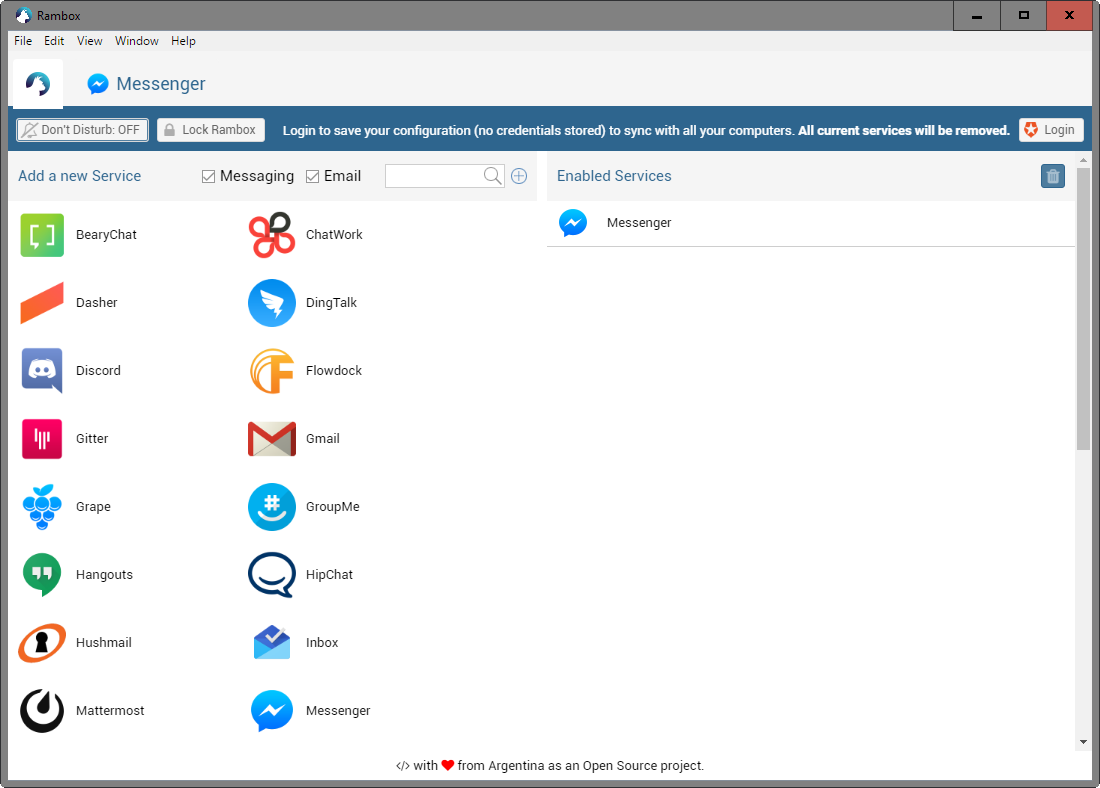
Rambox is a wrapper application that unifies messaging services and email services on desktop systems. It supports a variety of services out of the box: Facebook Messenger, WhatsApp, Skype, Hangouts, Gmail, Discord, Yahoo Messenger or WeChat to name a few.
Simply click on one of the available services to add it to the list of enabled services. You are asked to enter your credentials, and depending on the service, authorize access before it becomes available.
Each service you add this way is listed in its own tab in the Rambox interface. There you may interact with the service as usual. You may access the message history, write messages to contacts, or use other means of communication if supported by the service.
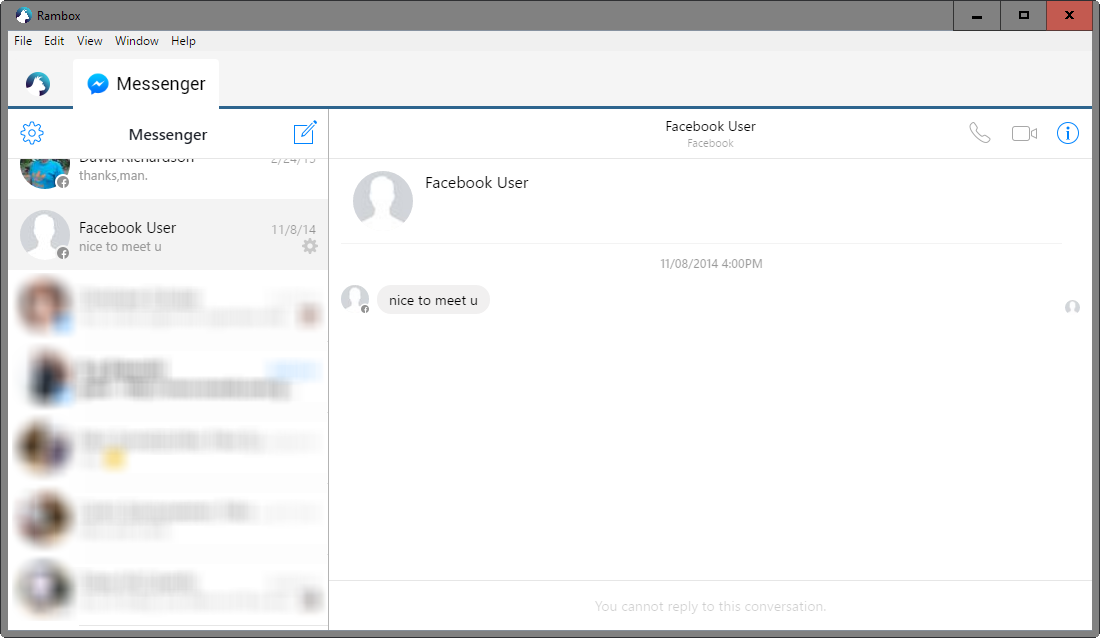
Notifications are handled individually for each service. Sounds are enabled by default, but desktop notifications need to be turned on before they become available.
Simply click on the cog wheel icon that is displayed on service tabs, and select settings from the menu to get started.
While you can configure notifications this way, other features are restricted. This includes blocking users, adding or removing contacts, or looking up information about individual contacts.
Adding new services
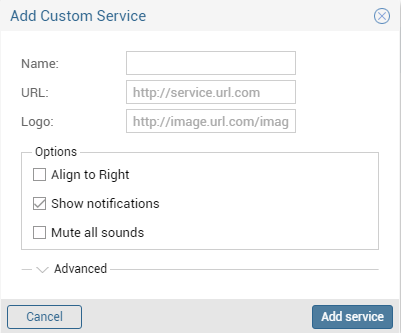
One interesting feature supported by Rambox is support for adding new services. This works only if the service is accessible via a URL.
If that is the case click on the plus icon to get started. Enter a name, URL and logo URL for the service, and configure notification options.
If things work out well, the service is added to Rambox so that you may access it just like any of the default services.
Other features
Rambox highlights new messages on each of the services individually in the program interface. It may also display desktop notifications for services you have enabled them for, and play sounds if messages arrive.
You may turn on do not disturb mode in the program interface to block notifications for as long as the mode is enabled.
Another useful feature is the ability to sync data across all computer systems by logging in to an account. This is completely optional though.
Closing Words
Rambox is interesting to two main groups of users. First users who work with multiple messaging and email services regularly, and second users who want to use a desktop client for messaging even if none is provided or if the program that is provided is not cutting it for one reason or the other.
This article was first seen on ComTek's "TekBits" Technology News

- Log in to post comments