Vivaldi gets WebRTC Leak protection
Vivaldi released a new snapshot of the upcoming Vivaldi 1.3 web browser that brings along with it WebRTC Leak protection, additional mouse gestures, and improved hibernation support on Linux.
WebRTC, Web Real-Time Communication, is a relatively new feature of modern browsers used for real-time communication services without use if plugins.
Common WebRTC applications include chat, voice calling and P2P file sharing among other things. While certainly handy for Internet users who make use of it, it is of little use to those who don't.
Considering that WebRTC may leak IP addresses to services, even if you use a VPN, it is not something that should be ignored even if not used.
Extensions are available for Firefox, Opera and Chrome to block WebRTC leaks.
Vivaldi WebRTC Leak protection
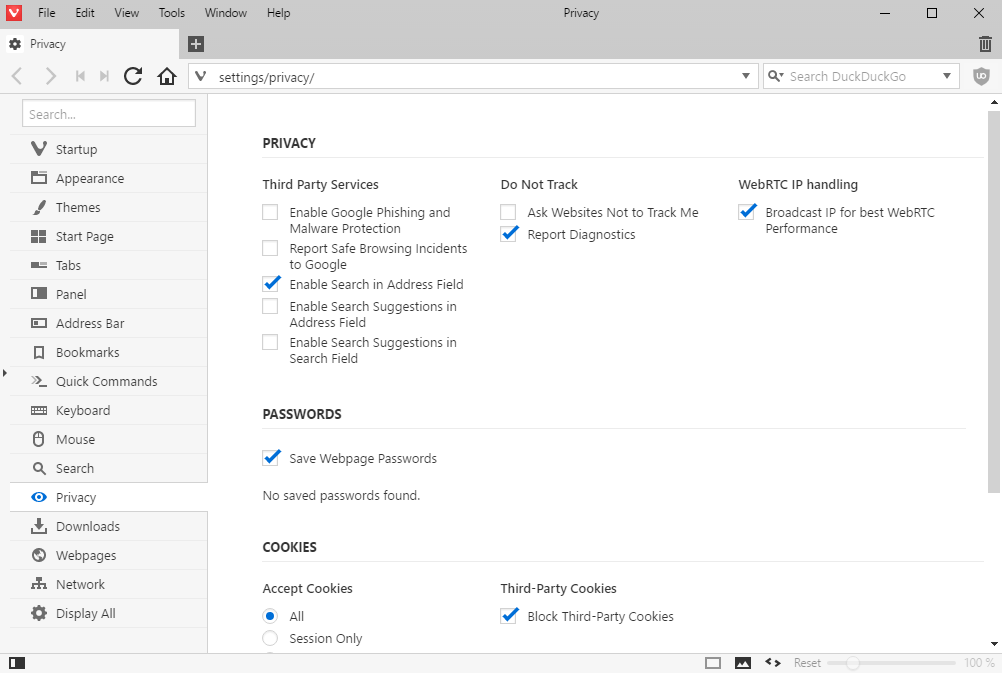
The latest development snapshot of the Vivaldi browser ships with a native option to disable WebRTC leaks.
To find out if you are running the latest version of Vivaldi, select Vivaldi Menu > Help > Check for Updates. If you don't run a snapshot build of Vivaldi yet, you may download them from the official site. They are made available for all supported operating systems (Windows, Mac and Linux).
WebRTC leak protection was added to Vivaldi 1.3.534.3. The easiest way to enable it is the following one:
- Load vivaldi://settings/privacy/ in the browser's address bar.
- Locate WebRTC IP handling.
- Remove the checkmark from "Broadcast IP for best WebRTC Performance".
Use a third-party WebRTC leak test, for instance the one provided by Perfect Privacy, to make sure that the device's local and public IP addresses are not revealed anymore to sites.
WebRTC continues to work after you make the change. However, if you notice issues while using WebRTC applications, you may want to enable the feature again at least when you are using WebRTC apps in the browser.
Other new Vivaldi 1.3.534.3 features
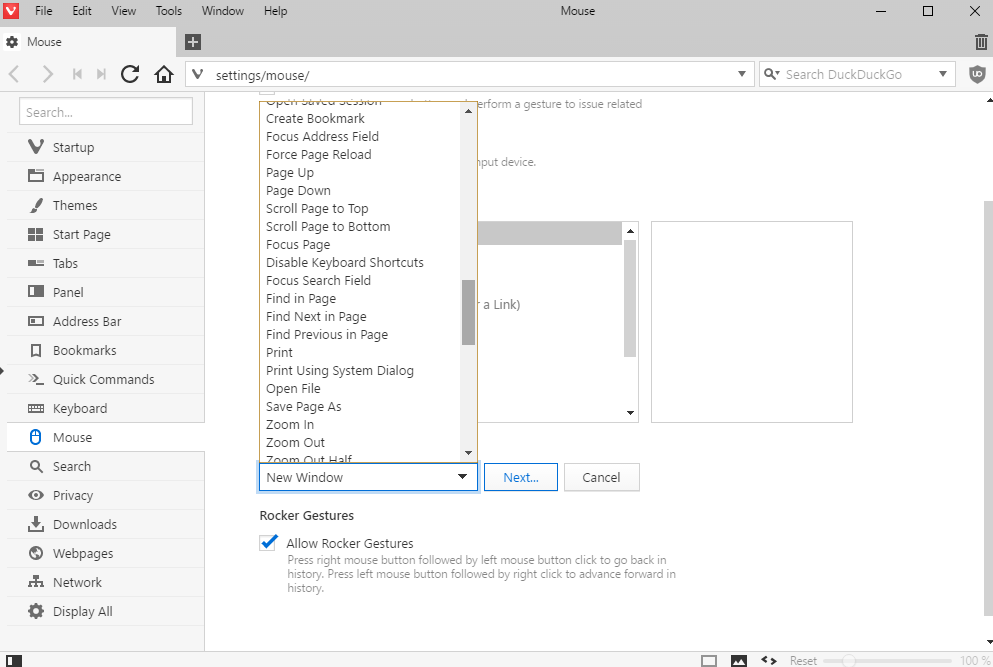
The latest Vivaldi snapshot ships with a selection of new mouse gestures. Mouse gestures enable you to perform actions such as going back, zooming, or creating bookmarks using drawings that you make with the mouse.
When enabled, all you have to do is hold down the right mouse button and start drawing on the screen to perform these actions. It helps if you know what you are doing obviously, as the effect may be random otherwise.
Also, you may enable using the Alt-key instead for that which is helpful on devices without mouse connected to them.
To set up mouse gestures, load vivaldi://settings/mouse/ in the browser's address bar. Make sure "allow gestures" is enabled at the top and check out the available mappings by selecting them. Vivaldi displays the actual mouse gesture when you do, so that you know how it is drawn when you want to execute the action.
The new gestures are Scroll Top, Scroll Bottom, Scroll Page Up and Scroll Page Down. You find them by clicking on the plus icon underneath the mapped mouse gestures listing.
Linux users get tab hibernation finally. The feature was not available previously on Linux. To use it, right-click on a tab and select the hibernate option to free up system resources, or use the hibernate background tabs option displayed in the menu as well to put all but the active tab to sleep.
Another change in the latest version is a change in search engine provider. Vivaldi uses Yahoo now by default. This won't affect systems where users switched to another search engine provider already.
Vivaldi notes that this is a test and not a final change.
This article was first seen on ComTek's "TekBits" Technology News

- Log in to post comments