Speed up Microsoft Edge with TCP Fast Open
TCP Fast Open is a new feature of Microsoft Edge that speeds up the web browser's page loading time by over 10% on average, and in some cases up to 40%.
The feature is currently only available in preview versions of Microsoft Edge available on Fast and Slow Ring Insider Builds.
It seems likely however that Microsoft will make available the feature in next month's Anniversary Update for Windows 10.
Before we take a look at how TCP Fast Open is activated in Microsoft Edge -- it is not enabled by default -- it is useful to find out what it is and how it manages to speed up the page loading time.
Speed up Microsoft Edge with TCP Fast Open
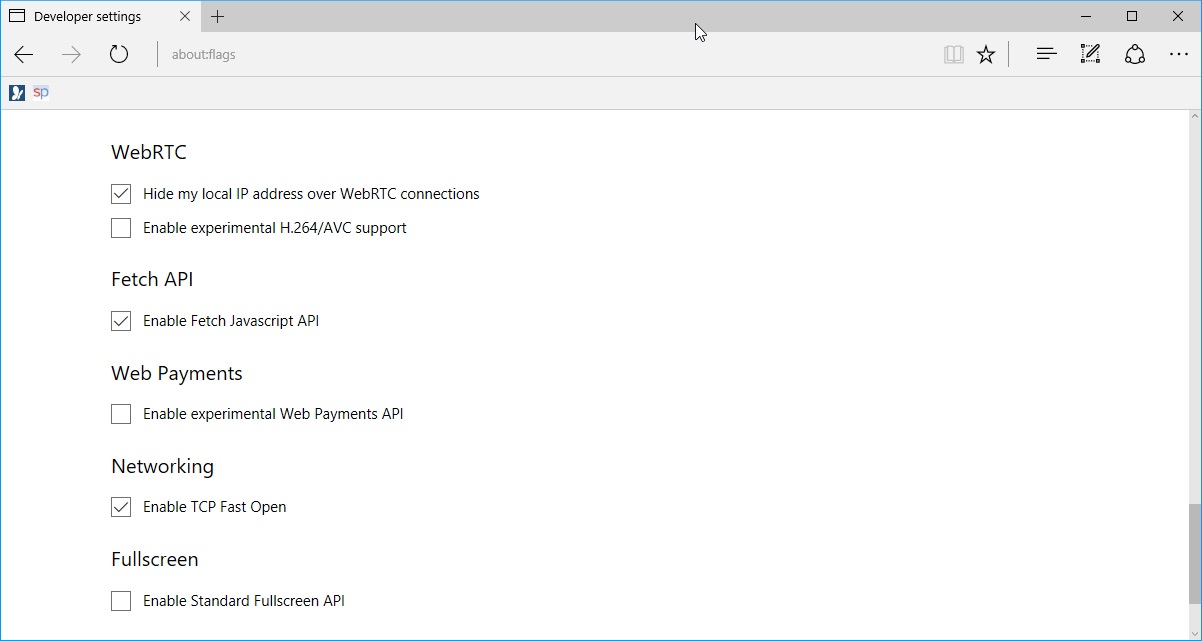
TCP Fast Open is an extension of the TCP protocol that enables data exchange during TCP's initial handshake.
The whole process is highly technical; it uses a cryptographic cookie that is stored on the client during the initial connection to the server which is used later on for authentication to start data transfers early.
Sending a cookie needs to be supported by the server for TCP Fast Open to have any effect. If that is not the case, the server ignores the request and a regular connection is established instead.
In short, the client and web server needs to support TCP Fast Open for you to notice page loading differences. It is likely that web server compatibility will improve in the near future as both Microsoft and Apple support the feature now (Google on Linux and Android).
If you are interested in the full details check out Google's publication on TCP Fast Open, the Wikipedia article for an overview and links, or Bradley Falzon's overview which is a bit easier to understand.
Enable TCP Fast Open in Microsoft Edge
As mentioned earlier, the feature is only available in Microsoft EdgeHTML 14.14361 and higher. The browser version is only available when you run Insider Builds of Windows 10 currently.
Click on the three dots in the Edge interface, select Settings, and scroll all the way down to display the version of the browser.
To enable the feature and speed up Microsoft Edge, do the following:
- Type about:flags in the browser's address bar.
- This opens experimental features.
- Scroll down until you find the networking section.
- Check the "Enable TCP Fast Open" preference to enable it.
- Restart Microsoft Edge.
Depending on how you use Microsoft Edge, you may notice a speed increase when connecting to certain web pages using the browser, or no benefit at all.
Since web servers need to support TCP Fast Open for Edge to benefit from it, you will run into situations where you won't notice a difference to before.
This article was first seen on ComTek's "TekBits" Technology News

- Log in to post comments