SpyDetect scans Windows for monitoring spyware
SpyDetect Free is a free software program for Microsoft Windows devices that scans for spying and monitoring activity when run.
You have a couple of options when it comes to identifying monitoring and spying activity on your Windows device.
You may run manual checks for suspicious processes or network activity, rely on security software, or use third-party software that speed up the process.
Programs like CurrPorts, HiJackThis or Hijack Hunter scan the system for activity. One of the issues that inexperienced users may encounter when running those programs is that it is not always easy to understand the results.
SpyDetect Free
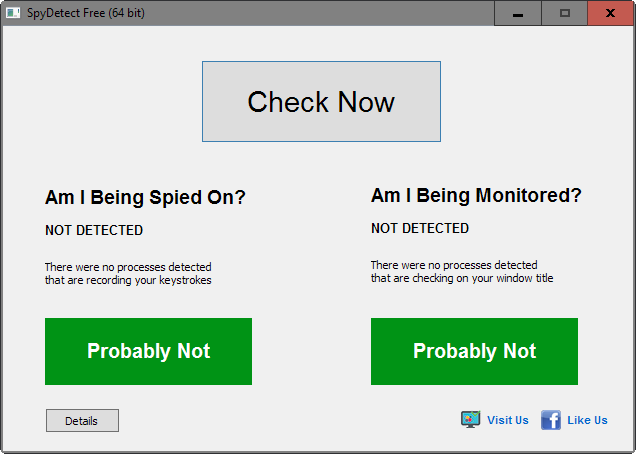
SpyDetect Free addresses this by making the program dead easy to use. Instead of throwing information at the user, it simply displays whether spyware or monitoring software is likely installed on the device or not.
All you have to do to get started is download the program from the developer website, unpack it, and run it afterwards. The program is portable which means that you can run it from any location without installation.
The spying check is carried out in a matter of seconds, and SpyDetect displays whether it believes that you are being spied on or not directly afterwards.
The monitoring test takes one minute to complete, and displays the same easy to interpret results (basically "probably yes" or "probably not").
The program reveals what it does in the background to come to those conclusions. For spyware, it checks whether processes have installed hooks on the keyboard. Keyloggers may use hooks to record keystrokes.
The monitoring scan on the other hand checks whether processes are scanning for window titles.
SpyDetect Free Results
As you can imagine, the methods used by the program won't catch all forms of spyware or monitoring software. It catches common forms however but it needs to be clear that this is not a catch-all kind of program.
The result "Probably No" could very well mean that other types of spying or monitoring programs are installed or running that SpyDetect simply does not check for. Similarly, "probably yes" may be caused by legitimate programs that you run on the system.
Probably the biggest issue of SpyDetect is that it does not list the processes that it detected as potentially problematic.
While it may point you into the right direction, it is up to you to run other programs or analyze processes manually to find the culprits. Once found, you need to determine whether it is a legitimate process or not.
Closing Words
SpyDetect Free is an easy to use program that displays information that users of any experience level understand. The downside is that the program is only checking for certain types of spying and monitoring activity, and that it leaves you standing in the rain if potentially problematic processes were found during a scan.
This article was first seen on ComTek's "TekBits" Technology News

- Log in to post comments