Sync Dropbox automatically on Android
Dropbox's Android client is limited when it comes to the automatic synchronization of files between Dropbox and the Android device.
It did support automatic photo syncing up until now, but a recent change required that you either connect a computer to Dropbox as well, or upgrade to Dropbox Pro to retain the functionality.
While you may sync files manually at any time, you sometimes may want files to be synced automatically. This way, you will never forget to hit the sync button and end up with outdated or missing files.
Since Dropbox for Android does not support the feature, you will have to look elsewhere for it.
Sync Dropbox automatically on Android
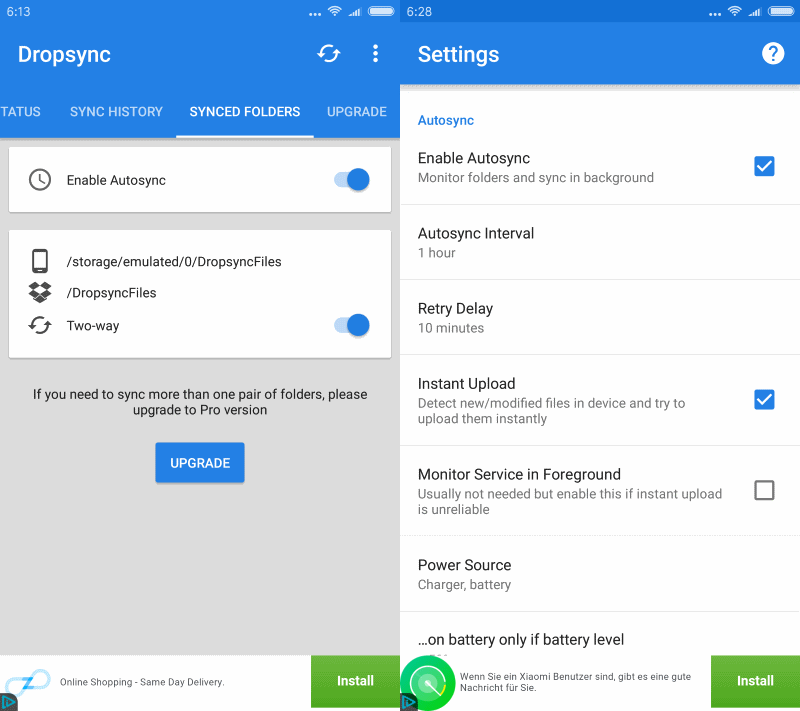
Autosync Dropbox - Dropsync is a free, limited, application for Android devices that adds automatic synchronization with Dropbox on Android devices.
The free version of the application is limited in that it can only keep one folder pair in sync at all times. Additionally, ads are displayed in the interface when you are using the free version, and uploads are limited to files of 10MB and smaller.
The application requires that you link a Dropbox account on first start. It redirects to the Dropbox website where you authorize the app to access your Dropbox stuff.
Once that is out of the way, you may have it create a folder pair for you, or create one of your own. You may alter the local or remote folder at any time to make adjustments.
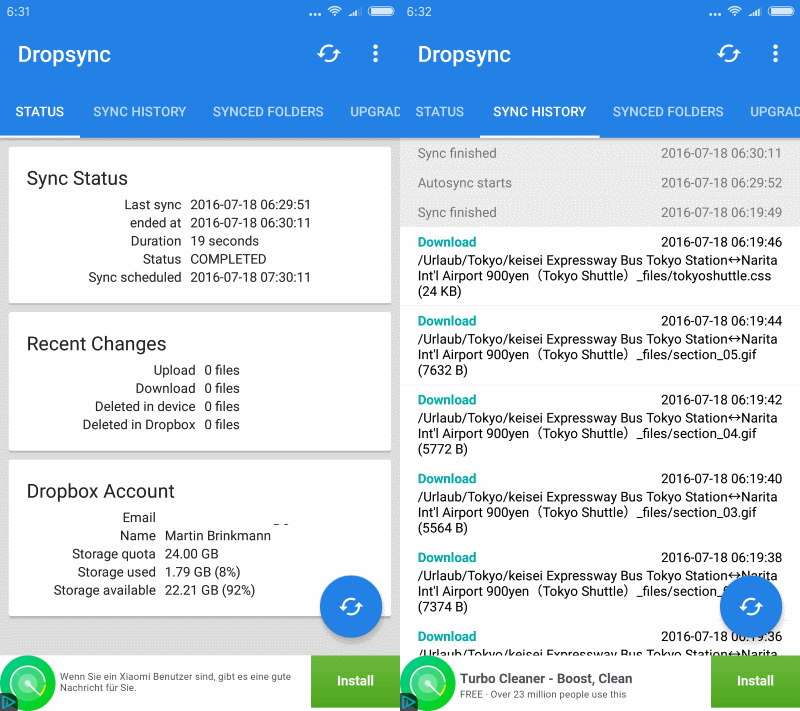
Basically, what Autosync Dropbox - Dropsync does is sync files automatically. It supports two-way file synchronization which copies files either way, but also others including "upload and delete", "download only", or "download mirror".
If you just want to push your photos to the Dropbox cloud for instance, you'd select upload, or upload and delete instead of two-way sync.
You find plenty of options in the apps' settings. You may change the sync interval there, set up when files get synced (network connections, battery), set up allowed WiFi networks to only sync files when connected to those, or exclude files or folders from being synced in first place using basic filters.
Verdict
The free version of Autosync Dropbox - Dropsync is quite limited. It may be enough if you just want to keep a single folder on Android in sync with Dropbox, or push files from the device to Dropbox.
The app displays full screen ads sometimes. I thought at first that I tapped on an ad without noticing it but that was not the case.
Several pro packages are offered for the app. You may buy the remove ads package for €1.99 to remove ads, or the Dropsync Pro package for €5.99 to remove ads and get all Pro version features. There is also an Ultimate package for €9.99 that guarantees you that you get all future features as well.
The Pro version adds other features to the app besides syncing multiple folders and removing the upload limit. It ships with an option to sync the whole Dropbox folder, and passcodes that protect the application's settings.
All in all, this is not a bad application, especially if you just need to sync a single folder with Dropbox automatically, or if you don't mind paying for the Pro version to lift all feature restrictions.
This article was first seen on ComTek's "TekBits" Technology News

- Log in to post comments