Microsoft Edge Annoyances
Microsoft Edge is a new browser, and while I tend to be lenient when it comes to new browsers and the features that they may be missing, I think it is fair to hold browser's by multi-billion Dollar companies to higher standards than browsers created by smaller companies.
When Microsoft Edge launched with Windows 10 in 2015, it was clear that Microsoft cut the tie to Internet Explorer in a major way.
Microsoft made the browser as lightweight as possible which resulted in great battery life and performance, and improved security due to the absence of Internet Explorer features such as ActiveX.
Edge ships with a couple of features on top of this that are not available in other browser. For instance, it is the only desktop browser on Windows that supports 1080p playback on Netflix, and the only one that supports Fast TCP.
Microsoft Edge Annoyances
While Edge does well in some areas, it lacks behind in others. Extensions support is coming with the Anniversary Update for Windows 10 in August 2016 for instance which is a good thing. It does very well on different device types, touch for instance and does not have any issues adapting to high DPI displays.
But there are fundamental issues, or annoyances, that have not been fixed after a year. The following list looks at those annoyances.
Edge Annoyance 1: Lag
While Edge does well in performance tests, you may notice that it lags at times. I confirmed this on two Windows PCs running Windows 10 and the latest stable version of Edge.
If you open links in new tabs for instance, it may take a second or two before the new tab is even opened. This is not always the case, but is annoying when it happens considering that you don't really know if a new tab gets opened eventually or not.
You may experience lag when typing in the search or address bar of the browser, when you right-click on text and select "Bing lookup", or when you open tabs in Edge from third-party applications.
Edge Annoyance 2: Customization
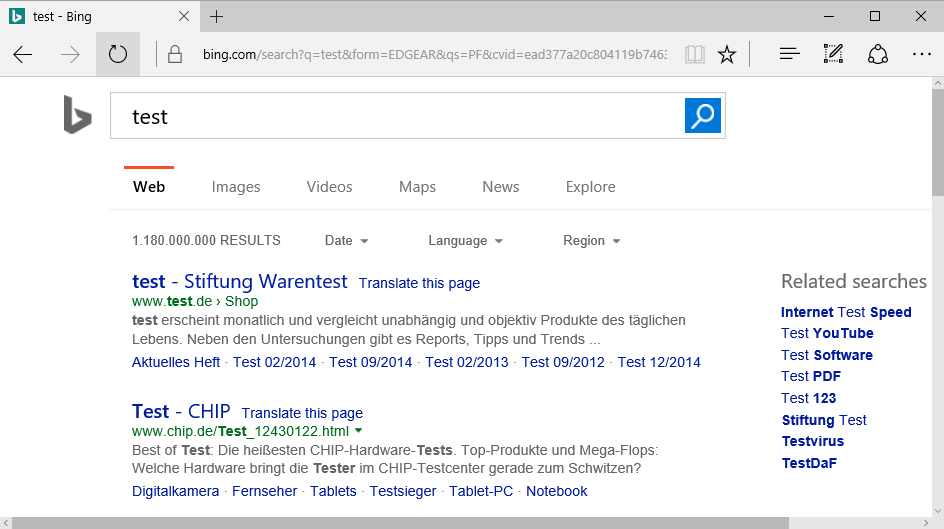
Edge, like Google Chrome, ships with little customization options. The browser ships without options to modify the interface in any meaningful way.
- Want to hide the "make a web note" or "share a web note" buttons? Good luck with that.
- Want to change colors? Not gonna happen.
- Want to move interface elements around? Cannot do that either.
- Display favorites, history or downloads in a tab or window instead of the sidebar panel? No option to do that.
There is also the issue of the missing address bar on the New Tab Page which seems inconsistent to me at the very least.
Annoyance 3: Copy and Paste
I copy and paste text regularly when I use Microsoft Edge. This works fine most of the time, but sometimes, it seems as if Edge ignores the operation completely.
It does not matter if I use Ctrl-C, or right-click on the selection and select Copy; both operations seem to be ignored at times by the browser.
This is highly annoying especially if your workflow is fast: select text, use Ctrl-C, switch to another application, hit Ctrl-V and nothing.. Go back and repeat.
Annoyance 4: Context Menu
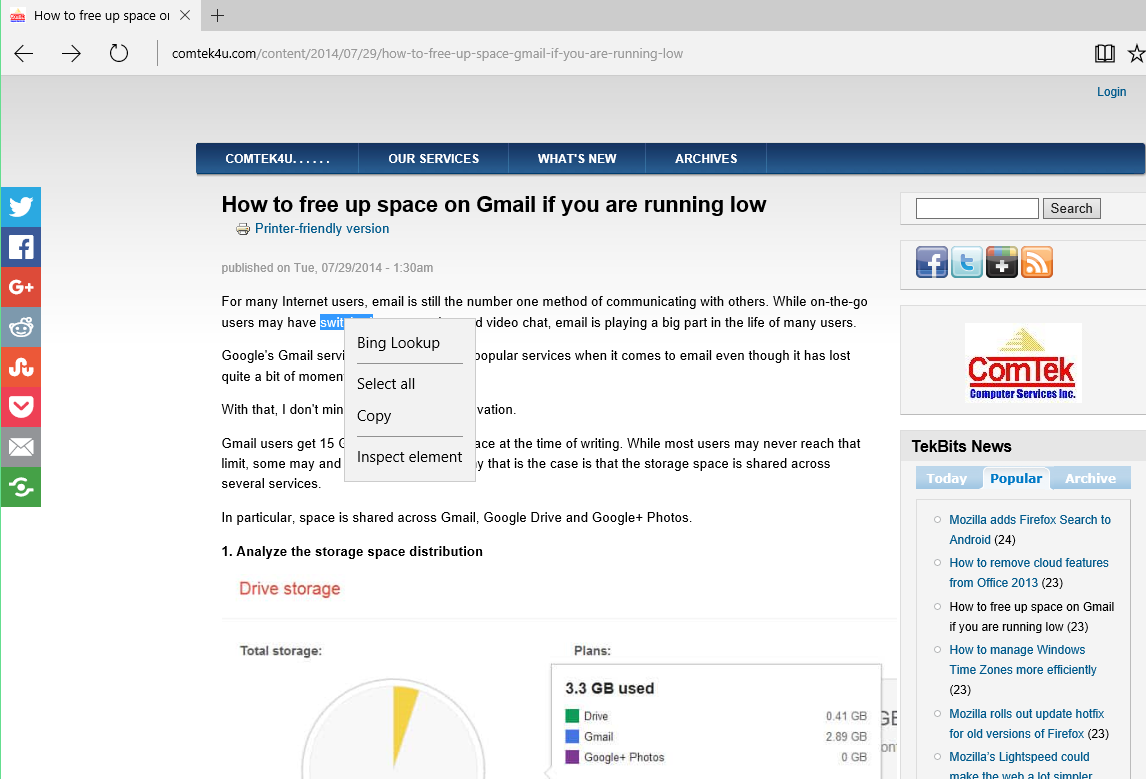
The context menu that Microsoft Edge displays when you right-click in the browser misses a handful of options that other browsers support.
Options to bookmark the page or save the page are missing when you right-click on a page. There is no option to open a link in a private window, and an option to search using the default search engine is also missing.
Annoyance 5: Last browsing session gets lost
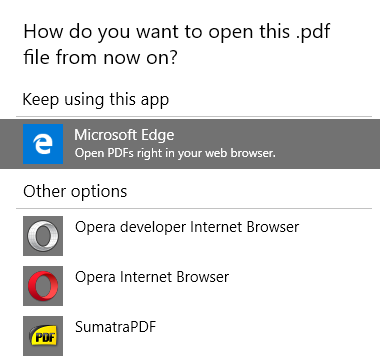
Microsoft Edge is the default PDF viewer on Windows. Whenever I click on a PDF link in other apps it gets opened in Edge. If Edge is not open at that time, all session information get lost and the only page that is opened is the PDF document.
The only way around this is to make another application the default PDF viewer on Windows 10.
Closing Words
Extension support will make Edge more usable, and that is a good thing. Also, what annoys some may not annoy others. You may endure the annoyances and still use Edge, and that is perfectly fine.
Now You: Have other annoyances or "positive features" of Edge?
This article was first seen on ComTek's "TekBits" Technology News

- Log in to post comments