Duplicacy File Backup solution
Duplicacy is a file backup solution for Windows and Mac devices that supports local and remote backup storage locations among other things.
System backups are great, but they are often not well suited for taking into account files that are modified multiple times in between backup periods.
If you create new backups once a day or week, modifications to files that change more often are not taken into account. The same is true for files that are newly created in directories.
That's where file level backups come into play. They may run more frequently than system backups because they target only specific folders or files, and not the whole system. This results in more frequent backups to take changes into account.
Update: Duplicacy is no longer free. A personal license is available for $1 per month, commercial licenses for $3 per user.
Duplicacy
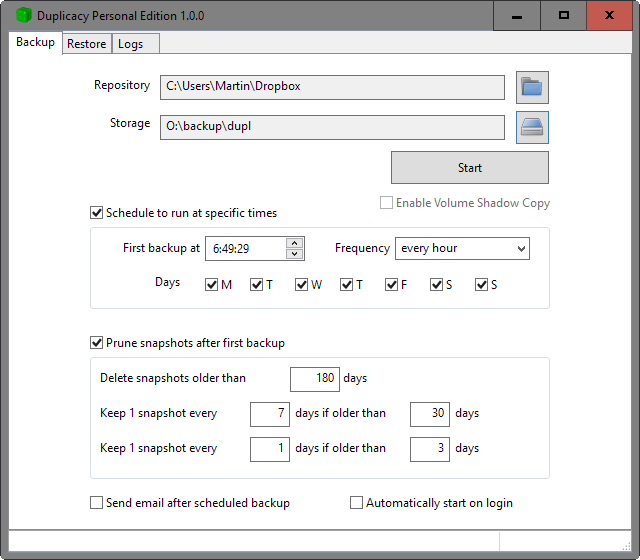
Duplicacy is a free for personal use open-source file backup solution for Windows and Mac. The program installs quickly and displays the backup setup screen on start which you use to configure backup jobs.
This involves selecting a root folder on the local hard drive that you want to back up (called repository). Then you select the target directory for the backup (storage), which can either be local, network or cloud-based.
Duplicacy supports SFTP, Dropbox, Microsoft Azure, Google Cloud Storage, Amazon S3 and Backblaze B2 as options besides local disk.
Backups runs hourly by default on all days. You may change the frequency and the days you want backup jobs to run, for instance every 30 minutes on weekdays, or every six hours on Monday and Friday.
Snapshot pruning is enabled by default. The program deletes snapshots that are older than 180 days by default, but you may set a different time period or even disable pruning completely.
Backups may be encrypted with a password. This encrypts not only file contents but also file paths, sizes and other information.
The program uses incremental backups to keep the required storage requirements for the backup jobs as low as possible. It supports deduplication to further that goal.
Restore is built right into the GUI, but also supported using the command line.
Experienced users may use commands for better control and additional features that the gui version does not offer.
Some of the options provided are to backup to a different storage location, use hash file comparison instead of size and timestamp comparison, or assign a tag to a backup for identification purposes.
A guide on Github lists commands and the options they ship with.
Closing Words
Duplicacy is a basic file level backup program that ships with interesting under the hood options. Some features that are missing are options to manage multiple backup jobs using the graphical user interface, compression settings, or options to control network transfers.
Now You: My favorite backup program is Veeam currently. What is yours?
This article was first seen on ComTek's "TekBits" Technology News

- Log in to post comments