Google experimenting with bottom URL bar on Android
Google is testing a new experimental flag on Chrome for Android currently that moves the URL bar of the mobile browser to the bottom.
The URL bar, or address bar, is one of the core components of the browser. It is an interactive field that users can type in to search or load sites directly, and it also reveals the address of the current page on top of that.
Since it is such an essential piece of any browser, it comes as no surprise that developers have not experimented a whole lot with placements for the URL bar.
The majority of browsers display the URL bar at the top.
Bottom URL Bar in Chrome
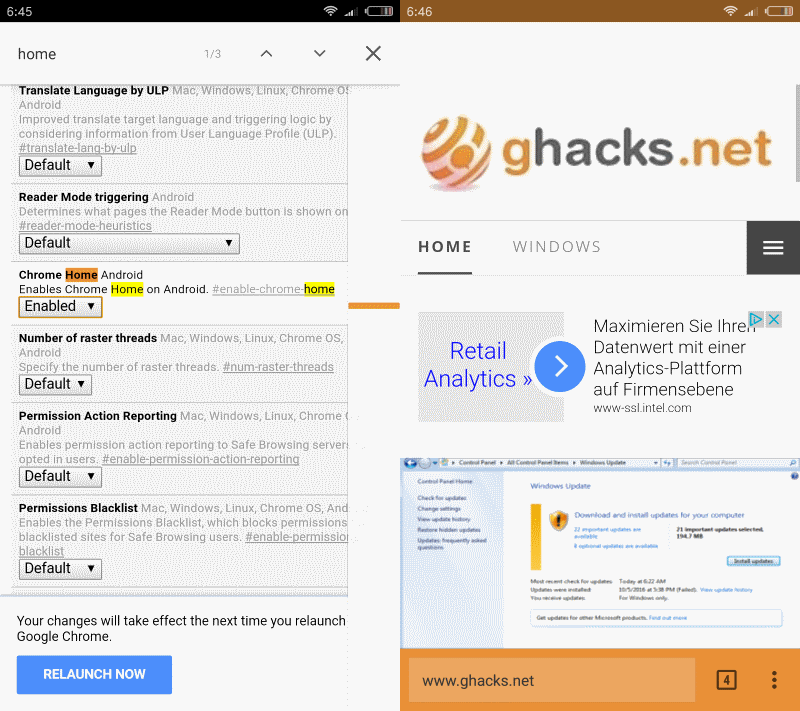
Google runs an experiment currently on Google Chrome for Android -- only available in Chrome Canary and Dev currently -- that moves the address bar of the browser to the bottom when enabled.
The feature is hidden behind a flag currently. These flags are used by Google to test not-yet-ready for public release features, or to test features to see how users find them.
To enable the bottom URL Bar in Chrome for Android, do the following:
- Open Chrome Canary or Dev on Android.
- Load chrome://flags in the browser's address bar. Or, load chrome://flags/#enable-chrome-home directly to jump to the right flag on the page.
- Tap on the menu icon, select "find on page" and enter home.
- This should jump to the Chrome Home flag right away.
- Tap on the pulldown menu and switch the state to enabled.
- Restart Google Chrome.
The URL bar is at the bottom of the browser screen after the restart. It works exactly like before but with the difference that menus and such open towards the top and not the bottom of the screen.
Google has not revealed its plans for the URL bar. It is unclear therefore whether the company considers moving the main bar of the browser to the bottom in the future, or whether this is just an experiment to see how users react to the change.
Microsoft did move the URL bar of its Edge mobile browser to the bottom bar as well. The main advantage of this is that it is easier to reach the address field and menu of the browser.
Now You: What's your take on this? Do you prefer the URL bar at the top or bottom?
This article was first seen on ComTek's "TekBits" Technology News

- Log in to post comments