ShutUp10 update with Lockscreen tweaks
O&O ShutUp10 is one of many privacy tools created specifically for Windows 10's operating system. All of these programs are designed to block Microsoft's Windows 10 operating system from collecting and transferring data to Microsoft.
Some go farther than that, by blocking advertisement and providing users with options to disable other privacy related settings.
O&O ShutUp10 is a well designed program that lists all of its tweaks in a simple interface. Tweaks are filed in categories such as Windows Update, Privacy or Security, and listed with a short description and toggles.
Note: O&O ShutUp10 does not need to be installed, you can run it from any location. It does require the Microsoft .Net Framework 4.x though, but that is part of Windows 10.
O&O ShutUp10
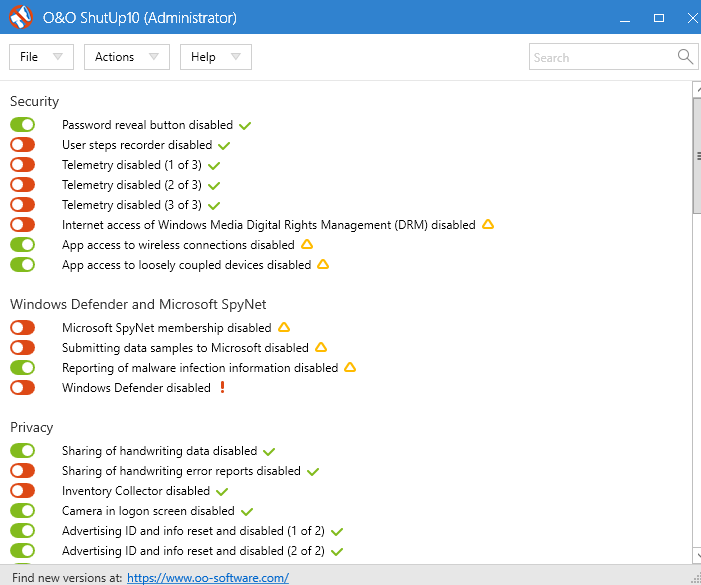
The toggles are color coded. Green indicates that the preferences has been adjusted for privacy, and red that it has not (the default Windows 10 state).
Icons at the end of the line indicate whether the tweak is recommended, recommended but with limitations, or not recommended.
The difference between the first two is that the list of recommended tweaks usually don't interfere with system functionality while the latter may. If you disable Internet access of Windows Digital Rights Management for instance, you may not be able to play media that relies on it.
A click on any preference opens a small text field below it with a short description of its purpose. It is recommended to make sure that you don't need functionality before disabling the feature. While you can go ahead and undo the change should you run into any issues, you may save yourself from finding out which setting to restore when you do run into issues.
The actions menu at the top enables you to apply changes quickly. You may use it to apply all recommended settings with two clicks, or apply all recommended and limited tweaks.
There is also an option to load and save configuration files.
The first time you apply a tweak during a session you are prompted to create a system restore point. This is recommended unless you have other means of restoring changes.
Changes in version 1.4.1384.1
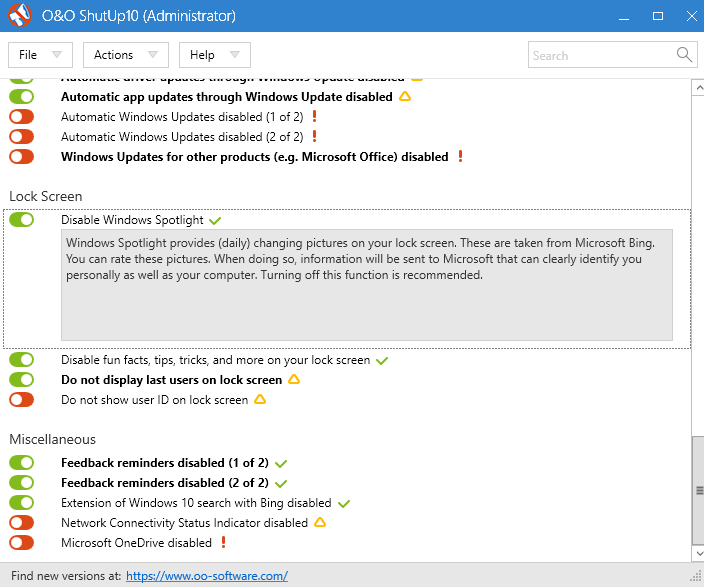
The big new feature in O&O 1.4.1384.1 is the new lockscreen category. It contains four tweaks in total:
- Disable Windows Spotlight. Windows Spotlight pushes a new image to the lockscreen on a daily basis. Most images are taken from Bing while some may be advertisement (e.g. a great looking video game wallpaper).
- Disable fun facts, tips, tricks, and more on your lock screen. The feature may display tips about Windows 10 on the lock screen, but also advertisement at times.
- Do not display last users on lock screen. Hides the most recent users on the lock screen.
- Do not show user ID on lock screen. Hides the user ID so that it and the password need to be entered to sign in.
Closing Words
O&O ShutUp10 is one of the easier to use Windows 10 privacy apps. It offers explanations for each setting, supports System Restore, and ships with recommendations on top of that. While it may not be the most complete software of its kind, it seems to cover all major areas well.
Now You: Which privacy tweaks do you consider essential on Windows 10?
This article was first seen on ComTek's "TekBits" Technology News

- Log in to post comments