Application Update Service Helper new Firefox system add-on
Application Update Service Helper is a new system add-on for the Firefox web browser that is pushed to all Firefox 50 or newer versions of the browser.
System add-ons work in many regards like regular add-ons that users install manually. They are installed and maintained independently from the browser core which is the greatest advantage.
This enables Mozilla to push updates to the browser without having to ship a new version of Firefox. The effect is that updates reach user systems faster and without service interruption.
Updates may modify preferences of the browser among other things.
One downside of system add-ons is that users don't have control over them in Firefox. While you can go ahead and delete the respective directories on the local system, there is no option currently to disable them directly from within Firefox.
Application Update Service Helper
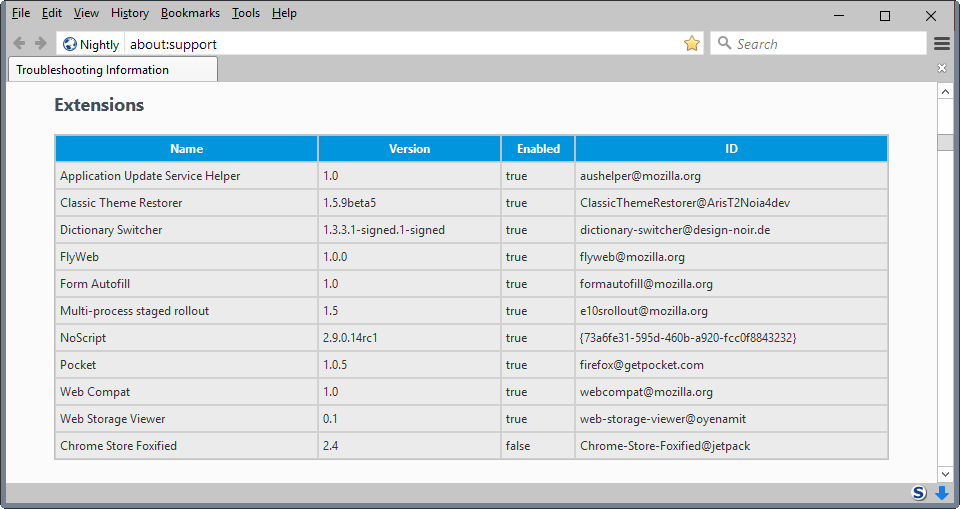
The new Application Update Service Helper system add-on has been designed by Mozilla as a direct response to the Firefox Websense updating issue.
Similar to what we did for Websense, we intend to have a built-in add-on (that can be updated via GoFaster if needed) that allows us to add special markings in the update ping for whatever reason necessary.
The add-on allows Mozilla to change update related information directly in the browser. As you may remember, Mozilla changed the updating URL of Firefox to block users from being upgraded to a new version to avoid Websense compatibility issues. This was a makeshift solution back then as a fast response time was of utmost importance.
The add-on offers similar functionality to that, but is streamlined. Basically, what it does is allow Mozilla to disable or enable updates based on device specific parameters (think Websense again).
Mozilla is making use already of the Application Update Service Helper add-on. In this particular case, it is used to find out if the underlying system is susceptible for a specific crash that is investigated here.
Checking system add-ons
You can verify in Firefox which system add-ons are installed and enabled in the browser. To do so simply load about:support in the browser's address bar, and scroll down until you come to the "extensions" section.
There you find the list of all add-ons installed in Firefox. System add-ons and user installed add-ons are mixed together, but it should be easy enough to distinguish them.
If you have troubles, load about:addons as well to eliminate all add-ons found on that page. The remaining add-ons are system add-ons.
This article was first seen on ComTek's "TekBits" Technology News

- Log in to post comments