Double File Scanner: find duplicate files
Double File Scanner is a free portable program for Microsoft Windows operating systems that scans selected directories for duplicate files.
While there are plenty of programs out there for Windows that find file dupes, Double File Scanner is without the shadow of a doubt a convenient one to use.
To name a few alternatives that we have reviewed in the past: Duplicate Commander, Noclone, Doublekiller and CloneSpy.
Programs may use various methods to find duplicate files: from simple file name comparisons to comparing hash values, file sizes and a mix of options.
Double File Scanner
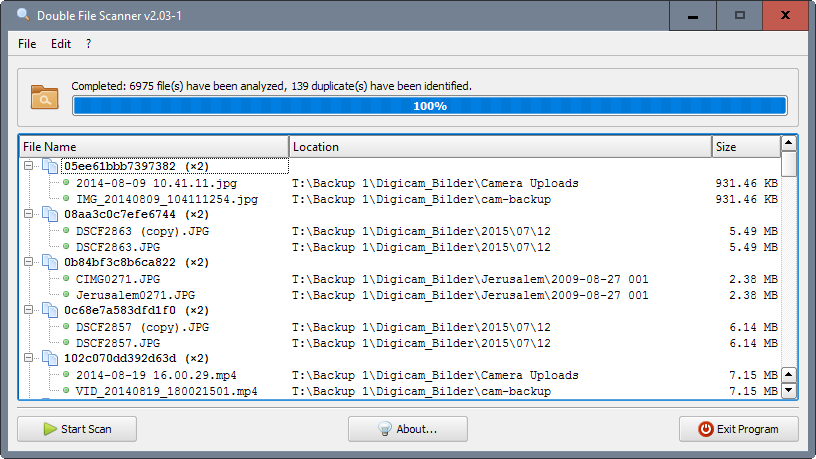
Double File Scanner computes hashes of files to compare them against each other to detect duplicates. While that is without doubt one of the better methods of finding duplicates, it does not ship with other options such as fuzzy comparisons that detect nearly identical files as well (think two images that show the same scene but have different resolutions).
While that is a limitation, it may appeal to you if you have only that requirement and want to use a program that is streamlined for ease of use.
Basically, all you do is add one or multiple directories to a scan job. Once you have added at least one folder that you want scanned for dupes -- subdirectories are included by default in the scans -- you can sit back and wait for Double File Scanner to complete the scan job.
The scan time depends on several factors including the folder structure, the number of files, and the processor.
Results are sorted into groups for easy recognition. Each group lists all files that the program identified as duplicates.
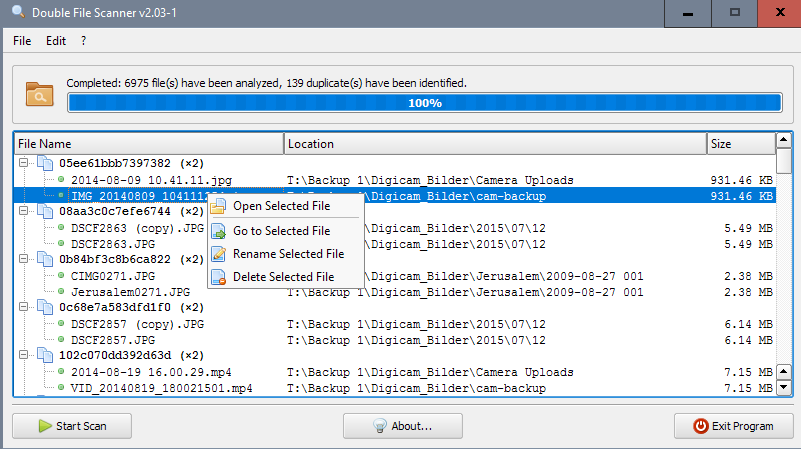
The files are listed with their hash value, the name, location they are stored in, and the size.
You have two options to deal with duplicate files from here on out. First, you may right-click on individual duplicate files and select delete to remove them. You may also open the folder their are stored in and perform file operations using Windows Explorer instead.
The second option that you have is to use the program's automatic clean-up functionality. This deletes all but one file from each group which speeds up the process significantly once you have verified the findings.
There is little that you can do besides that. You may export the list of duplicate files and save the data as a XML or INI file, but that is about it.
Closing Words
Double File Scanner is an easy to use program that is powerful enough for most use cases. The main downside is that it does not support other find methods such as fuzzy logic. This means that you cannot use it to find nearly identical files which is mighty useful when it comes to images.
Now You: Do you scan your system for duplicate files occasionally or regularly?
This article was first seen on ComTek's "TekBits" Technology News

- Log in to post comments