Dot11expert WLAN troubleshooting tool
Dot11expert is a WLAN troubleshooting tool for Windows devices that displays detailed information about adapters, networks, access points and other wireless networking related information.
Information that the program displays is useful for troubleshooting, but also for getting an overview of available access points and connections.
You can start the program right after you have downloaded its package and extracted it to a location on your device.
Wireless information is sorted into adapter, network and access point groups in the interface.
Dot11expert
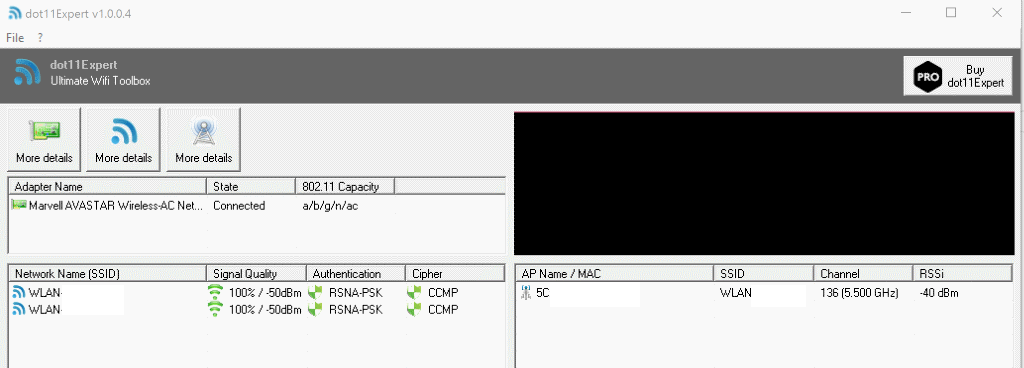
Dot11expert lists all networking adapters, wireless networks and access points that it finds during an initial scan in the interface.
The following information is displayed in the main interface:
- Adapters: adapter names, state and 802.11 capacity
- Network Name (SSID): names, signal quality, authentication, and cipher
- AP Name / MAC: Mac address, SSID, channel and RSSi
The information that is displayed right away helps, but you get a wealth of information for each item on top of that if you require it.
This is done best with a double-click on an item in one of the groups. You can use the buttons at the top as well, but the handling is not the best.
First, they are named all the same. While you can link icons to groups to know which button belongs to which group, you have to select an item of the group first before you click on the button.
You get an error if you don't. If you ask me, I'd like this handled a bit different. First, open the first item automatically when you press a button if no item is selected. Then, display options in the interface that opens to switch to another item of the list.
The buttons need to be distinguishable, and one option to do so would be to either color code them and the respective groups, or add the group identifier to the button text as well (or on top of it separating the buttons this way visually).
Details
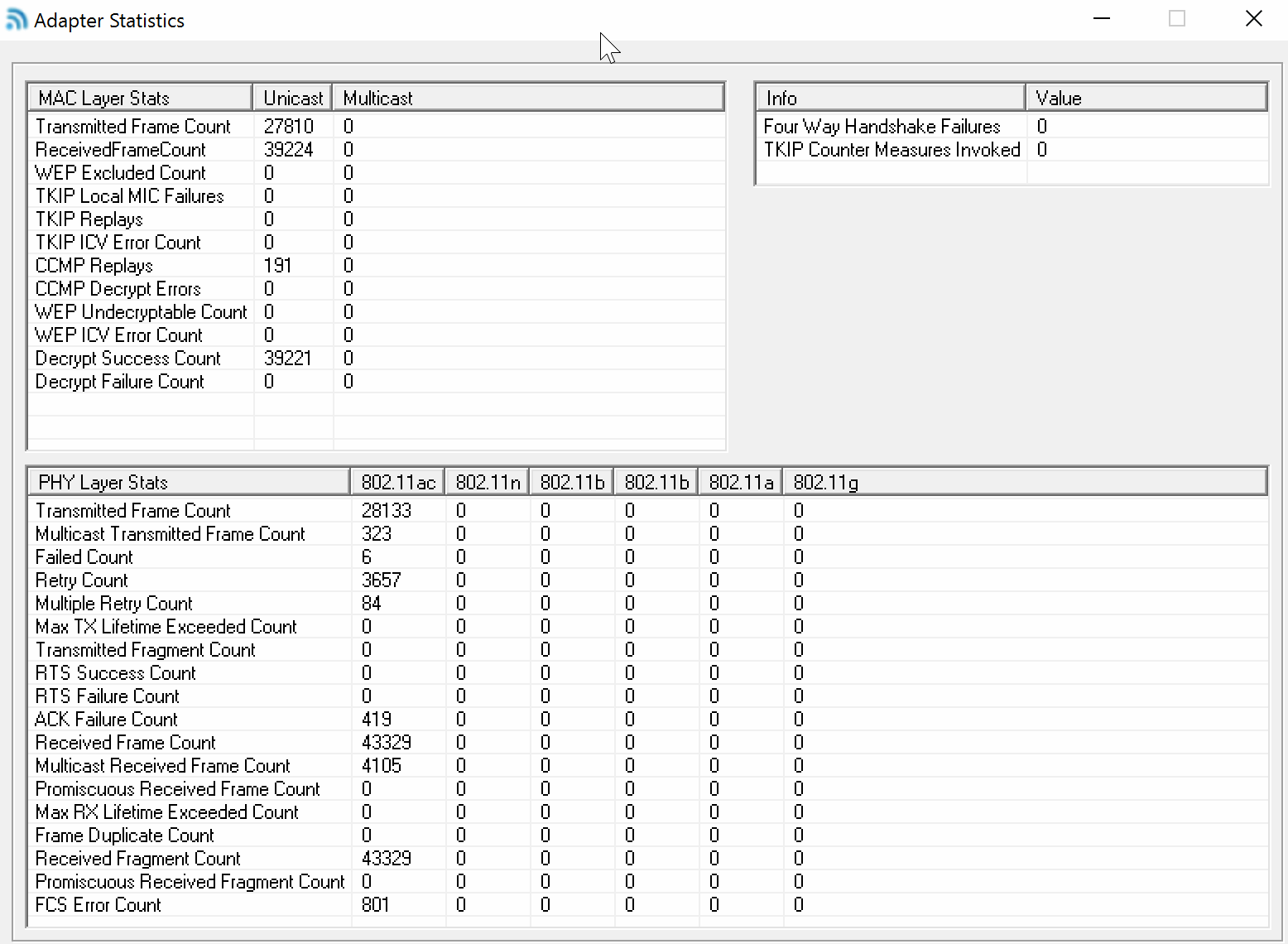
A double-click on an item opens a new window that throws a lot of details about that item or the connection at you.
As you can see on the screenshot above, there is a wealth of information. Most of it is useful for troubleshooting connectivity issues or other issues with an adapter.
Closing Words
Dot11Expert is a professional wireless networking troubleshooting tool for Windows. While it has its uses for Home applications, it is more suitable for professional use.
This article was first seen on ComTek's "TekBits" Technology News

- Log in to post comments