Thunderbird 45.5 email client released
A new version of the popular desktop email client Thunderbird has just been released. Thunderbird 45.5 fixes several issues but does not introduce new features.
The Thunderbird 45.5 release notes list six items of which two are marked as changed, and four as fixed.
The new release is a bug fix release mostly; it does not fix any security issues or introduce new features. In fact, it brings back the behavior of Thunderbird 24 for a feature.
Thunderbird 45.5.0
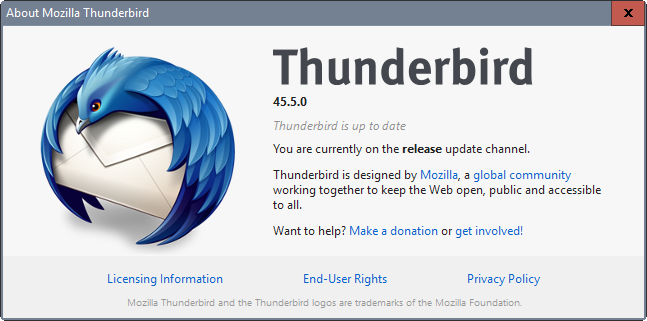
Probably the biggest change is a return to Thunderbird 24 behavior when it comes to address entries in the email client.
IMPORTANT: Changed recipient address entry: Arrow-keys now copy the pop-up value to the input field. Mouse-hovered pop-up value can no longer be confirmed with tab or enter key. This restores the behavior of Thunderbird 24.
You may have difficulties finding out what changed exactly just from reading the note. Basically, what the change does is the following: that the selected suggestion (via arrow keys), is the same as the filled value in the email client's recipient field.
Thunderbird displayed different values for filled and selected items up until now (after the release of Thunderbird 24 to be precise).
Two different terms are used when it comes to the recipient field in the email client:
- Filled value, which is the value that Thunderbird displays in the To, BCC or CC fields.
- Selected value, which is the value that is selected in the list of address suggestions.
These values could have been different in the past, and that is what Mozilla fixed. Hovered items can no longer be selected with the Enter or Tab key.
Check out this bug on Bugzilla@Mozilla for additional information.
Other Thunderbird 45.5 changes
- Support changes to character limit in Twitter
- Reply with selected text containing quote resulted in wrong quoting level indication
- Email invitation might not be displayed when description contains non-ASCII characters
- Attempting to sort messages on the Date field whilst a quick filter is applied got stuck on sort descending
- Mail address display at header pane displayed incorrectly if the address contains UTF-8 according to RFC 6532
You can check out the full release notes for Thunderbird 45.5.0 here.
This article was first seen on ComTek's "TekBits" Technology News

- Log in to post comments