Vivaldi 1.5: Delta updates, Philips Hue support
Vivaldi 1.5 is the newest version of the web browser based on Chromium code and developed by former Opera Software employees.
The Vivaldi browser has been out for a while as a stable browser -- since April 2016 to be precise -- and has received several updates -- Vivaldi 1.1, Vivaldi 1.2, Vivaldi 1.3 and Vivaldi 1.4 -- in recent months.
Vivaldi 1.5, the latest version of the browser, is already available for download at the official website.
Users of the web browser may get update notifications when they start the browser the next time. This enables them to update the program automatically using built-in mechanics.
Vivaldi 1.5
The biggest feature of Vivaldi 1.5 is also one that is pretty niche if you ask me. The web browser ships with support for Philips Hue color lights.
Basically, what it allows you to do is to link the browser to the Philips Hue system to change the color of the linked lights based on the color scheme of the websites you visit in the browser.
You find an option to enable Philips Hue in the Vivaldi preferences under Themes.
Tab dragging improvements
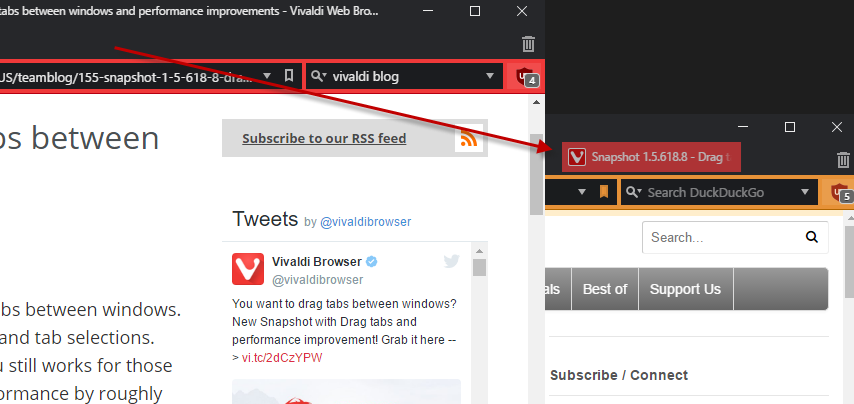
We reviewed Vivaldi's improved tab dragging functionality previously already. The new feature enables you to use tab dragging like it is supposed to. Drag a single tab, multiple selected tabs, or a tab stack to another browser window or a new window directly using only the mouse.
You had to right-click on the tab selection previously for some of the operations. That option is still available, so if you prefer that option you can still make use of it.
Delta Updates
Vivaldi 1.5 ships with support for delta updates. The change reduces the size of stable and snapshot updates of the browser.
You had to download the full browser previously when updates were released. This is no longer the case as only changed bits are now downloaded and installed.
This should improve the update process on slow or unreliable connections significantly.
Reader View accessibility
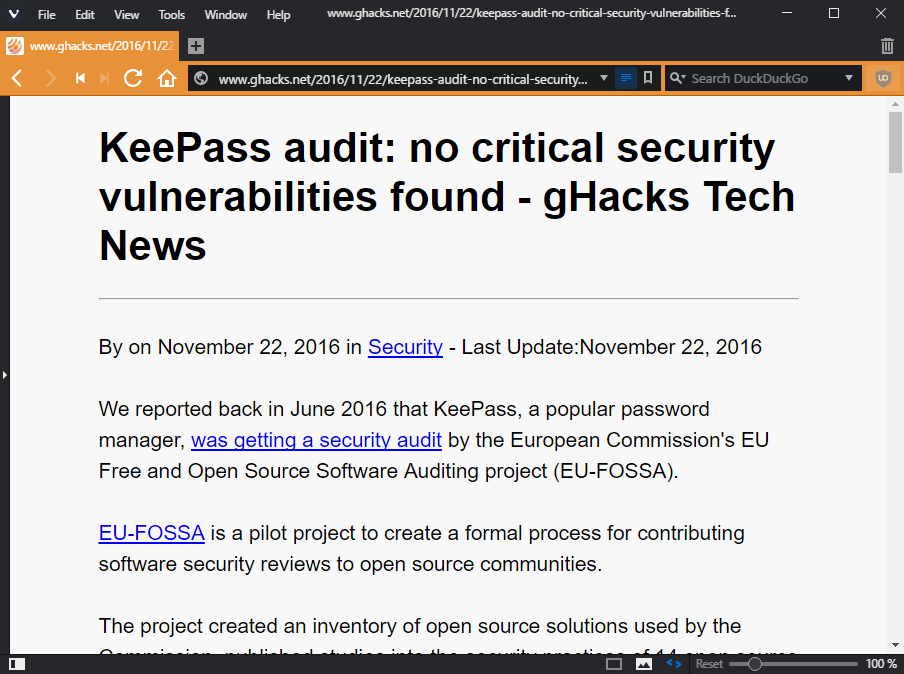
Reader View is not a new feature in Vivaldi, but its accessibility has been improved in version 1.5 of the browser.
The feature improves the readability of articles on web pages by removing all the clutter that surrounds it.
Clutter in this regard means site navigation, header, sidebar and footer content, as well as advertisement and other dynamic content.
Automatic screenshots when taking notes
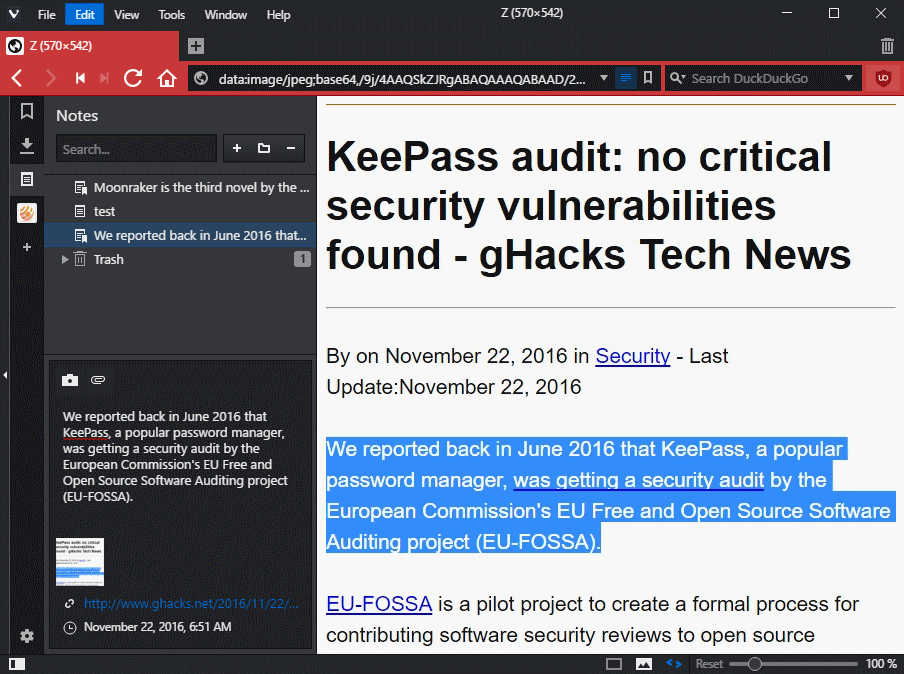
Vivaldi supports note taking, either by right-clicking on a text selection on a web page and selecting the add as note feature, or by adding notes manually using panels.
Vivaldi 1.5 adds a screenshot of the pages you take notes from automatically. This new functionality adds a visual component to the note.
Please note that the screenshot captures the visible part of the page and not all of it.
Closing Words
Vivaldi 1.5 improves the web browser in several regards. Improved tab dragging is probably the major new feature in the release, while support for Philip Hue lights a first but with niche appeal.
In other news, Vivaldi is preparing to launch a mobile version of the browser and the anticipated email client in 2017.
This article was first seen on ComTek's "TekBits" Technology News

- Log in to post comments