Early Access and Beta apps on Google Play
Early access and access to beta apps are two options that users have when they use the Google Play store to discover, download and manage Android apps and games.
The main difference between early access and beta apps is the following: beta apps always require a release version of an application or game on Google Play. Early access however that the app or game in question has not been released yet to the public.
Both provide Google Play users with options to use preview versions of applications or games. These may be less stable than release versions, and they may have bugs that release versions don't have.
Early Access releases
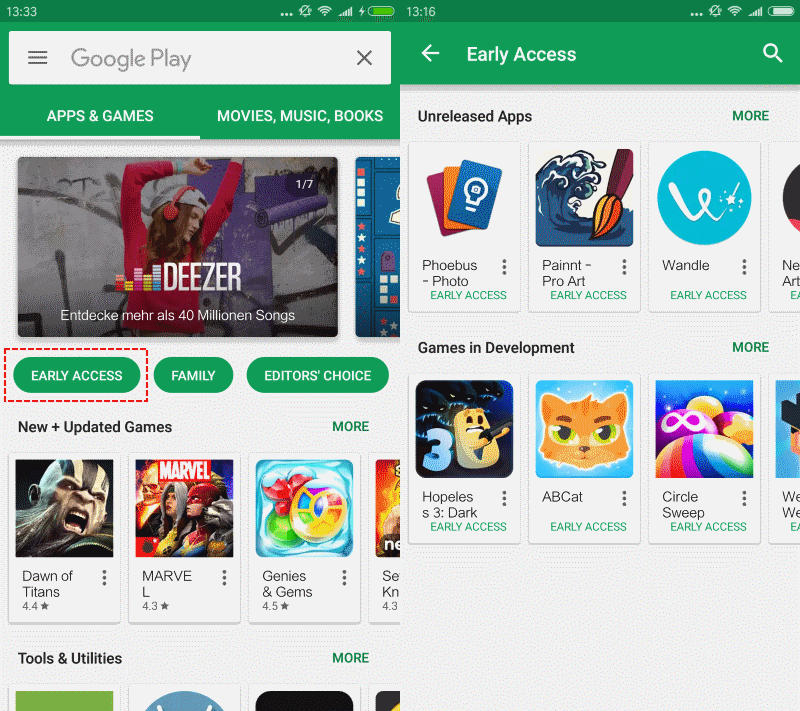
Early Access releases are listed on a special category listing on Google Play. You need to open the official Google Play application to get started.
Locate the category listings on the main page that opens. It begins with "top charts", "games", "categories" and can be scrolled horizontally. Early Access is the fourth option right now, but that may change at any point in time
This opens the main Early Access hub on Google Play. You find two listings there, one for games, the other for applications. You may scroll them horizontally right there, or tap on more to open the selected type on a separate page.
You may notice that there are not that many early access games or apps available on Google Play. When I looked at the listings today, there were less than 20 apps and less than 20 games listed as early access releases.
You install early access releases just like any other release on Google Play: tap on the install button, accept the permissions dialog, and wait for the app or game to install.
Google highlights the state of the application in several ways. This includes a warning on the apps' page that it may be unstable, and an (unreleased) addition to the title.
Beta apps on Google Play
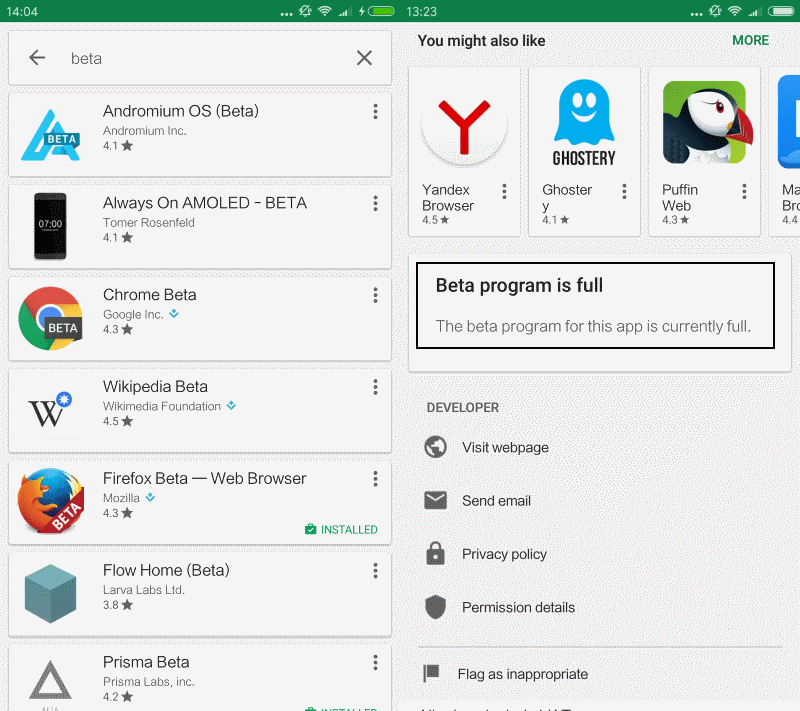
It can be difficult to find beta apps on Google Play. There is no beta category available that lists them all. Basically, you end up with two options:
- You know already what you are looking for, search for the name of the app or game, and install the beta version.
- You use the search and add "beta" to your query.
Some apps display information about beta programs on the stable version's page on Google Play. You need to scroll down quite a bit before you reach the section.
Please note that it is only available if a beta version is available, and it is not always the case on top of that.
If you open the Google Chrome listing on Google Play for instance, you don't get any information about the beta version that is also available.
Manage Early Access and Beta releases
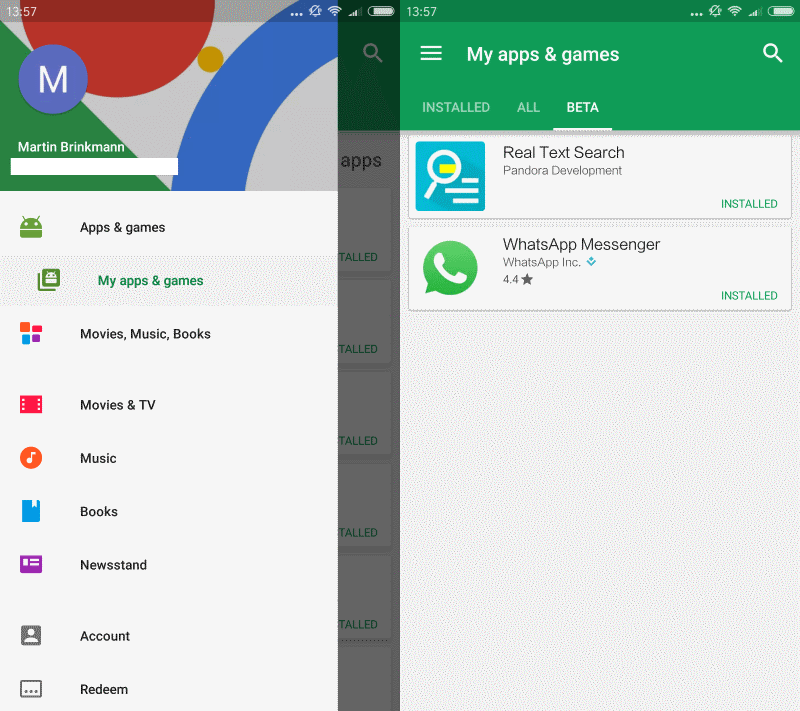
While it is rather difficult to find beta applications in particular, it is easier to manage early access releases and beta apps that you have installed already.
All you need to do is tap on the menu icon while on Google Play, and select the "My apps & games" option when the menu opens.
There you find a beta tab which you may tap on to display all installed beta and early access apps.
While you cannot remove the apps right there, a single tap opens the store page with options to do so.
This article was first seen on ComTek's "TekBits" Technology News

- Log in to post comments