Windows 10 Update KB3201845 (DHCP issues)
Microsoft pushed out the new cumulative KB3201845 update for the Windows 10 release channel yesterday that delivers a range of fixes for the operating system.
Note: It seems that the update is not the cause for the connectivity issues, as some users, including Günter Born, experienced the same issue on machines without the update.
Update: Microsoft employee John Wink revealed that the issue was caused by a service crash that broke DHCP.
A service crash that broke DHCP. The correct mitigation was/is a restart (not shutdown/reboot, but start - power - restart). Friday's update mitigated by triggering such a restart, but today's update has the actual fix.
Reports are also coming in that the update is causing Internet connectivity issues for some users (DHCP issues). I experienced the issue first hand when my mother told me yesterday that she could not access the Internet at all on her Windows 10 laptop.
I had to manually change the local IPv4 IP address for the network adapter to fix the issue. Uninstalling KB3201845 should have the same effect but I have not tried that yet.
Update: Microsoft published a banner on the Windows 10 Update History page that provides a solution. According to it, you need to restart (not shut down) the PC to fix the issue.
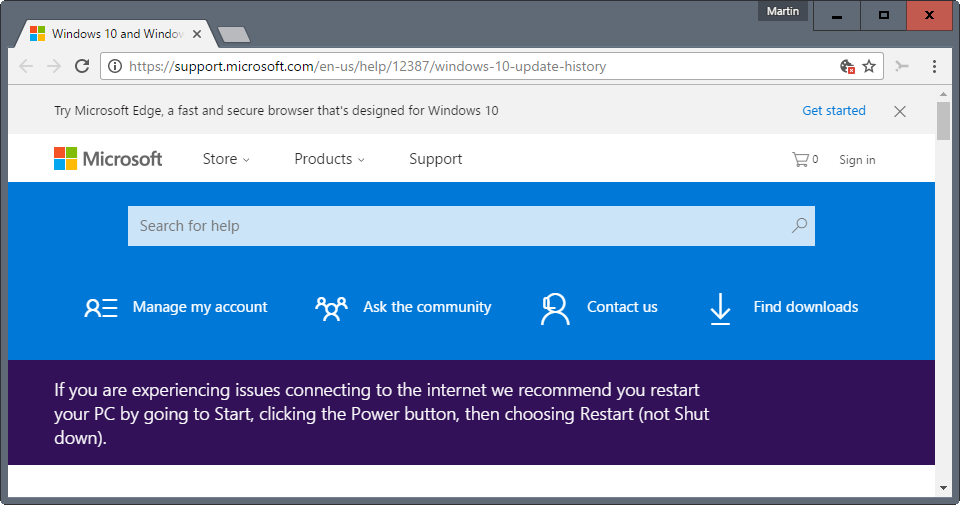
Question is, who is going to open the update history page before they install updates? (Thanks Woody)
The update was released to Insider versions of Windows 10 in November but the issue was not reported, at least not in the numbers that it is reported right now.
Windows 10 Update KB3201845
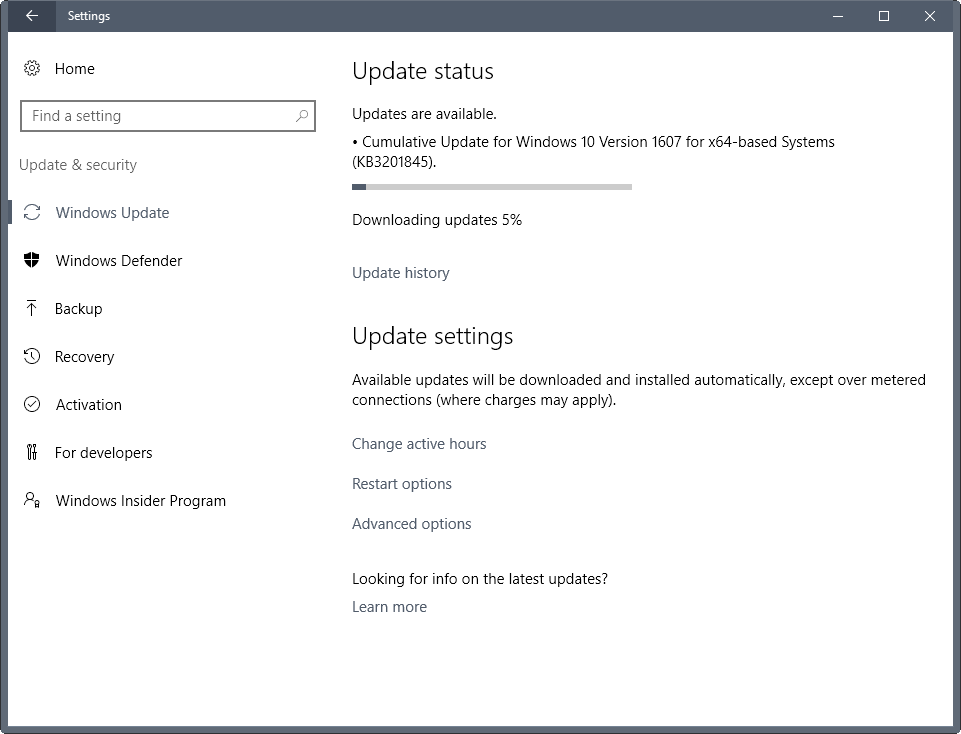
Here are the direct download links for KB3201845
The update history for KB3201845 does not list any fixes or changes to Internet connectivity or networking in general.
- Improved the reliability of mobile device management (MDM) disenrollment, Distributed Component Object Model (DCOM), Peripheral Component Interface and PowerShell.
- Addressed issue that causes excessive battery drain if you have a Chinese Input Method Editor installed and use Windows Hello to log in.
- Addressed issue with OLE drag and drop that prevents users from downloading a SharePoint document library as a file.
- Addressed issue with Super Floppy-formatted fixed media devices that are not recognized by Windows 10 Anniversary Update or accessible in Windows Explorer.
- Addressed issue that causes the System Center Configuration Manager (SCCM) client to fail installation when a device is re-imaged using the SCCM task sequence.
- Addressed issue that causes the loss of optional component (OC) state information, including all Hyper-V virtual machines, after upgrade.
- Addressed issue that causes Windows Explorer to display information that’s inconsistent with what’s stored on the Floppy disk.
- Addressed issue that, after connecting a shared CD/DVD-hosted drive with no media inserted, causes some of the commands, like DIR and NET USE, to hang.
- Addressed issue where customers cannot use directory cache sizes greater than 64 KB.
- Addressed issue where Windows Explorer sometimes does not prompt for credentials when a user logs on using a Microsoft account.
- Addressed additional issues with application compatibility and Internet Explorer
As you can see, all fixes that have nothing to do with Internet connectivity.
The timing of release is puzzling as well. Microsoft will release the Patch Tuesday update next Tuesday, and the fixes, at least what is listed on the update history page, don't seem to warrant an early release.
Anyway, since KB3201845 has been released early, it is at least easier to pinpoint the Internet connectivity issue to the update.
If you don't need any of the fixes, you may want to block the update from being installed for the time being until Microsoft releases an update that addresses the issue.
This article was first seen on ComTek's "TekBits" Technology News

- Log in to post comments