Anti-Tracking extension Privacy Badger 2.0 is out
The Electronic Frontier Foundation released their anti-tracking extension Privacy Badger 2.0 for Firefox, Chrome and Opera yesterday.
The extension is designed to prevent online tracking which is fundamentally different from how ad blockers operate.
Instead of blocking scripts outright, Privacy Badger 2.0 will only block trackers. This means that ads may still be displayed, but that the extension puts an end to techniques that sites use to "follow" users around the web.
The add-on places an icon in the browser's main toolbar that you interact with. It highlights the number of trackers that it blocked on a site, and displays options to allow individual trackers, or block domains that the extension did not detect as trackers.
Privacy Badger 2.0

You are probably wondering how Privacy Badger 2.0 differs from the initial Privacy Badger released in 2014, and Privacy Badger 1.0 released in 2015.
To find out, we have to dig deep as the EFF's own press release does not shed details on that.
We have to look at the add-on stores to find out about the changes. Support for Firefox's multi-process architecture E10s is probably the biggest improvement over previous versions.
Mozilla is still rolling out the feature to devices running the stable version of the Firefox web browser. Compatibility means that you can run Privacy Badger 2.0 alongside multi-process Firefox without major issues.
Privacy Badger 2.0 may also be installed on Firefox Mobile for Android.
This goes hand in hand with Privacy Badger sharing a code base now.
Existing users of the extension may also notice performance improvements, the EFF refers to them as "huge", but mileage may vary. At least on my system, it is still not super fast.
But there is more. Privacy Badget 2.0 may block WebRTC from leaking local IP addresses. Please note that this feature appears to be only available in the Chrome / Opera version of Privacy Badget 2.0, and not in the Firefox version.
You find the option under "general settings" in the Privacy Badger options.
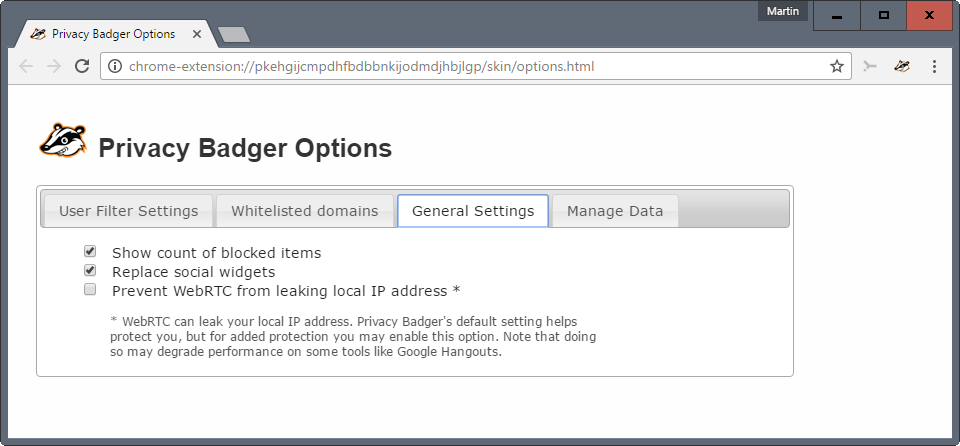
You find the new "manage data" option in the settings as well. This enables you to import or export user data that includes whitelisted domains and filter settings.
Privacy Badger 2.0 blocks so-called HTML5 pings as well in the new version, and will break fewer sites according to the EFF.
Last but not least, it will also forget data when private browsing mode or incognito mode are used by the user.
Firefox users reported that the extension breaks Google Docs for them, and there specifically Google Sheets.
Closing Words
Privacy Badger 2.0 is a major release, but it has its issues right now on Firefox. Google Sheets crashing, and WebRTC missing are just two of the reported issues right now that plague the Firefox version of the privacy add-on.
If you do use it on Firefox, you better wait until those issues are sorted out before you upgrade to the new version.
This article was first seen on ComTek's "TekBits" Technology News

- Log in to post comments