Opera 42 Stable with Currency Converter
Opera 42, the new stable version of the web browser by Opera Software, ships today with a built-in currency converter and other changes.
Opera Software appears to be on an innovation spree. The company released several interesting features like Battery Saver, Browser VPN or a built-in ad-blocker in recent time that set the browser apart from others.
This drive to bring new features to the Opera browser continues with version 42, released today to the stable channel.
Existing Opera Stable users should get update notifications right now or soon. You may run a manual check for updates with a click on Menu > About Opera. New versions of the browser can also be downloaded directly from Opera Software's website.
Opera 42
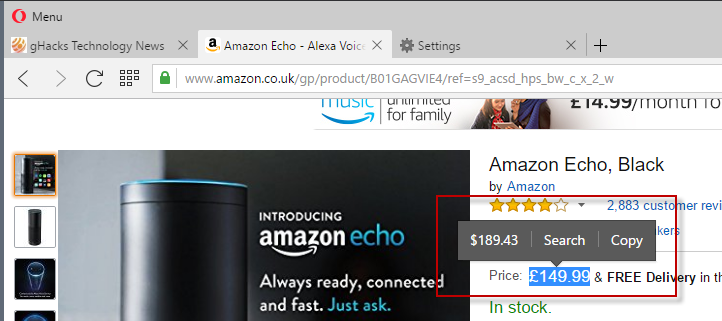
The big new feature of Opera 42 is the built-in currency converter. The feature works similar to that of browser add-ons such as Converter for Firefox but built-in so that it is available right from the start.
The feature is enabled by default, and works by highlighting price information on websites. Opera displays the converted amount then in an overlay on the page.
There are a couple of things that you need to know about this feature. First, you may configure the feature in Opera's options:
- Load opera://settings in the browser's address bar.
- Select Browser from the menu on the left.
- Scroll down until you come to the user interface section.
- There you find the "On text selection convert currency to" option.
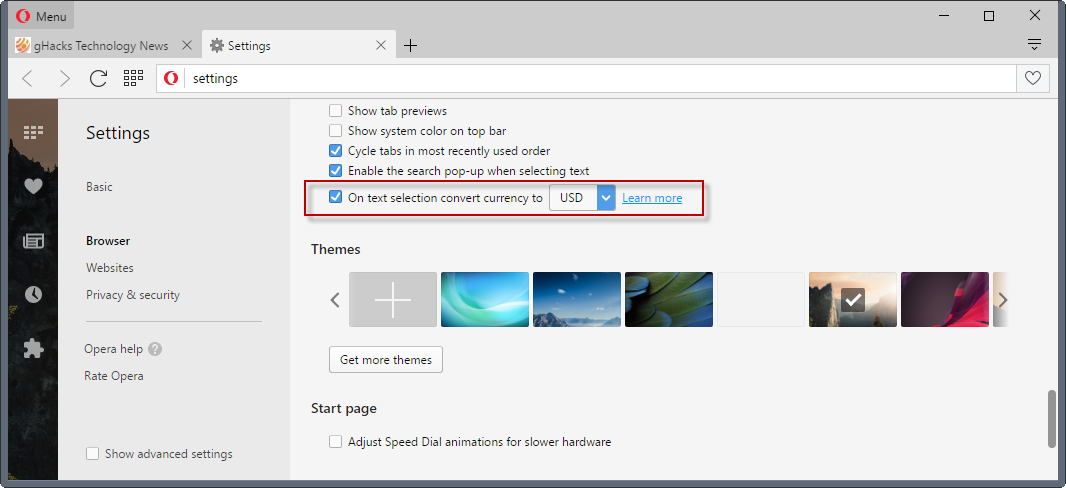
You can disable the feature there if you have no need for it. This is the case if you don't shop in other regions for instance, or if you notice issues when the feature is enabled.
The second option that you have is to change the target currency. The browser supports a good 30 currencies including USD, EUR, CHF, JPY, GBP and more.
The Opera browser pulls the values from the European Central Bank (based on daily values, not real-time).
Opera 42 Newsreader changes
The new browser version ships with feed discovery improvements. You may see a new newspaper icon in the browser's address bar when a site supports RSS feeds. A click on the icon displays all feeds found by the browser.
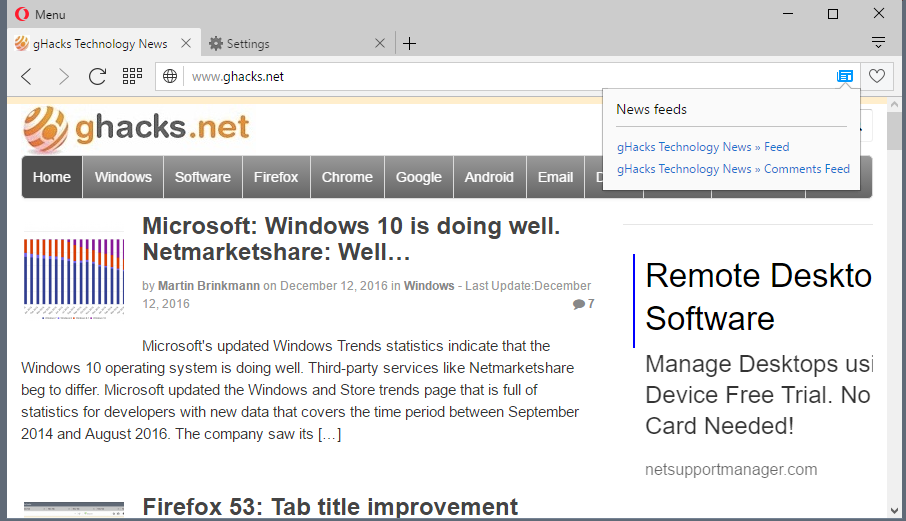
A left-click opens the feed in the Personal News section of the browser, a right-click the usual options to open or copy the link among other things.
The icon indicates if new content is available as well when you are on the site.
Both options can be configured in the settings:
- Load opera://settings in the browser's address bar.
- Switch to browser, and scroll down until you find the personal news section.
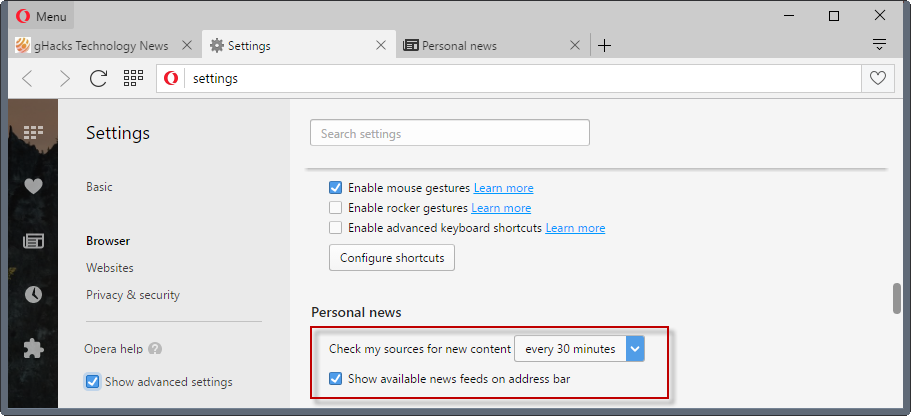
There you can disable the feed discovery option completely, and change the interval in which Opera checks sources for new content.
Other changes in Opera 42
- Web applications may synchronize data in the background starting in Opera 42.
- Opera 42 improves the startup improvements of Opera 41 further by taking recently used tabs into account when determining which tabs to load on start of the browser.
- Push notifications support.
- Network Installer for 64-bit Opera with upgrade from 32-bit to 64-bit during installation.
You can check out the full list of changes on the Changelog42 page on the Opera website.
Now You: What's your take on Opera 42 and its new features?
This article was first seen on ComTek's "TekBits" Technology News

- Log in to post comments