Allow Experimentation on Windows 10
The latest version of the popular Windows 10 privacy program O&O ShutUp10 shipped with a new feature to disable experimentation on Windows 10 devices.
You can run the application right after downloading it; an installation is not required. It suggests to create a system restore point before making changes.
O&O called the option "Disable conducting experiments with this machine by Microsoft", and offered the following explanation:
Microsoft can "experimentally" change particular settings on the Windows system remotely. This is done to test and/or check certain configurations. You should disable this setting if you don't with to participate in this testing program.
Allow Experimentation on Windows 10
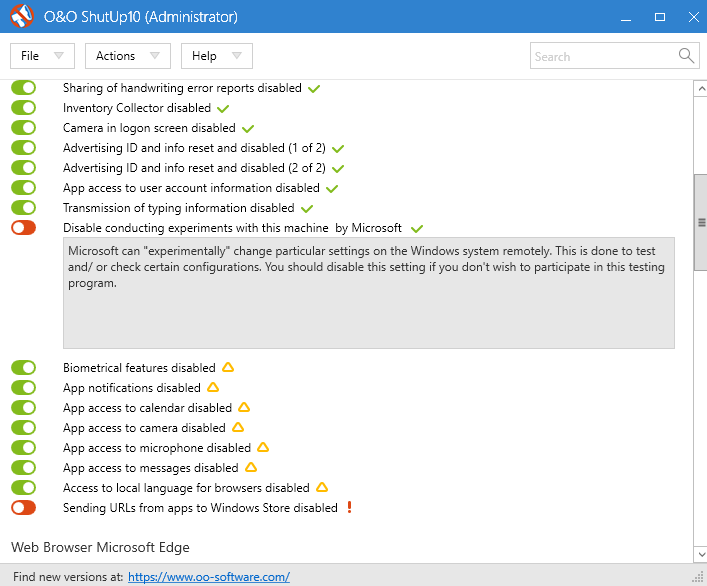
There is barely any information available online about the feature. First thing I did was fire up Process Monitor to find out which Registry value is manipulated when you flip the switch.
The Registry value is AllowExperimentation, and you find it under the key HKEY_LOCAL_MACHINE\SOFTWARE\Microsoft\PolicyManager\current\device\System.
I searched for additional information online and found this page first on MSDN (Press F3, and search for AllowExperimentation to jump to the entry).
System/AllowExperimentation
This policy setting determines the level that Microsoft can experiment with the product to study user preferences or device behavior.
The following list shows the supported values:
0 – Disabled.
1 (default) – Permits Microsoft to configure device settings only.
2 – Allows Microsoft to conduct full experimentations.Most restricted value is 0.
The default value is set to 1 on Windows 10 which means that Microsoft may configure device settings remotely to conduct experiments.
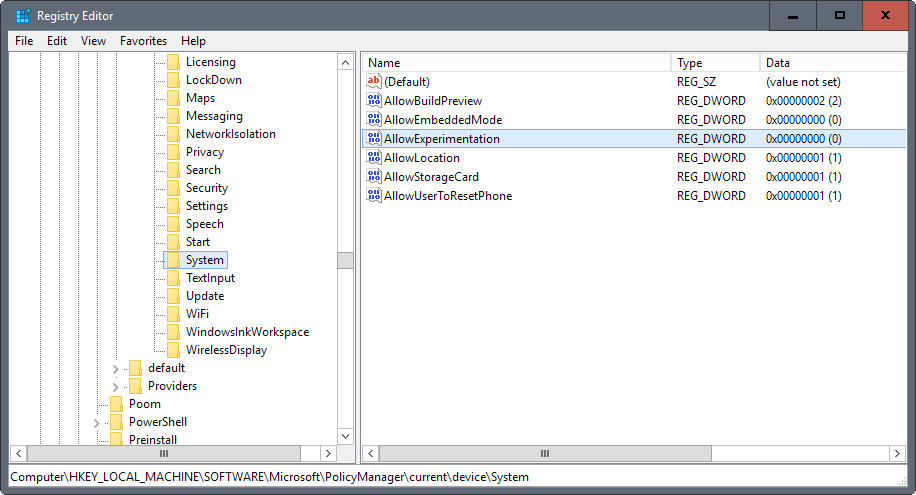
The entry stated furthermore that the policy is not supported in Windows 10, version 1607. This is the Anniversary Update edition, the most recent stable version of Windows 10.
O&O ShutUp 10 sets the Registry value anyway, even on devices running that version of Windows 10.
I was not able to find out if that means that the policy was removed but experimentation is still a thing, or if experimentation was removed as well from that version.
The policy is only available on Pro, Education and Enterprise versions according to this MSDN page, but that is to be expected.
According to Microsoft, setting the Registry key won't have an effect on Windows 10 version 1607.
I'd like to know more about Allow Experimentation, and hope that you can shed some light on the Windows 10 feature.
Now You: What's your take on this?
This article was first seen on ComTek's "TekBits" Technology News

- Log in to post comments