Windows 10 Build 14986 ISO image available
Microsoft released ISO images for Windows 10 build 14986, a recent Windows 10 Insider Preview build, to the public.
The build was pushed out to the Windows 10 Insider Preview Fast Ring last week, and is said to be the last Insider Preview release of the year.
The release serves two main purposes. First, to make it easier for users and organizations to get started with the Insider Preview program, and second, as a way to bring systems stuck on a previous update up to date.
Since this is the latest build currently, you won't have to go through a lengthy updating process currently to get the Insider Preview system up to date. Some users have reported that they have issues updating their current version of the Insider Preview build to the latest one. The release of the ISO image gives those users another option to update the machine without relying on Windows Update to do so.
The usual requirements and restrictions apply. You need to sign in to a Microsoft Account, and sign up for the Windows Insider Program with that account before you can download any ISO image released by Microsoft.
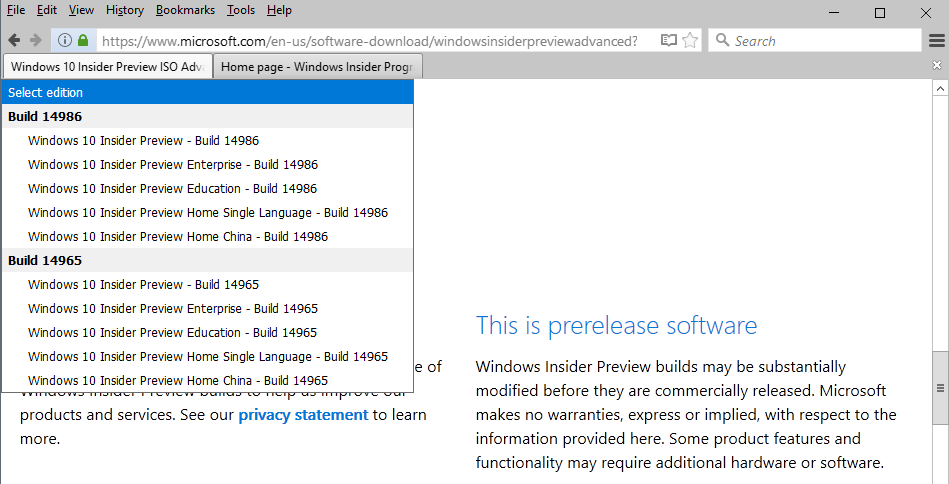
The following Windows 10 Insider Preview ISO images are provided afterwards:
- Windows 10 Insider Preview
- Windows 10 Insider Preview Enterprise is built to address the needs of large and midsize organizations, and comes with the management tools that IT administrators need.
- Windows 10 Insider Preview Education is built for students and faculty, and comes with the management tools that IT administrators need.
- Windows 10 Insider Preview Home Single Language is built for consumers in emerging markets and can only run a single language.
- Windows 10 Insider Preview Home China is built for consumers in China and is delivered in Simplified Chinese.
Note that a valid Windows 10 license is required to activate the Insider Preview build. To download a version, select it from the menu and click on the confirm button afterwards. Please note that build 14965 of the Windows 10 Insider Preview is also offered on the page.
You are asked to select a product language in the next step. Select one of the available languages to continue. Once done, you are prompted to download the 32-bit or 64-bit version of the Windows 10 Insider Client operating system to the local system.
You may want to make sure you are in the right update channel once you have installed the operating system (there are three: release, slow and fast).
This article was first seen on ComTek's "TekBits" Technology News

- Log in to post comments