Windows 10: Cumulative updates KB3213522 and KB3206309
Microsoft has been busy yesterday; the company released the two new cumulative updates for Windows 10 KB3213522 and KB3206309.
More precisely, KB3206309 was released for the latest Windows 10 Insider Build, while KB3213522 for the current stable Anniversary Update version of Windows 10.
Both updates suffer from Microsoft's weak information policy when it comes to updates for its operating systems. The support page for KB3206309 is not yet published for instance.
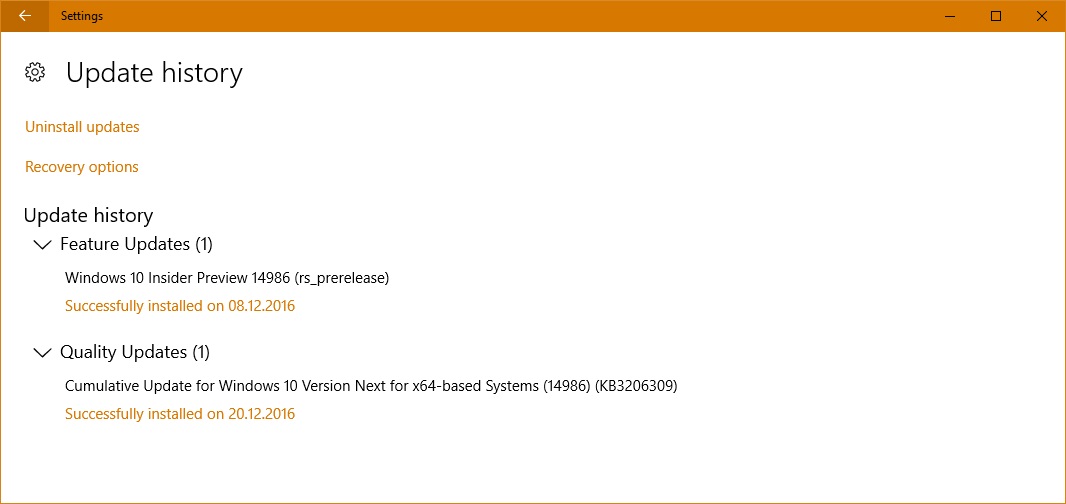
You can click on the installed update on a Windows 10 machine to get the following description of it.
A security issue has been identified in a Microsoft software product that could affect your system. You can help protect your system by installing this update from Microsoft. For a complete listing of the issues that are included in this update, see the associated Microsoft Knowledge Base article. After you install this update, you may have to restart your system.
The more link that is provided links to the Knowledge Base article that is not yet available. This means that a day after releasing the update, the support page that is mentioned explicitly in the update description is not available.
KB3213522
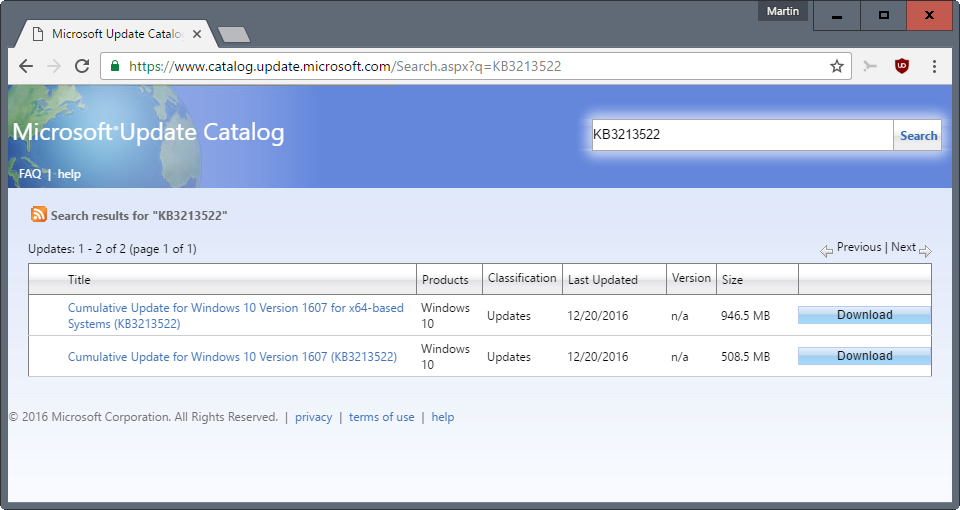
The situation is a bit different for KB3213522. The Knowledge Base support article is available, and reveals the following information:
This update fixes an issue that was introduced in the December 13, 2016 release (KB3206632) in which the Virtual Machine Manager (VMM) installation takes more time than expected, and the installation may fail on the initial attempt.
The update replaces KB3206632 released on December 13, 2016 when installed on a machine running Windows 10.
Microsoft makes no mention of additional fixes or changes of the KB3213522 update.
You find the KB3206632 listed on the Windows 10 version 1607 update history page. The new update, KB3213522 is not listed on that page however.
Even stranger, it is also not available through Windows Update. In fact, it is only available via a manual download it seems from the Microsoft Update Catalog website.
The link below loads the update, or more precisely the 32-bit and 64-bit version of the update, on the Microsoft Update Catalog website.
You can download the update, or both, to your local system to install it. Please note that it weights 946 and 508 Megabyte (64-bit, 32-bit).
Should you install the update? I suggest you wait unless you are affected by the issue that it fixes. There is still a chance that the update fixes other issues, but since Microsoft has not mentioned any, I would not hold my breath.
Microsoft's update information policy is highly problematic. Updates are released before information are published. This means that users can't look up what an update does, at least not initially. It may take a day or even longer before the Knowledge Base articles are published.
This article was first seen on ComTek's "TekBits" Technology News

- Log in to post comments