APKUpdater keeps your sideloaded Android apps up to date
APKUpdater is a free application for Google Android devices that you can utilize to keep sideloaded apps up to date on the device.
Apps that you install through marketplaces, Google Play is without doubt the dominant one on Android, are usually kept more or less up to date automatically. While it depends on how you have configured this, app updates may either be downloaded and installed automatically, or you may be notified about new updates so that you can go ahead and run the updates manually.
This process won't work for sideloaded apps. Sideloaded apps are apps that are not installed through Google Play but either manually by direct download, by transferring them from other sources to the device, or by marketplaces that don't offer automatic updates functionality.
There are two issues that you will run into when sideloading apps. First, it may be difficult to keep an overview of which apps were sideloaded and which were not. Second, these apps may not be up to date. They may miss features, security updates, or bug fixes as a consequence.
APKUpdater
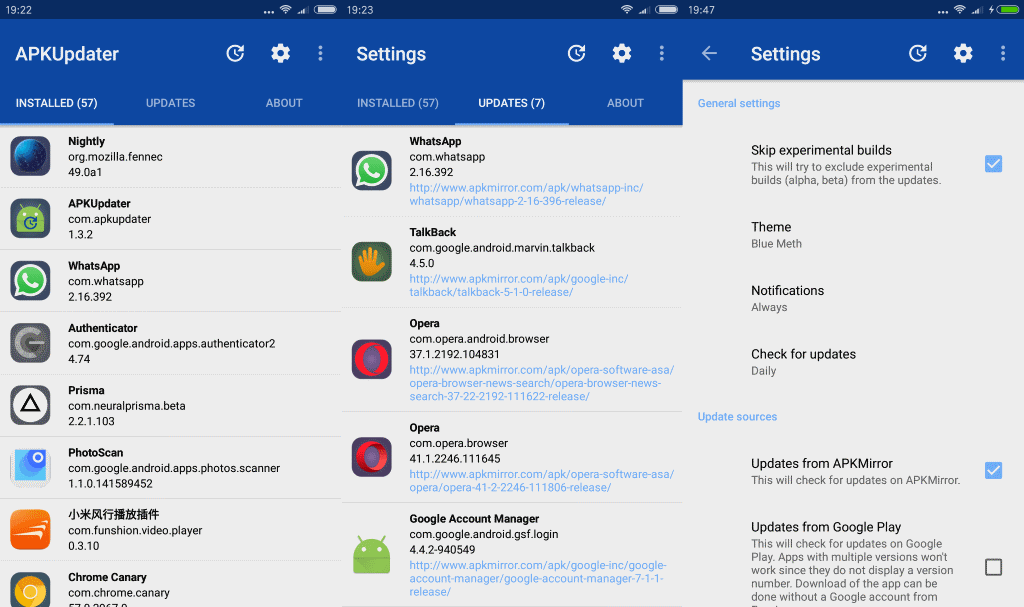
APKUpdater has been designed to resolve those issues. It is a tool that helps you manage sideloaded apps.
Two of the apps main features are that it lists apps in its interface for easier managing, and that it may check for updates and inform you about the availability of updates.
The app uses APKMirror as its main source for checking for updates, but it is not the only one. You can enable source checking on Google Play, and APKPure as well in the apps' settings.
You may want to check the settings on first start for another reason. The app checks for alpha and beta builds (experimental) as well which you may not want. You need to disable that in the options.
Other useful settings there are to add apps to the ignore list to block them from update checks, changing the frequency of automated checks, and adjusting notifications.
APKUpdater lists all installed apps (not system apps) in its interface on start. A tap on the update button checks for updates, and displays any found under updates in the interface.
The application lists the name of the app an update was found for, the version, package name, and source.
A tap on the listed application launches the default browser on the Android device and opens the source site in it. From there you can download the new apk file after making sure that it is indeed the app you are looking for, and install it after the download.
Closing Words
APKUpdater improves the update checking process for sideloaded apps. While it does not introduce Google Play like automatic updates to the Android device for sideloaded apps, it improves the process nevertheless by informing you about updates regularly.
The app won't catch apps that are not listed on APK Mirror or one of the other sources though, so keep that in mind when you are using it.
Now You: How do you handle updates for sideloaded Android apps?
This article was first seen on ComTek's "TekBits" Technology News

- Log in to post comments