Chrome: let downloads overwrite existing files
Downloads Overwrite Already Existing Files is an extension for the Google Chrome web browser that changes Chrome's handling of duplicate file downloads.
Whenever you download a file in Chrome, it is saved automatically to the default download folder. While you can change the behavior in the Chrome settings, most Chrome users have not done so probably.
Tip: To get a prompt whenever you download a file, or change the download location in Chrome, do the following: Load chrome://settings/ in the browser's address bar. Select show advanced settings at the bottom of the page, and scroll down until you find the downloads section. There you can check "ask where to save each file before downloading" to get download prompts in Chrome, and change the default download folder to another location as well.
Chrome: let downloads overwrite existing files
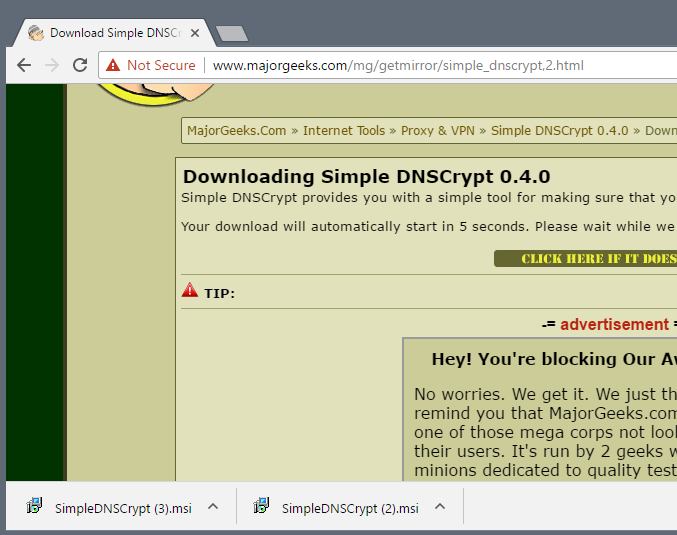
Another issue that you may run into from time to time is that Chrome will change the name of downloaded files if a file of the same name exists already in the download folder.
While that is wanted at times, think of two files that have the same name but are different files, it may not be wanted at other times.
It happens for instance when you hit the download button twice, or if the page initiates a download automatically.
While Chrome prevents pages from pushing multiple downloads to your system, it won't prevent that if you initiate the downloads manually, or if the downloads are not executed in a short period of time.
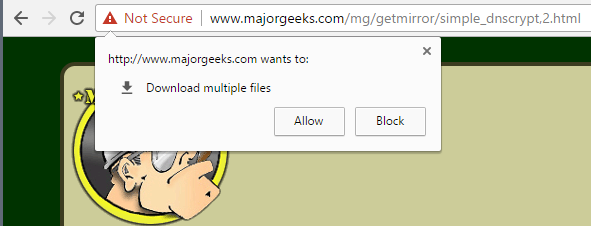
The Chrome extension Downloads Overwrite Already Existing Files prevents duplicate file downloads in Chrome by overwriting files if they exist in the selected download folder. So, instead of ending up with duplicate files ending with (1), (2) and so on, you end up with a single file.
The extension will overwrite files with identical names even if the content is not identical. This makes it a rather specialized extension, one that is probably only of use to users who experience issues regularly with duplicate downloads.
Another option that you have is to enable download prompts in Chrome. This gives you flexibility when it comes to duplicate files.
Now You: How do you handle duplicate file downloads?
This article was first seen on ComTek's "TekBits" Technology News

- Log in to post comments