Windows 10 Creators Update: Dynamic Lock
Dynamic Lock is a new feature of the recent Windows 10 build 15002 Insider Build release designed to lock the PC automatically when you are away.
While you can lock the PC at any time using Windows-L, or configure your PC to lock automatically after a period of idle time, Dynamic Lock attempts to make this easier on the user.
Locking manually gives you the most freedom, but there is a chance that you forget to do it. Configuring the PC to lock itself when it is idle works, but many users may not know how to do it.
Probably the easiest option to configure this right now is to use Windows-R to open the run box, paste this into it %windir%\system32\control.exe desk.cpl,screensaver,@screensaver, and hit the Enter-key in the end.
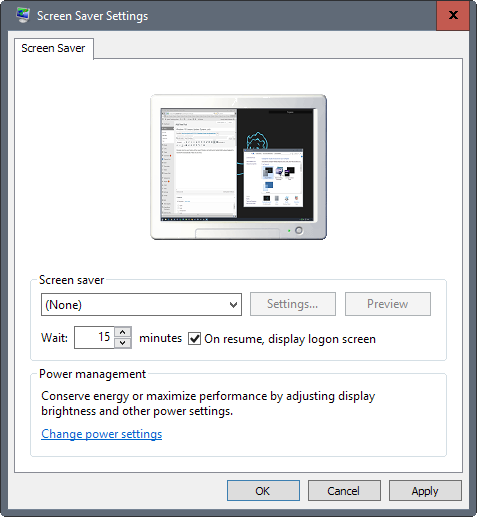
Check the "on resume, display logon screen" box on the page to activate the automatic locking of the screen. Also, you may want to change the wait time as it is set to 15 minutes by default.
Dynamic Lock
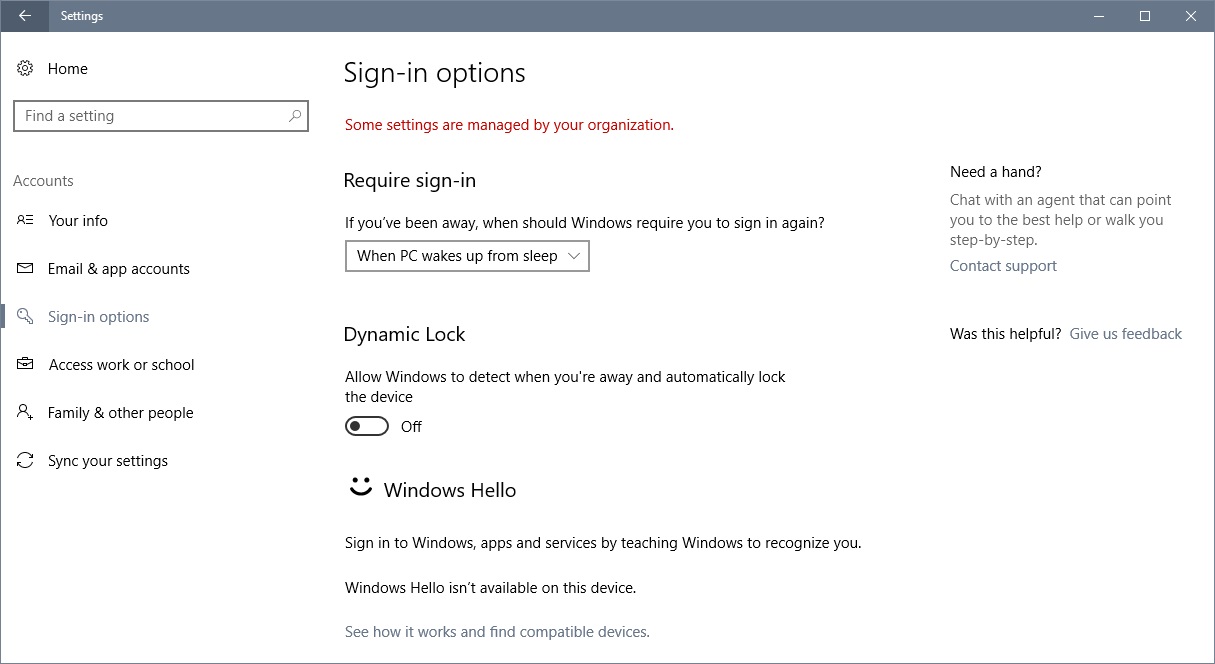
The new Dynamic Lock feature will be part of the Windows 10 Creators Update which will be out in April 2017 unless Microsoft changes the schedule.
You find it under Settings (press Windows-I) > Accounts > Sign-in Options. It is available even if you don't have Windows Hello configured on the PC. Also, it can be activated on PCs without Camera or fingerprint sensor.
While that does not necessarily mean that it is not tied to Windows Hello, as the feature may not be ready yet, it could also mean that it is generally available on all PCs.
The two scenarios are:
- Dynamic Lock brings the Screen Saver lock option to the Settings application. Microsoft is till working on moving all Control Panel applets to the Settings app, and this could be part of it.
- Dynamic Lock could be tied to Windows Hello. This would make sense if the Camera is used for Hello, as Windows could use the camera to detect the presence of the user. If the presence is not detected after a set period of time, it would lock the PC.
What is clear is that Dynamic Lock won't lock the PC the second Windows detects that you are no longer in front of the PC. The feature has no options right now to change the "away" time period for the locking to kick in. (via Windows Central)
Now You: What's your take on the Dynamic Look feature?
This article was first seen on ComTek's "TekBits" Technology News

- Log in to post comments