Opera Neon: a new concept browser for the desktop
Opera Software revealed a new concept browser called Opera Neon a moment ago both in a life stream and on the official Opera Blogs website.
Opera Neon is a prototype web browser that "envisions the future of web browsers similar to the way concept cars predict the future of automobiles" according to Opera Software.
The browser has been built from scratch, and you will notice right from the start that it does things differently than other desktop browsers (including Opera browser for the desktop).
Please note that it is powered by Chromium under the hood.
But first the specs. The initial Opera Neon browser is only available for Windows and Mac devices currently. It cannot be installed or run as a portable version either at this point.
Opera Neon
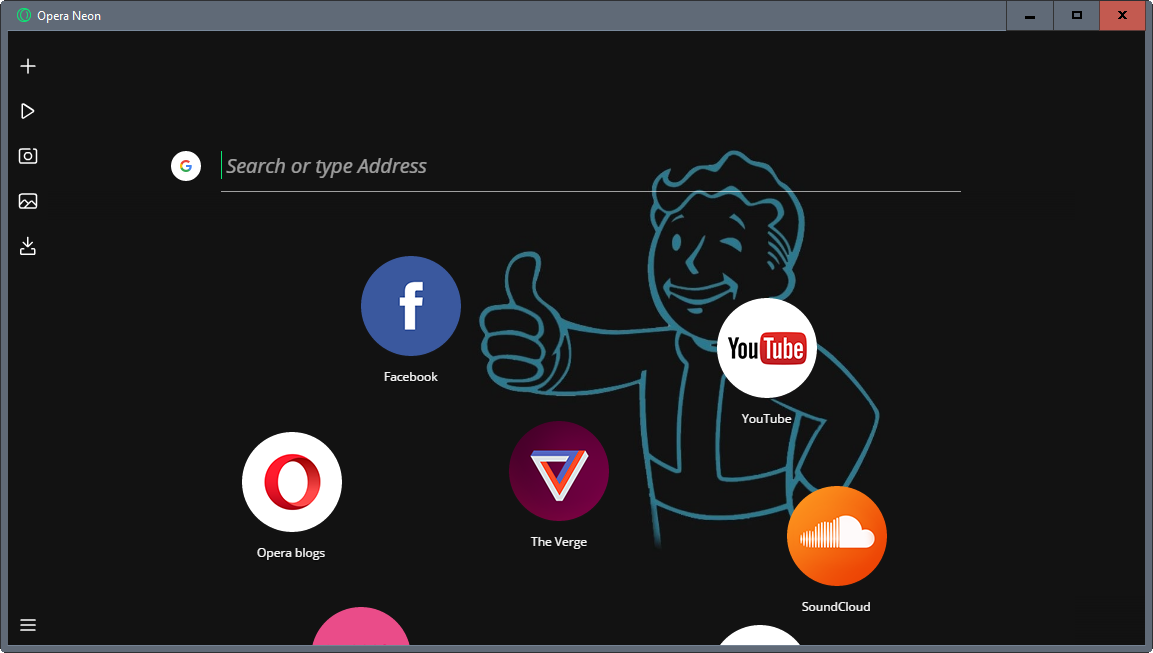
The interface that Opera Neon uses differs from that of other browsers. There is no visible address bar or tab bar for instance when you start it up for the first time.
The screen that opens uses the device's desktop background as its background, and displays a search and address field at the top, and below that round icons that link to popular Internet destinations. You can drag any open tab to the interface to create a new favorite, and remove existing links from the page by hovering over them and clicking on the x-icon that appears next to them.
The only other interface elements are on the left side in a panel of sorts. The menu is listed at the left bottom corner, and the five other icons there do the following:
- Open the start interface again to load a new address or one of the favorites.
- Player, a media player.
- Snap, a screenshot taking tool.
- Gallery, which holds previously created screenshots.
- Downloads, the downloads history.
Sites that you load open in an overlay on the screen it seems. Once you open at least one site, you will notice that tabs are displayed at the right side of the Neon browser window.
The browser's focus is a representative icon for the site, and not the site's title.
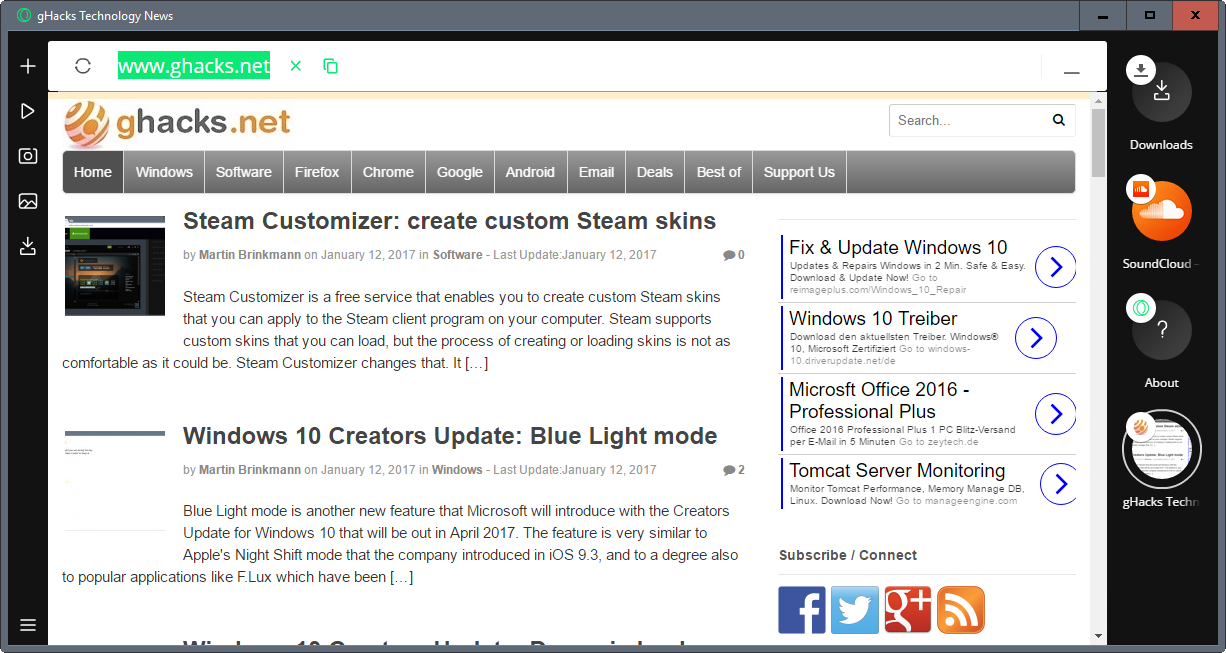
Opera Neon uses an "intelligent system" that manages tabs automatically. Often used tabs are pushed to the top, and less often used tabs are moved to the bottom.
The browser supports several other features of interest. Videos that you open on sites like YouTube are picked up automatically by the Player component. You can click on those videos to use the video pop-out functionality of Opera Neon to watch the video while browsing other sites in Opera Neon.
Opera Neon supports a split-screen mode that allows you to display two pages next to each other on the screen.
Settings are provided, but they are limited. While you get most of Chromium's settings, and advanced settings, that is all there is available right now.
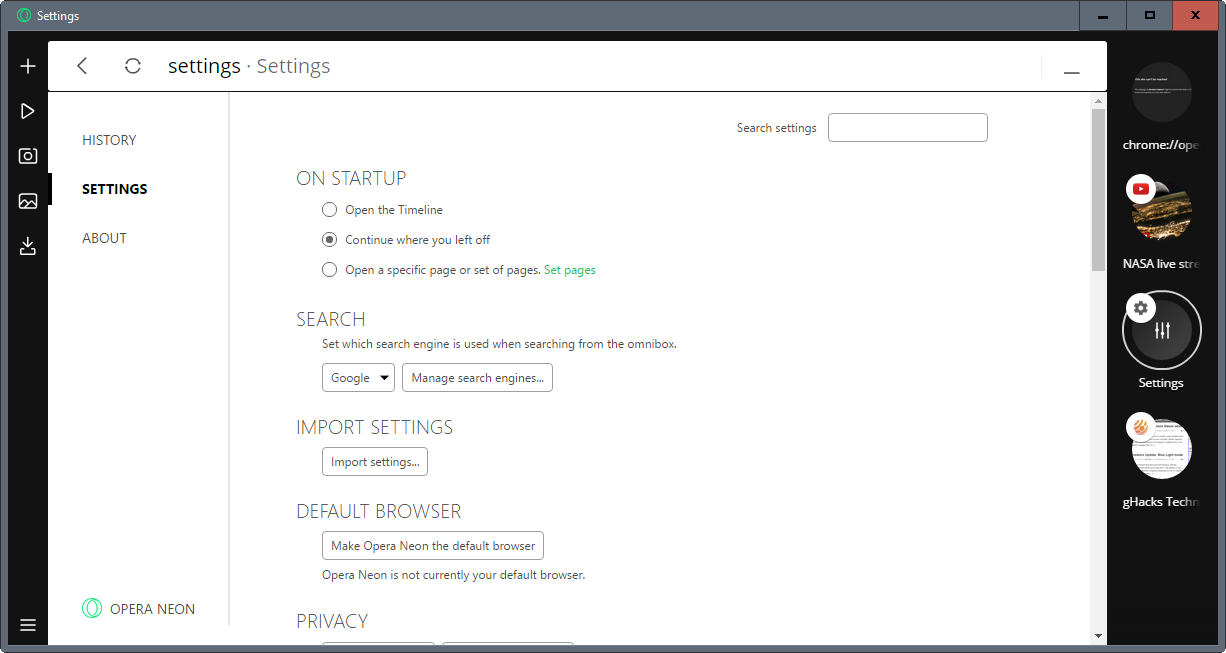
Closing Words
Opera Neon is surprisingly fast and responsive, and it uses a different interface than other desktop browsers.
While that is interesting, you may also notice that it offers little in terms of customizing the interface. In fact, you cannot customize the interface at all, if you don't count setting a different desktop wallpaper on your device.
Neon does not support extensions, or advanced configuration options that browsers such as Firefox offer.
Considering that it is an experimental browser, it does not necessarily have to offer those.
Now You: What's your first impression of Opera Neon?
This article was first seen on ComTek's "TekBits" Technology News

- Log in to post comments