Page not found? Load archived copies with Wayback Machine for Chrome
Wayback Machine is a new browser extension for Google Chrome that detects page error codes to suggest to access archived copies of the page.
There is a saying that the Internet won't forget a thing, and that it is difficult to impossible to remove content from the Internet completely.
While that is the case, it is no rare occurrence that Internet users encounter deleted, redirected or temporarily unavailable pages or entire sites.
The most common error is probably 404 page not found, but there are plenty of other errors and codes that users may encounter (called HTTP status codes).
It can be quite the frustrating experience if a resource is no longer available. Maybe because it holds the solution for a computer issue that you are researching, has the answer to a question you have, or because it is the download page of a program that you want to download.
Wayback Machine for Chrome (and Firefox)
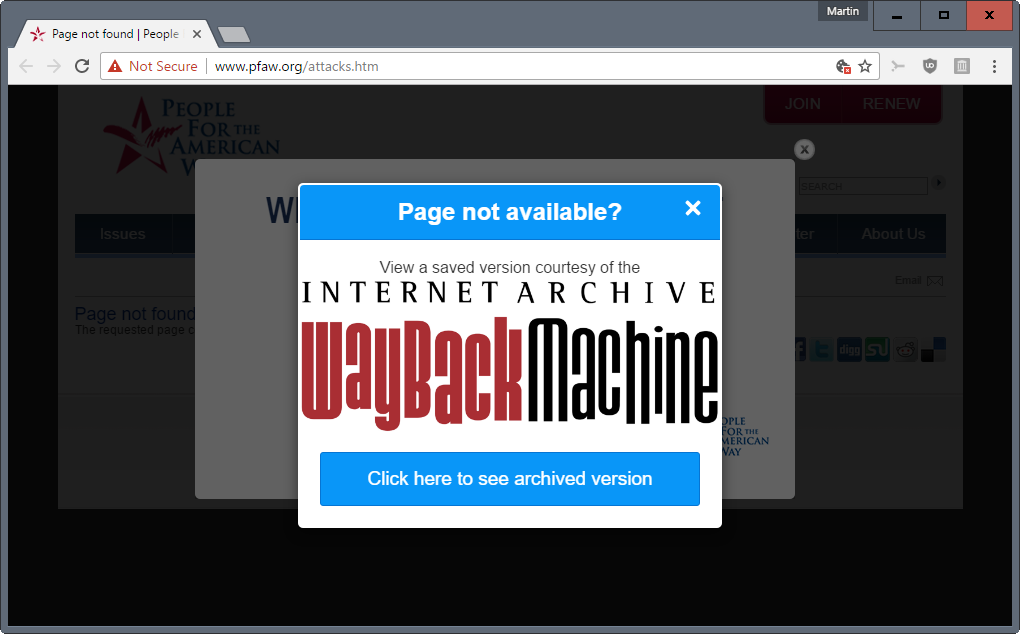
Note: Wayback Machine was released only for Google Chrome. Firefox users can install the extension in their browser however using the Firefox add-on Chrome Store Foxified. The extension works just fine in the browser when that is done.
One of the better ways to deal with dead or temporarily unavailable pages is to use the Wayback Machine. The Wayback Machine is an Internet resource that holds copies of web pages.
You can head over to the official website right away to start using it. The archive provides you with access to more than 279 billion web pages currently, and the number is growing.
While that is one way to deal with it, it is cumbersome if you encounter dead or unavailable pages regularly.
That's where the Google Chrome extension Wayback Machine comes into play. The official extension detects a bunch of relevant error codes -- 404, 408, 410, 451, 500, 502, 503, 504, 509, 520, 521, 523, 524, 525, and 526 -- to suggests to load an archived version of the page on the Wayback Machine website.
All you need to do then is to click on the "click here to see archived version" button to do that. This is easier obviously than having to open the site manually, pasting in the URL of the page, and waiting for the results to be returned to you.
It needs to be noted that there are limitations to the process:
- This works only if an archived copy of the page is available.
- The page needs to throw one of the supported error codes, and not handle errors in another way. For instance, if a page displays a custom error page, Wayback Machine may not work correctly.
The second limitation is a bit unfortunate, One way to get around this would be to add the look up functionality to the extension icon in Chrome. This is not the case right now, but it would be highly beneficial if the developers would add the option to the extension.
It is interesting to note that Mozilla is testing the functionality right now in one of Firefox's Test Pilot projects. No More 404s acts specifically on pages that return 404 not found error codes however. Firefox users may use third-party add-ons like Resurrect Pages instead as well which offer improved functionality.
This article was first seen on ComTek's "TekBits" Technology News

- Log in to post comments