This is Firefox’s upcoming Permissions System
Back in mid-2016 we gave you a glimpse of the new permissions system that Mozilla was working on at the time for its Firefox web browser.
Mozilla worked on it a bit more in the meantime, and plans to launch an updated version of it soon that improves the user interaction with permissions in several ways.
While there has always been permissions in web browsers, think of allowing or disallowing cookies or JavaScript for instance, recent advanced in web technologies brought along with them new ways for sites and services to interact with the browser.
Non-default permissions, those that require access to a system's web cam, microphone or other sensors for instance, require elevation in Firefox. This means that Firefox will prompt the user when a site requests access to these features, and it is up to the user to grant or deny the request.
Firefox Permissions
The old system that Firefox uses right now in the stable version of the browser has its usability flaws. It is for instance easy enough to dismiss prompts by clicking elsewhere, and users appear to have troubles bringing the prompt back up when that happens.
It is also difficult to manage individual permissions for sites according to surveys and tests that Mozilla conducted in the past to analyze the current system.
The new permissions system, which is activate in Nightly versions of Firefox already, improves user interactions with site permissions significantly.
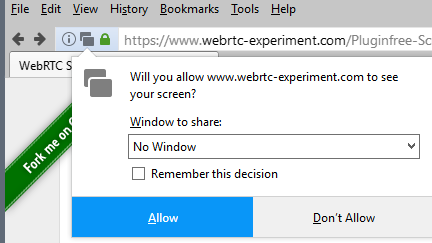
We talked about the new sticky permissions prompt already that is displayed when a site requests a permission. Options are clearer in the prompt, and it is not possible anymore to accidentally dismiss it without making a selection.
The icon the prompt uses indicates the permission request. A new feature that makes things even easier is that Firefox highlights permissions that you declined in the address bar next to the "information" icon.
The icon indicates if special permissions have been granted, and opens the permissions dialog. Blocked permission requests are highlighted in the address bar to indicate that to the user, and give users a chance to activate them quickly if the need arises.
Furthermore, disallowed permission requests are now displayed as strikethrough icons in the Awesome Bar to hint at the potential cause of site breakage. For example a video conferencing site will probably not be functioning very well if you reject its camera permission request.
A click on the icon, or the information icon, opens the new permissions dialog of Firefox.
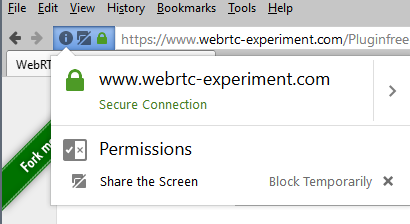
This dialog shows permissions directly, allowing you to remove them with a click, or allow or block permissions directly from there without having to go anywhere else in Firefox for that.
If you see a small dot in the top right corner of the i-icon, it means that the site has been granted elevated privileges.
You can still open Page Info from that dialog though to open the full permissions listing for the site, and make changes to it.
WebRTC
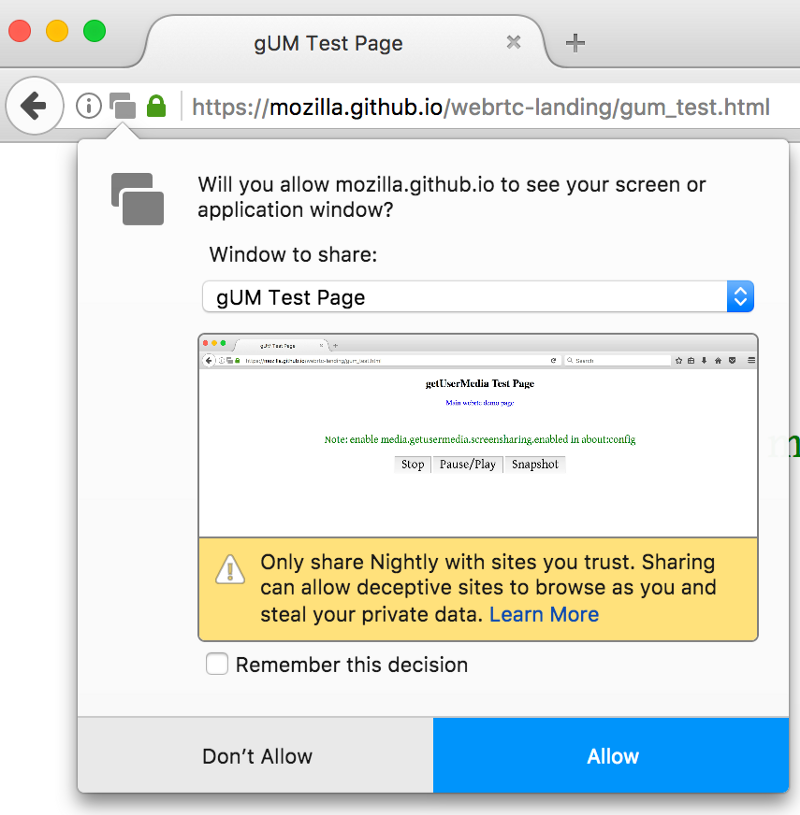
Audio, video and screen sharing permissions are improved as well. Screen sharing for one does not require sites to be added to a whitelist anymore. All sites may use WebRTC screen sharing in Firefox when the change lands.
Firefox users have to select the window they want to share from a list -- the default is no window -- and a preview of that window is displayed for verification purposes.
Firefox will ask the user if the entire screen or other important screens are to be shared.
Mozilla introduced a permissions manager back in 2011 in Firefox that gave you control over site permissions, but removed it later on.
Additional information on the permission system changes are available here.
Now You: What's your opinion on the new permissions system?
This article was first seen on ComTek's "TekBits" Technology News

- Log in to post comments