Context Menu Tuner review
Context Menu Tuner is a free program for Microsoft Windows that enables you to add various functions to the right-click context menu on Windows.
Many companies that produce software seem to have a Wild West mentality when it comes to adding items to the context menu on Windows. Add first, and maybe provide options to remove the context menu entries again in the program settings.
This is especially problematic for functions that you will never use, as they make orientation worse and may delay operations that you want to execute.
Tip: you can remove context menu commands manually in Windows.
Context Menu Tuner
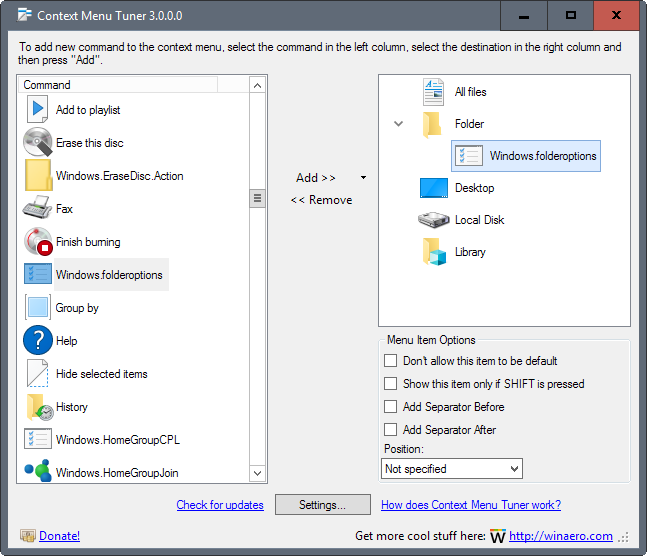
Context Menu Tuner has been designed to add even more items to the context menu. The difference is that you get to pick what gets added, and where it gets added.
The portable program displays a list of supported actions on the left, and the context menu groups that it supports on the right.
These groups determine which actions Windows displays when you right-click on items. The context menu looks different on Windows depending on what you click on; the folder and file context menus are different for instance, and there are also differences between drive, library, and desktop menus.
To top all that, there are also custom actions for individual file types.
The program Context Menu Tweaker is relatively easy to use, once you realize that you cannot use it to manage existing items.
So, what you can do is pick one of the available commands on the left, and add it to one or multiple context menu groups on the right.
It features dozens of extra commands that you can add to the context menu. To name a few: display Windows folder options, pin to taskbar, run as another user, open settings, open Windows PowerShell as administrator, cleanup, edit, and dozens more.
You do get options to add the item for a specific file type. You get a new window that lists all file types, if you select that option by clicking on the arrow icon next to add.
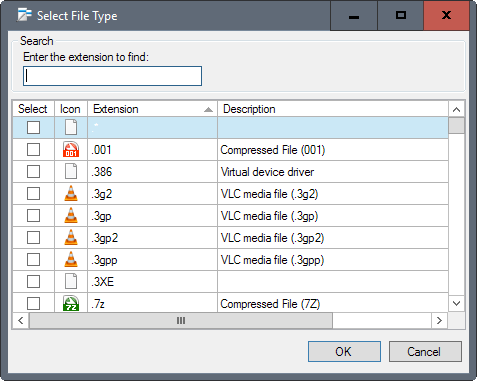
It features a search, and checkboxes for file types. Select one or multiple file types, and click on okay afterwards to complete the process.
Once you do so, you may customize commands further by selecting them, and modifying the options displayed underneath the context menu group listing.
You may hide the command for instance in the default menu, but display it when you hit the Shift-key.
Other options include moving it to the top or bottom position, making sure the item is never the default, and adding separators to the menu.
Custom Items
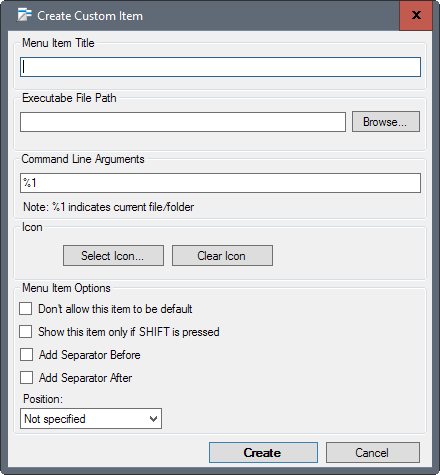
Context Menu Tuner supports custom items as well. You configure custom commands in the create custom item window.
Add a title, executable file and command line arguments for the application, select a custom icon, and configure the menu item options that are available for all commands.
This allows you to add custom commands to the context menu, for instance to send files to your favorite application.
Closing Words
Context Menu Tuner is a useful program for Windows. It is portable and easy enough to use. I wish it would support removing existing context menu items as well, as it would improve the functionality significantly.
For now, it allows you to add preset or custom commands to the Windows Explorer context menu.
This article was first seen on ComTek's "TekBits" Technology News

- Log in to post comments