VPN Lifeguard: kill switch for VPN connections
VPN Lifeguard is a free open source software program for Windows devices that adds a kill switch to VPN connections to avoid IP leaks.
A VPN is one of the better ways to improve privacy while your connected to the Internet. The main reason for this is that it blocks sites and services from identifying your device's IP address.
While there are ways to get around this, WebRTC comes to mind for instance, it is without doubt adding a protective layer to the connection.
There are numerous ways to connect to VPNs. From using third-party software that the VPN provider offers to OpenVPN, or PPTP. Depending on the solution, you may get extras such as an Internet kill switch or DNS leak protection.
VPN Lifeguard
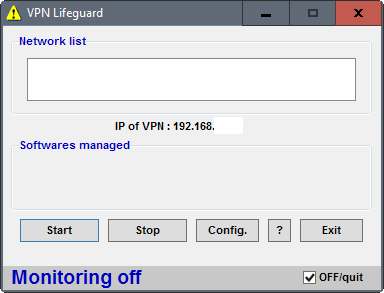
VPN Lifeguard supports PPTP and IPSec, but not OpenVPN or third-party VPN clients. While that is limiting, those who do connect to VPNs using the supported options may benefit from running VPN Lifeguard in several ways.
The main reason for using the program is that it adds a kill switch to the VPN connection. If the connection to the VPN drops, VPN Lifeguard will block all Internet traffic to avoid IP leaks.
The software ships with a couple of extras on top of that, for instance options to establish the connection to the VPN automatically again, or reload certain applications when the connection to the VPN is successful.
You can start the open source program right after download. Please note that it requires elevated rights, so right-click on the program and select run as administrator.
You may want to establish a connection to the VPN so that the program identifies it properly.
First thing you may want to do is select Config to configure the program properly. It may detect certain settings automatically.
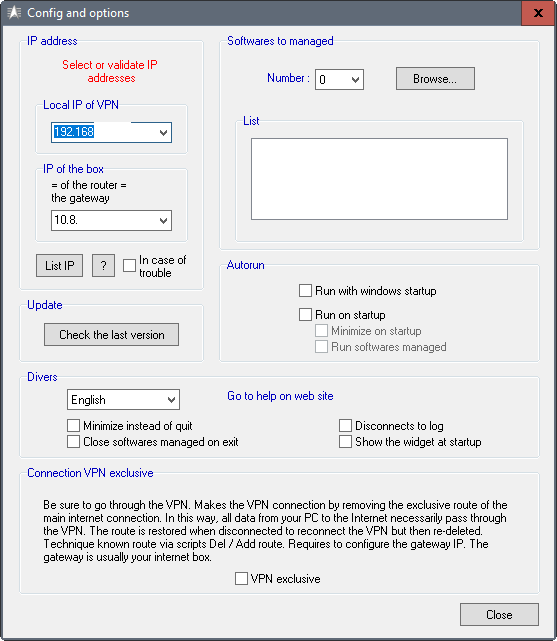
Make sure the local IP of VPN, and the IP of the box is set up correctly. If you are in doubt, hit the question mark button to run IPconfig on the local device.
Other options that you have here include selecting the programs that you want VPN Lifeguard to manage, configuring autorun for the program, and to close software automatically when VPN Lifeguard is terminated.
The main interface lists the known networks, and provides you with options to start and stop the monitoring of the VPN connection.
Here is a demo video by the author that demonstrates how VPN Lifeguard works.
Closing Words
VPN Lifeguard may be an option for you to improve your privacy on the Internet when you connect to a VPN service if that connection happens over PPTP and IPSec. The program is of no use to you otherwise.
The program could use some instructions that explain how you configure it properly, and test whether everything is working fine.
Now You: Do you use a VPN service regularly?
This article was first seen on ComTek's "TekBits" Technology News

- Log in to post comments