Windows 10: Group Policy pack Privacy and Telemetry
The Group Policy pack Privacy and Telemetry, short gp-pack PaT, is a collection of 70 policies designed to disable sending data to Microsoft on Windows 10 devices.
Windows 10 Pro and Enterprise administrators may use the Group Policy to modify privacy settings, and block some telemetry collecting and submitting to Microsoft.
Numerous privacy tools for Windows 10 have been released that modify Registry keys directly. Several of the programs go further, for instance by removing applications that ship with Windows 10, or blocking Microsoft Telemetry servers on the system.
Microsoft plans to improve privacy options with the release of the upcoming Creators Update for Windows 10. Setup is streamlined, and a new Your Privacy website has been published that users can open on the Internet to manage some data that Microsoft collected.
The Group Policy pack Privacy and Telemetry
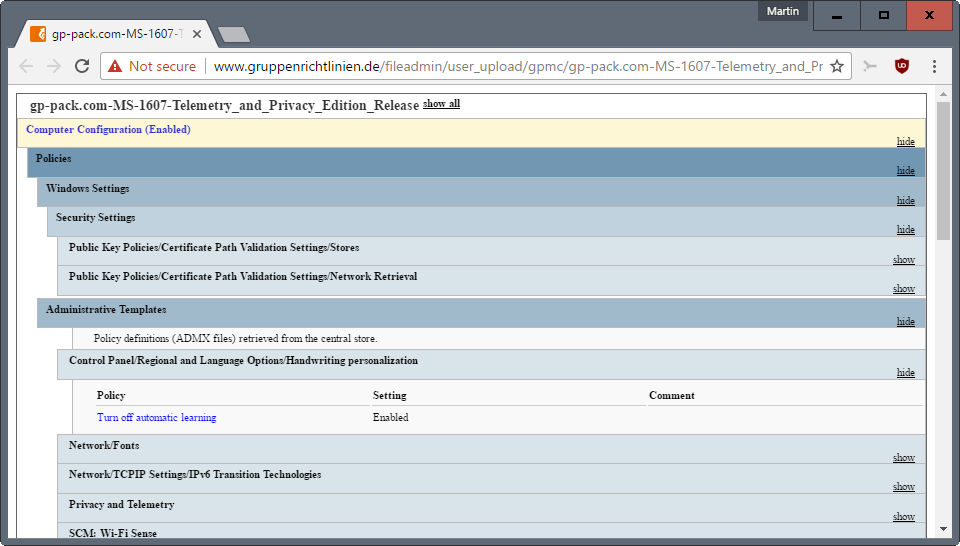
The Group Policy pack Privacy and Telemetry is a collection of policies based on the Microsoft Technet article Manage connections from Windows operating system components to Microsoft services , and other sources.
It is a commercial offering for businesses and Enterprise customers who deploy, or plan to deploy Windows 10 or Windows Server 2016.
Control privacy and telemetry of your onPremise Clients with Group Policy, no matter if Domain-Joined or Non-Domain-Joined. gp-pack PaT delivers 70 active policies containing 250 Registry Keys to disable components sending data to Microsoft on a Microsoft Windows 10 and Windows Server 2016 Operating System by Group Policy.
The package includes the following:
- 70 policies with 250 Registry keys.
- ADM template that deactivates 40 background apps.
- Scripts that remove pre-installed apps (OneDrive..)
- Script that adds entries to the hosts file to block telemetry servers (redirect to localhost)
While it is certainly possible to create your own scripts that perform these operations, the main advantage that the package offers is that you will save time, as all that is left is to go through the scripts to verify, test and modify them for the environment you are responsible for.
The scripts are templates that administrators can work on instead of having to create them from scratch.
You can check out the policies that are included in the Telemetry and Privacy package here. The page lists all policies. Even better, each policy listed links to a description that you can open there as well. The description reveals what it does, and what the different values that you can set it to do.
The listing is useful to Home users who run Pro versions of Windows 10. You can go through the collection of policies to set some or even all of them on the home computer.
This article was first seen on ComTek's "TekBits" Technology News

- Log in to post comments