Stalkscan: look up public Facebook info
Stalkscan is a free online service that enables you to look up any Facebook user's public information using Facebook's own APIs.
Facebook removed, changed, and improved privacy controls several times over the last decade. Right now, information is divided into visibility groups. These groups are: only me, friends, friends of friends, and public.
Public means that anyone may view the information. Since it is relatively easy to make public posts, or have friends expose posts, images or other content to the public, it is highly suggested to be very careful before posting anything on Facebook.
Stalkscan

Stalkscan, a service with a rather creepy name, may be used to look up all publicly available information of any Facebook user. At least some of the data is not accessible directly on Facebook, for instance when you open a user's profile on the social networking site.
Simply enter the URL of a Facebook's user profile on Stalkscan, and hit the Enter-key afterwards. The service loads the public information, and displays them sorted by groups and type on the same page.
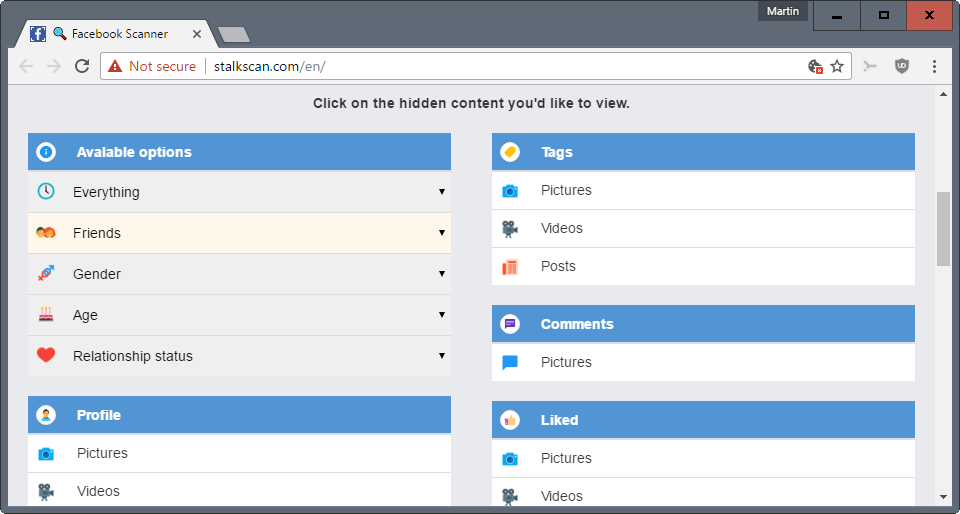
There is an options menu at the top that you may use as a filter. It enables you to filter data by time, connection status, gender, age or relationship status.
The following groups are supported right now:
- Profile: Public profile information including pictures, videos, posts, groups, past and future events, games, and apps.
- People: Family, friends, friends of friends, co-workers, classmates and locals.
- Interests: Pages, political parties, religion, music, movies, books and places.
- Tags: Videos, pictures and posts the user tagged, or was tagged in.
- Comments: Comments the user posted on Facebook.
- Liked: Pictures, videos, or posts the user liked.
- Places: Places the user visited including bars, restaurants, stores, outdoors, hotels and theaters.
A click on an entry opens the page on Facebook. Not all entries may reveal information. Those that do may reveal the search string used by Stalkscan to reveal the information on Facebook.
One of the main applications of the service is to test your own profile to see if it leaks information that you don't want to share with the public. Anyone with access to Stalkscan or comparable services may look up the information.
What you may want to do if you come across information that you want to change the visibility for is to open the content on Facebook, sign in to your account (if you are not already), and edit or remove your connection to the content.
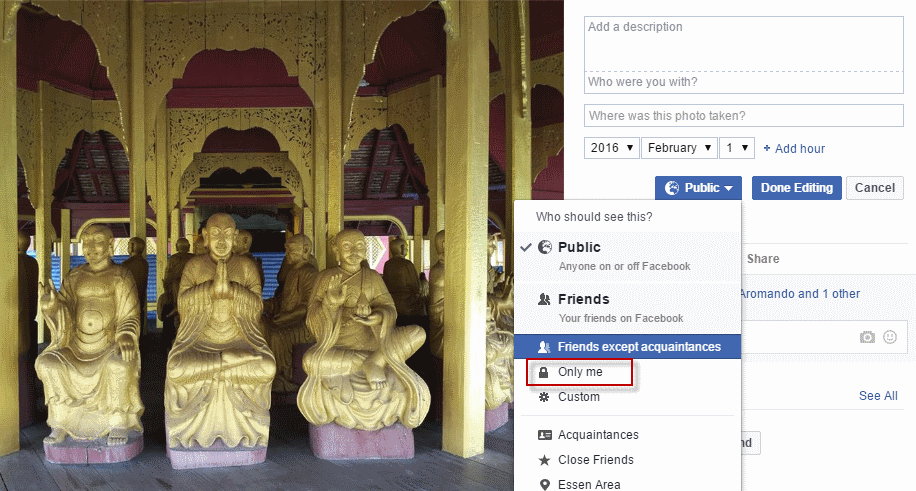
You may remove a like for instance, delete one of your comments, or change the visibility of items so that they are not publicly available anymore afterwards.
If you have posted a lot on Facebook, you may also use a privacy tool that Facebook makes available to change the visibility of all posts you shared with friends of friends or the public in one go.
To do that load https://www.facebook.com/settings?tab=privacy in the browser, and click on the "limit past posts" option on the page. This allows you to bulk edit the visibility of those posts. (thanks Ilev)
Now You: Do you care about the visibility of your data on Facebook, or the Internet?
This article was first seen on ComTek's "TekBits" Technology News

- Log in to post comments