Free Manga Downloader review
Free Manga Downloader is an open source program for Microsoft's Windows operating system that enables you to download manga from supported sites.
While you can read manga online on hundreds of sites, you sometimes may want to download them for offline reading.
We reviewed several programs in the past that help you do that. MangaZ, Manga Crawler and DomDomSoft Manga Downloader are but three of the applications that you may use for that purpose.
While it is possible to download page by page, these programs improve the process by bulk downloading chapters or even entire manga to the local system
Note: this review is about the software, and not whether or not it is legal in your jurisdiction to read or download manga from these supported sites.
Free Manga Downloader
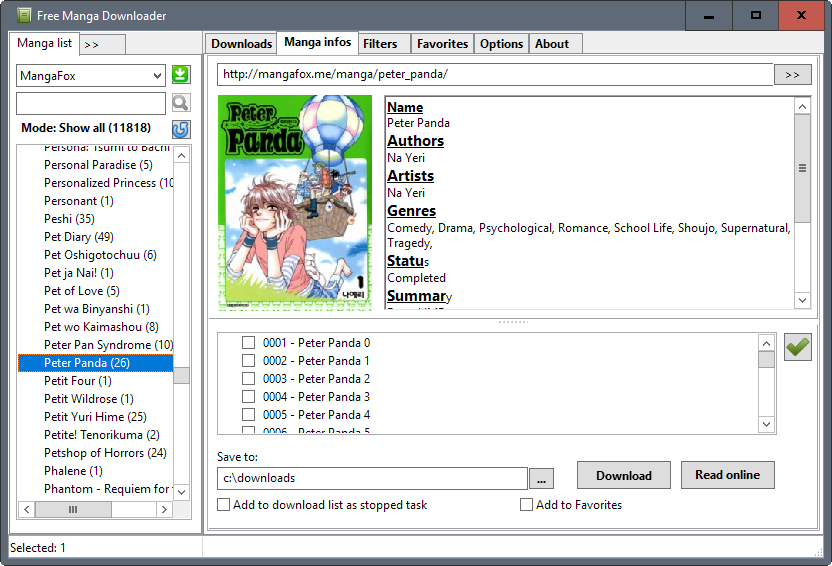
You can run Free Manga Downloader from any location, as it is portable and has no dependencies. The program lists the available manga series of the selected manga repository on the left, and downloads, information, and other options on the right.
Free Manga Downloader supports 50 manga (and a handful of hentai) sites. Only some English manga repositories are selected by default, and the first thing you may want to do is open the options to check or uncheck repositories there.
The software supports English, Portuguese, Turkish, German, Vietnamese, Spanish, Indonesian, Italian, Arabic and French manga repositories, as well as a raw repository which offers manga in original languages.
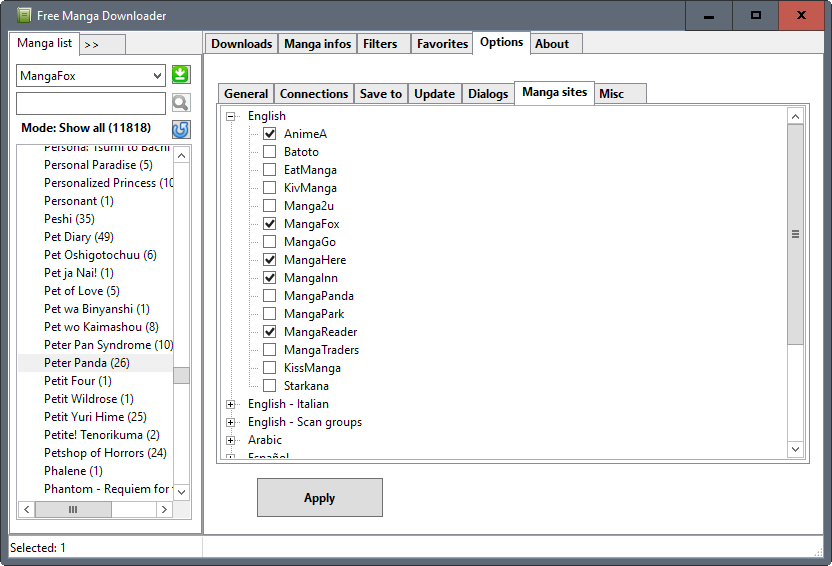
Sites that you select in the options become available immediately on the left sidebar where you may select them.
When you select a new repository for the first time a connection is made which downloads the available series and chapter index.
You may want to go through the available settings while you are there to make sure everything is set up correctly.
You may change the save directory, naming scheme, and file format (zip, cbz or pdf) under save to, and set the number of simultaneous downloads under connections.
Automatic updates can be turned off under update, and you may disable some of the confirmation dialogs the program throws at you when you exit the application, or delete tasks.
The misc tab lists an interesting option for Free Manga Downloader's favorites system. If you enable "favorites: automatically download after finish checking" there, new chapters get downloaded automatically for manga that you have added to the favorites in the program.
Search and filters
You may use the built-in search to search the selected repository for specific series you are interested in.
Filters enable you to filter manga by genre or type, e.g. Action, Martial Arts, or Historical. This can be useful if you are just exploring the available manga, and want only certain genres returned to you to limit the listing somewhat.
Downloads, Favorites, online reading
Downloads work as expected. You may select some or all chapters, and hit the download button afterwards to add the selection to the download queue.
A click on the checkmark on the selection screen lists options to check all chapters at once. You may use the "read online" button to read the selected chapter online instead, or check the "add to favorites" box to add the manga to the favorites (to benefit from the auto-downloading of updates, or easier accessibility).
Closing Words
Free Manga Downloader is a well designed program. It is free, open source, and portable. You may run it from any location, add or remove supported manga repositories, use the search functionality, or the useful favorites system the application offers.
Now You: Do you read manga online?
This article was first seen on ComTek's "TekBits" Technology News

- Log in to post comments