Smaller Windows updates thanks to differential packages
Microsoft began to roll out its new Unified Update Platform last year, first on mobile and then for Windows 10 Insider Builds as well.
One of the advantages of the platform was the use of differential update packages. This meant, all in all, that update packages would be a lot smaller going forward.
While updates are released regularly for retail versions of Windows 10, the advantages of differential update packages become visible the most when feature updates are released.
Microsoft notes that retail users will be able to take advantage of the new Unified Update Platform along with its differential update packages when the Windows 10 Creators Update is released.
Differential updates transfer only the bits of the update package that have changed or are new, and not bits that are already on the user system.
So, instead of delivering a full Windows 10 Creators Update update package, only the bits that are new or have changed are transferred to the user system.
The effect is that the update size will be considerably smaller when compared to previous feature updates for the Windows 10 operating system.
Smaller Windows updates thanks to differential packages
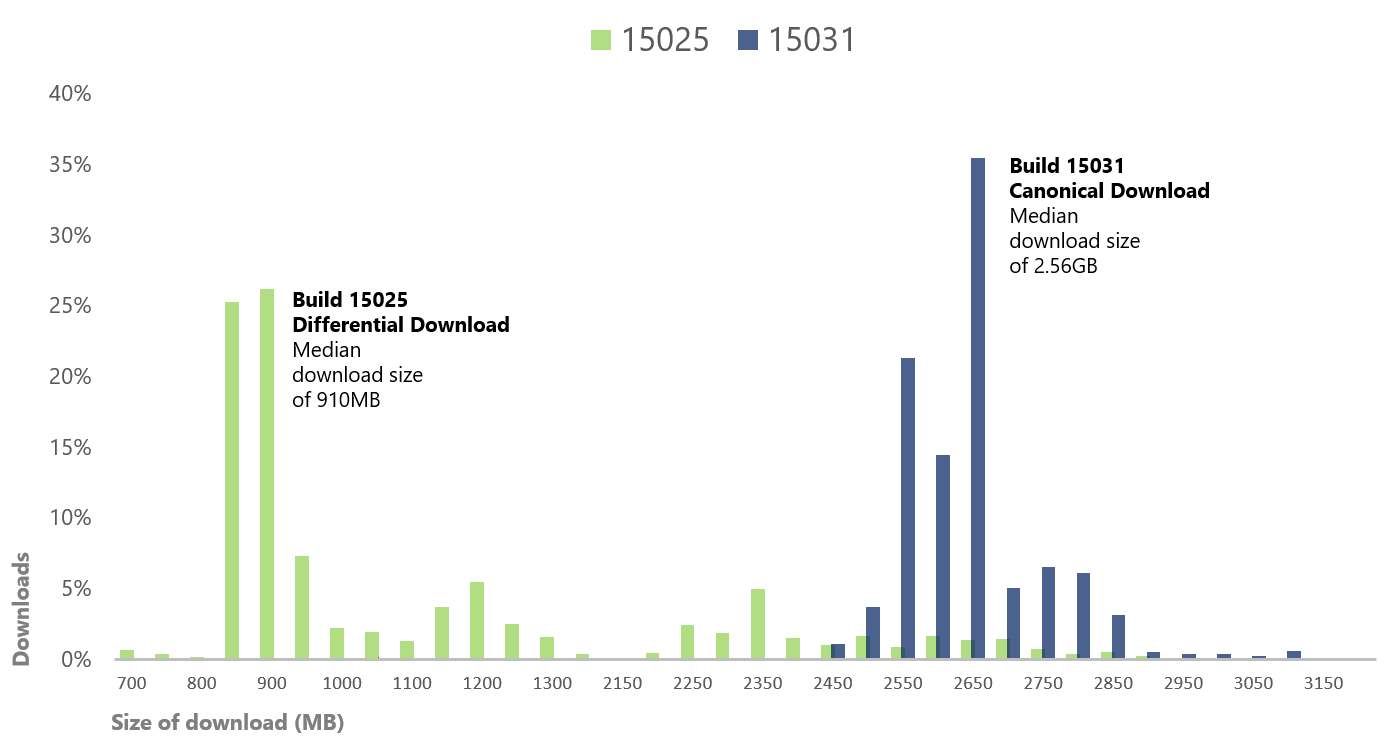
Microsoft uses new terminology when it refers to updates and builds. A canonical download package, or full build for instance is a package that is a self-contained as it includes all files required for the update and does not rely on any files on the target system the update is installed on.
So how big are download packages when differential update packages are used? That is not that easy to answer, as it depends a lot on the update itself. Microsoft revealed median download sizes of the Windows 10 Insider builds 15025 and 15031 recently. Build 15025 had a median size of 910 Megabyte, build 15031 one of 2.56 Gigabyte.
The screenshot above shows differences in download sizes for the update packages. One explanation for the differences is that some systems may not have been up to date when the latest Insider build update was downloaded.
Some smaller updates may not have been installed on systems with larger downloads, but it is also possible that some systems were not on the previous build but one of the builds prior to that.
The relatively small update size for some Insider Builds is explained by the frequent release of new builds. Insider Builds are similar to feature updates for Windows, only that they happen more often. It should be clear that frequently released builds have less differences than an update from the Anniversary Update to the Creators Update.
According to Microsoft, Windows 10 feature updates will see a size reduction of about 35% on average when they are downloaded starting with the Windows 10 Creators Update for retail channel systems.
Updates will be downloaded faster thanks to differential update packages. That's good as it saves bandwidth and speeds up the updating process as a whole as well.
Now You: Do you care about Windows update sizes?
This article was first seen on ComTek's "TekBits" Technology News

- Log in to post comments