Vivaldi 1.8: browsing history redesign
Vivaldi 1.8 will ship with a new browsing history design that is easier to use and offers additional information that users may find useful.
Browsing history pages are boring in most browsers. They offer a chronological listing of pages visited in the browser, and a search / filter option.
Most list the visited sites as text, while some prefer to display them as thumbnails instead.
The most recent version of the Vivaldi web browser, version 1.8.770.9, a development snapshot of the upcoming Vivaldi 1.8 Stable browser, introduces a redesigned browsing history page.
Vivaldi 1.8 History redesign
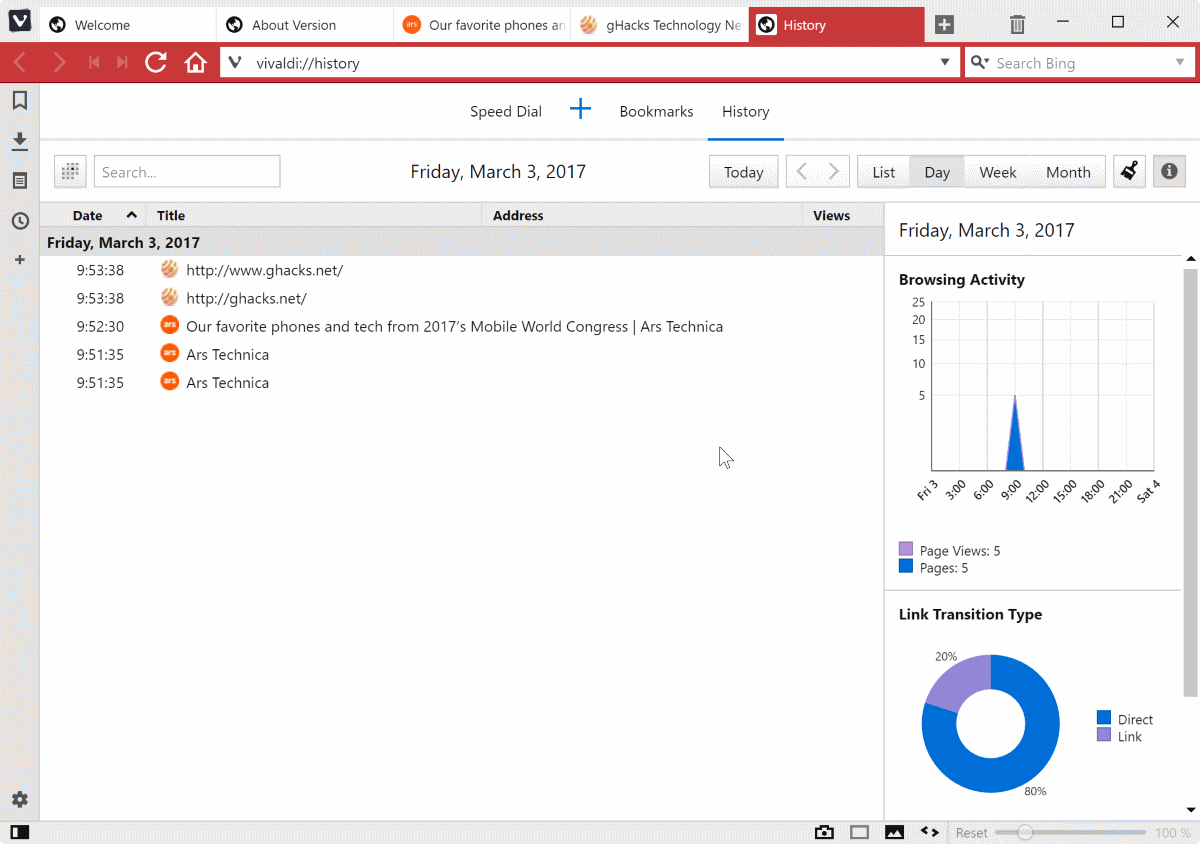
Vivaldi 1.8 does not reinvent the wheel completely though. You still get the trusted chronological listing by default when you open the browsing history in the web browser.
You do so either by selecting Menu > Tools > History, with the shortcut Ctrl-H, or by loading vivaldi://history directly. Please note that the history panel remained as is.
You may notice that the new history page has more to offer than just a search box and the chronological listing though.
First thing you may notice are stats displayed on the right side of the history listing. You find data on your browsing activity, link types, and top domains listed there in the new version.
- Browsing Activity lists the number of page views and pages visited in three hour chunks.
- Link Transition Type the ratio of pages that were loaded using links, and typed in directly in the browser's address bar.
- Top domains shows the sites that you visit the most in the selected period of time.
A click on the i-icon hides the panels on the right, another shows them again.
You can change the view from day to week or month at the top with a click. Vivaldi switches to a calendar view mode when you select week or month instead.
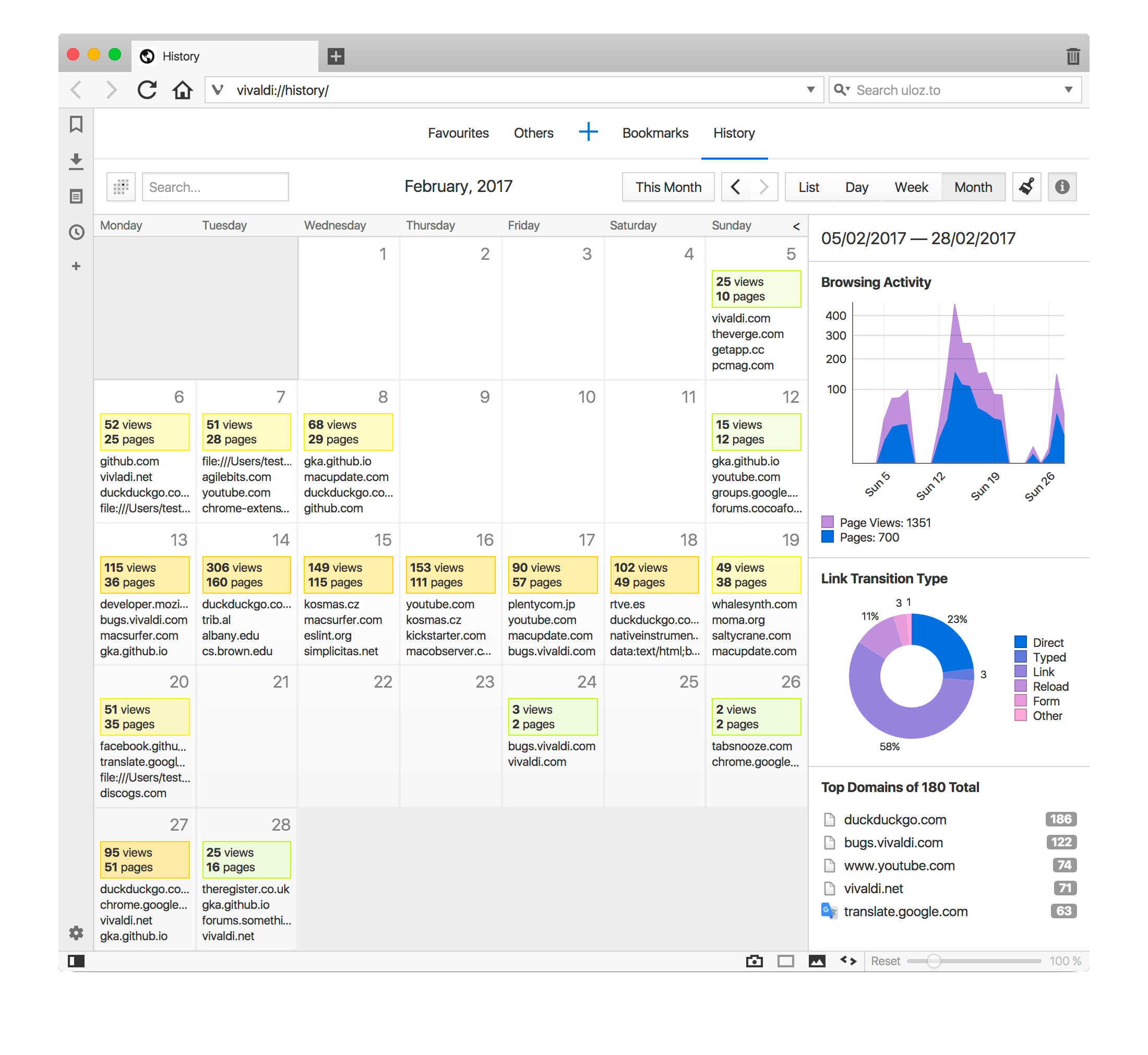
The weekly and monthly listings highlight the views and pages visited on a given day, and the top sites below that.
The days are color coded; green days saw light browsing, while yellow or orange heavier use throughout that day.
The month view lists the entries sorted chronologically as well on the right. You may only see that listing however if you hide the informational panels first. This depends on the browser width.
The top features forward and backward buttons to go forward or back in time based on the current selection. If you have selected day for instance, clicking on one of the buttons goes back or forward a single day. Week and month do the same, but do so in larger steps.
You may also click on the today/this week/this month button at any time to go back to today's, this week's, or this month's browsing history listing.
A right-click on any item in the history, and the selection of deletes enables you to remove any item from the history. You find the usual options to open the link again in the browser as well as other options including site filters there as well.
The filter works by searching for the domain name. You can run these searches directly, or by using the right-click context menu. Any site that does not match the query is hidden from the history.
Vivaldi notes that it won't collect any history data.
You can download the snapshot from the official website. There you find additional information and a list of all fixes in the new Vivaldi development snapshot.
Now You: What's your take on the redesigned browsing history of the Vivaldi browser?
This article was first seen on ComTek's "TekBits" Technology News

- Log in to post comments