Riot Isolator: privacy and security tool for Windows
Riot Isolator is a free multi-purpose security and privacy tool for devices running Microsoft's Windows operating system.
You may install the program on a Windows machine, or run it without installation. Please note that Riot Isolator requires the Microsoft .NET Framework 4.x or higher.
The program interface itself lists the four main options Eraser, Toolbox, Unlocker and Network. Three of those, Eraser, Unlocker and Network, are single purpose tools.
Toolbox on the other hand lists ten additional tools that you may make use of.
Riot Isolator review
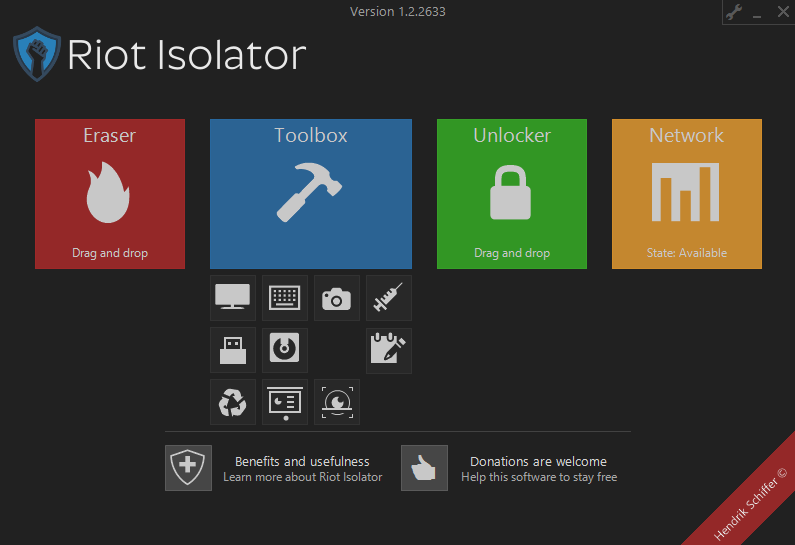
Eraser and Unlocker work exactly as you'd expect them to. Drag and drop files or folders on to the target icon, and either have them deleted securely from the computer system (Eraser), or unlocked so that you can process them.
The Eraser feature overwrites the data that you dragged and dropped on to the icon twice, but does not differentiate between platter-based hard drives and Solid State Drives. It is up to you to make sure that you only drag files from platter-based hard drives, as files from SSDs won't be erased securely due to the nature of how data is stored and processed.
Network logs the TCP connections within the last eleven minutes when activated. It is not a network on/off switch, but displays a graph when selected that shows the number of TCP connections instead.
Toolbox is the heart of the application. It includes the following ten tools:
- Anti-screenshot tool.
- Anti-keylogger tool.
- Anti-webcam tool.
- Anti-exploit functionality.
- Volume protection.
- Drive Eraser.
- Live report.
- Recycle Bin cleaner.
- Presentation mode.
- Realtime recognize.
Some tools, like the anti-keylogger tool, let you toggle their functionality with two clicks. Others require explanation to understand what they are designed for.
Anti-exploit for instance may prevent the spoofing of file extensions, and detect process executions in memory. The spoofing protection detects two commonly used methods of spoofing file extensions on Windows, and will kill processes that make use of it.
The detection of process executions in memory rates the risk level of these executions.
Volume protection may be used to block new USB volumes on the device, and to make all USB volumes read only.
Live Report enables limited report functionality online. I could not get this to work on the device I tested the program on. It supposedly lets you access information such as an activity monitor, module overview, or screenshots, online.
Presentation mode locks down the computer by focusing on a single process / program window.
Realtime recognize finally provides you with information on runtime about the packing tools that executable files use on the system.

The interface of Riot Isolator can best be described as messy and compact. Settings are for instance displayed on multiple pages with no option to manage them all on a single page.
The same is true for the toolbox. You only see if you have enabled one of the "anti" options when you select that option in the toolbox.
The tools work well on the other hand, at least the ones that I ran tests for. The anti-screenshot tool blackens the screen when it is enabled. This is true not only for Windows' own copy to clipboard option, but also third-party screenshot tools.
Closing Words
Riot Isolator is a powerful program with a messy interface. While you will find your way around in the program after clicking through all the options, the fact that the state of the tools is not shown is a serious usability issue.
All in all though, this is a handy tool to have at your disposal.
Now You: Do you find a multi-purpose program like Riot Isolator useful?
This article was first seen on ComTek's "TekBits" Technology News

- Log in to post comments