TTSFox: Firefox Text to Speech add-on that works offline
TTSFox is a new add-on for the Firefox web browser that adds text to speech functionality to the browser, even when the device is offline.
It can sometimes be useful to have something read aloud to you. This can be the case if you do something that is not directly in front of the monitor, or if the Firefox window is not the active window.
Accessibility may also play a role, for instance if your eyesight is not the best anymore, or if you prefer to listen to text as it is easier for you.
One way for doing so in the Firefox web browser is to use the web browser's built-in Reader Mode.
Reader Mode works by default on blogs for the most part, and one of the latest versions of it supports voice as well.
TTSFox: Firefox Text to Speech add-on
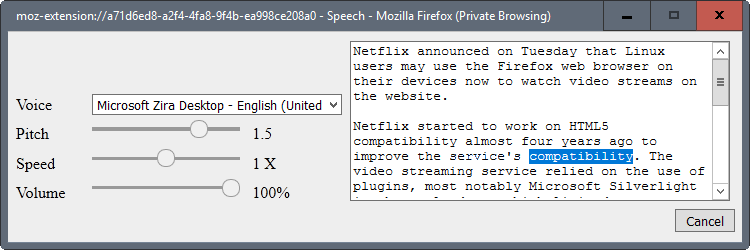
TTSFox is a new Firefox add-on that enables you to listen to any text that you highlight. The add-on is a WebExtension, which is good as it means that it will continue to work once Firefox 57 gets released.
If you have not heard, Mozilla will block classic Firefox add-ons from working in the browser at that point in time. So, any add-on that is not a WebExtension by then, will stop working.
It works by selecting text on the web page that you are on, and clicking on the icon the extension placed in the main Firefox toolbar afterwards.
The interface that opens up looks like the one on the screenshot above. The highlighted text is displayed in the right text field automatically. The left side lists the available speech engines or variants, as well as three sliders to modify the pitch, speed and volume.
The available voices depend on the operating system that you run. On Windows, you get Microsoft David Desktop and Microsoft Zira Desktop. The first is a male voice, the second a female voice.
A click on the speech button starts the read aloud process. You can click on cancel at any time to stop it, but that is in terms of functionality right now.
The add-on is more flexible than Firefox's Reader Mode when it comes to text that can be read aloud. Virtually any text that you can highlight in a browser tab can be read aloud.
The downside is that you need to highlight text to use the extension. Reader Mode works differently, as it will automatically read all text aloud that is displayed after the page's conversion to a better readable copy.
TTSFox has an ace up its sleeve however. You can paste or type text into the field as well, to have it read out aloud to you. This means that you can use the extension directly, for instance by pasting a full Word document into the interface.
Closing Words
TTSFox is a handy add-on if you like to use or even need text to speech functionality in the web browser.
Now You: Do you use text to speech?
This article was first seen on ComTek's "TekBits" Technology News

- Log in to post comments