A Look at Desktop Environments: XFCE
Xfce is yet another lightweight but highly customizable desktop environment many people use for GNU/Linux, and is the environment of choice for systems such as Xubuntu, and Manjaro (Although Manjaro does come in other flavours, Xfce is known as the Manjaro teams initial focus and was their primary DE for a while.).
The Xfce website (http://xfce.org/about) on their about page describes Xfce as, “Xfce embodies the traditional UNIX philosophy of modularity and re-usability. It consists of a number of components that provide the full functionality one can expect of a modern desktop environment. They are packaged separately and you can pick among the available packages to create the optimal personal working environment.”
This is the fourth part of a series. Click on these links to read reviews of KDE, Mate and GNOME.
A Look at Desktop Environments: XFCE
The machine I used for this has the following specs:
-
Intel i5-4210U
-
8GB DDR3
-
SSD
-
Running Linux Mint 18.1 XFCE 64bit
Customization and Default Appearance

Xfce by default doesn’t look too terrible in my opinion, and mint in their OS has packaged quite a few different wallpapers and themes with the system so that unless you are truly a deep themer, you should be able to make your system look relatively how you’d like without much hassle.
I personally prefer using a darker theme; thankfully there were a few I had available to me by default, so changing that was short and sweet.
Most Xfce installs I have come across use the Whisker menu by default and Mint was no exception to that. However, as stated in a previous article, I am not a fan of the Whisker menu (to the surprise of many apparently), and so I opted to switch that menu out for a more traditional applications menu.
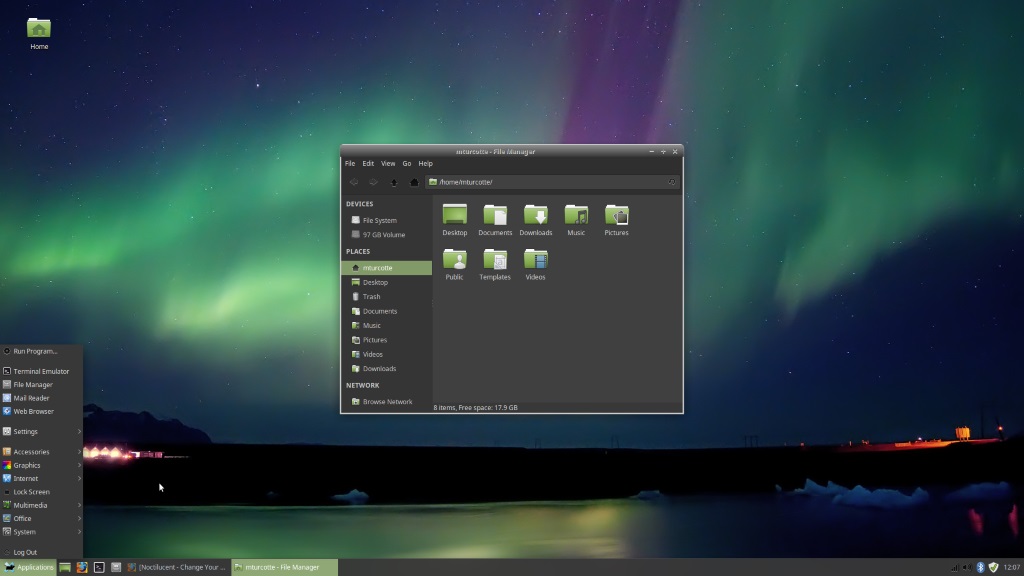
Xfce has the ability to use GTK 2.x and GTK 3.x themes, so visiting https://www.gnome-look.org/ will give the user plenty of themes available to choose from for those who simply do not like the ones packaged with their OS. However, be aware that Xfce does plan to fully shift to GTK 3.x completely in the future.
Default Software
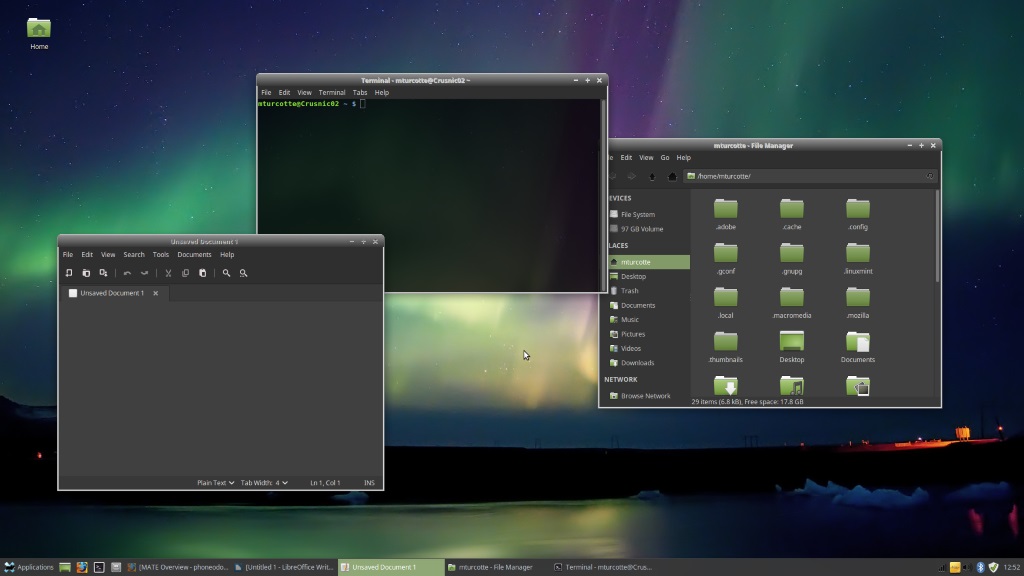
Just like with pretty well any modern desktop environment available, Xfce has it’s own default software for completing the generic default tasks. The default file manager known as Thunar, is one such example. Thunar is pretty straight forward; it’s nowhere near as customizable or powerful as others such as Dolphin, but it does what it needs to do and does it well nonetheless.
The interface is clean, organized and minimalistic. Xfce is a lightweight desktop environment, so you’ll find that most of the prepackaged software is minimalistic but still remaining fully functional. Don’t expect all the bells and whistles; you’ll want KDE or GNOME for that.
Some other software that is included by default in Xfce are:
-
Xfce-Terminal – a no frills terminal emulator. Nice, simple, does what you need.
-
Xfwm – the Xfce window manager. No animations by default, but does feature compositing.
-
Xfburn – CD/DVD/BRD burning software.
-
Mousepad – In Xubuntu and others Distros, this is your notepad software. It’s nice and easy to use, howeve Linux Mint opted to replace it with xed, another lightweight text editor.
Depending on your distro of choice, a plethora of other software will be included as well, it’s just noteworthy that Xfce does not itself actually ship with a great deal of custom software. There are others listed as well as defaults for Xfce, they can be found here. (http://www.xfce.org/projects/)
System Resources Used
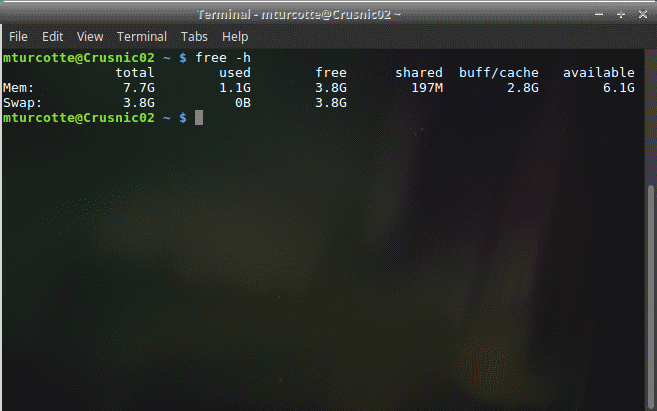
Surprisingly, Xfce used more system resources than I had expected running minimal amount of software. With LibreOffice, Terminal, Firefox with two tabs open, the system was using 1.1GB of RAM, and my CPU sat at around 7-9% utilization.
All in all, nothing this laptop couldn’t handle, but surprisingly it used more resources than other environments tested. I still would recommend Xfce to be used on less powerful systems, but I was just caught off guard by the amount of RAM used.
Final Words
Xfce is a lovely interface. It’s simple, it’s fast, it’s no frills but still attractive, it has everything you could need for general computer usage. I highly recommend Xfce for anyone who wants a mix of lightweight and minimalism with attractiveness and a clean look to things.
What about you? What’s your thoughts on Xfce? What Desktop Environment do you use?
More overviews coming soon!
This article was first seen on ComTek's "TekBits" Technology News

- Log in to post comments