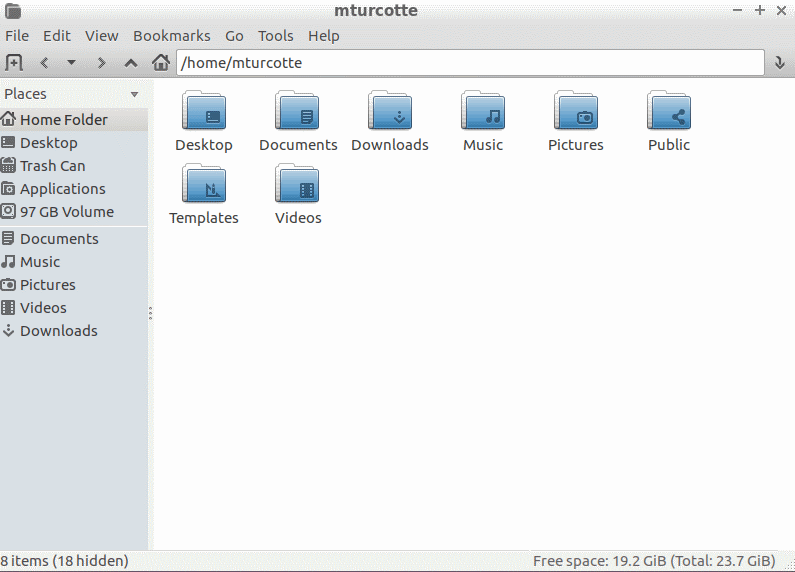A Look at Desktop Environments: LXDE
LXDE is known as one of the if not the lightest of the main desktop environments available for GNU/Linux.
LXDE is extremely minimalistic and comes with very little to no special effects, or resource hungry applications and tools.
That being said, LXDE is a great option for taking an old machine and breathing new life into it; I personally have an LXDE based distro installed on an old laptop of mine using a dual core Centrino with 512MB of RAM, and while it obviously can’t hold a candle to my main laptop, it’s been sufficient for surfing the web and doing basic tasks like writing essays for school when my main machine was not an option.
LXDE Desktop Environment
That being said, the machine I used for this overview has the following specs:
- Intel i5-4210U
- 8GB DDR3
- SSD
- Using Lubuntu 16.10 64bit
Special Note regarding OS choice: I decided to use Lubuntu for this overview because Lubuntu does not come with much in the way of extras installed into the system, as a true showing of the minimalism of LXDE.
However, I also have used a distro called LXLE, which also uses the LXDE environment and comes with a considerable amount more of software, wallpapers, themes, customization’s etc. So, while this overview will showcase the minimalism of LXDE, other distributions may be vastly different while utilizing the desktop environment.
That being said, lets get this party started!
Customization and Default Appearance
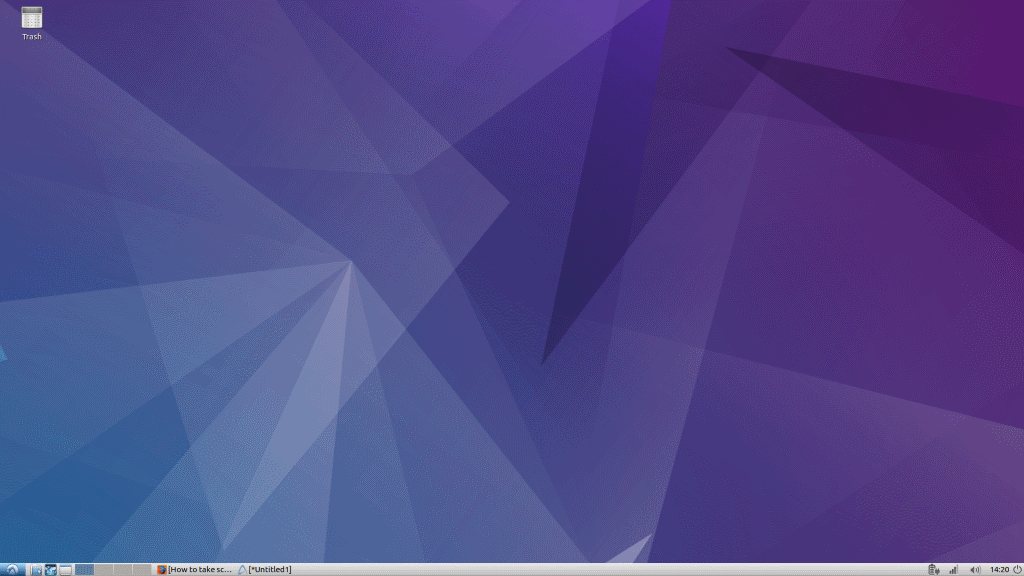
LXDE is bland. LXDE is boring. LXDE is minimalistic. If you want something fancy, full of bells and whistles and animations and flashy animations; you probably shouldn’t be using LXDE.
LXDE in appearance reminds me of Windows 95/98/ME/2000. I’d say comparing it to even windows XP would be a bit of a stretch...However, with that being said, you can still make LXDE look pretty if you really wanted, although the odds of you caring enough to try and theme LXDE that much is probably slim if you chose LXDE in the first place.
Lubuntu specifically did not come with any alternative wallpapers, but I do know LXLE comes with something like over 100, so YMMV depending on what distro you have installed. I did manage to at least change the panel to a dark one though. But again, LXDE isn’t meant to look pretty, it’s meant to run on minimal hardware.
LXDE in it’s current state uses GTK 2.X, however there are plans to move LXDE to using QT in the future, and some distributions are already starting to plan for if not make the switch to LXQT, since the man developer of LXDE is not in support of GTK 3.x.
Default Software
LXDE (in the case of Lubuntu at the very least) only comes with some extremely basic but nonetheless functional applications. The default file manager is known as PCManFM, a very basic but nonetheless fully functional file manager.
Other LXDE Specific software are:
- Leafpad - Minimal text editor
- GPicView - Photo viewer
- Xarchiver - Archive management and extraction tool
- LXMusic - Front end for MMS2 audio player
There are other components as well, which can be read about on the wiki here. (https://wiki.lxde.org/en/Main_Page)
All in all when it comes to LXDE, it does come with the bare necessities, but only the necessities; while you do have the option of installing any software you want, and even installing software from other environments (you could install KDE based software if you really wanted for example) be aware that it will increase system usage if you install powerful applications.
System Resources Used
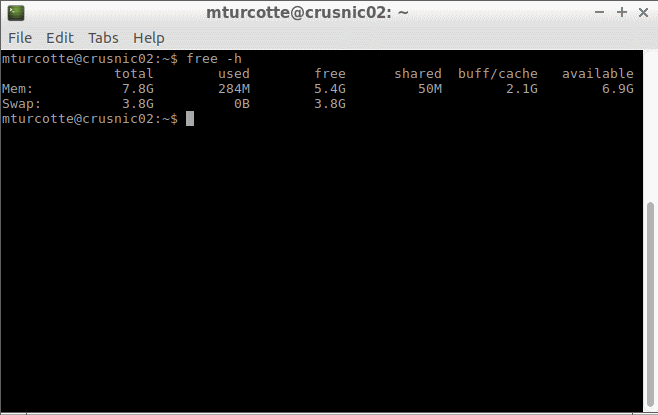
With Firefox, Abiword (the replacement for LibreOffice Writer included in Lubuntu), File Manager and a Terminal running, LXDE used just shy of 600MB of RAM. When I closed Firefox that number dropped to 284MB of RAM used. On my old Laptop I opted to use Midori instead of Firefox, as Midori is much lighter on the resources used. LXDE is extremely light on resources.
Final Words
I personally have made use of LXDE on older hardware I have, and if you are using a netbook or an old machine LXDE will be absolutely perfect for you.
However, unless you have a huge desire for minimalism, I don’t see why anyone running a modern machine would run LXDE/LXQT.
If you have 2GB of RAM or more, even if you want to save resources, you could easily run Xfce or MATE and likely be much more satisfied. To each their own however, and LXDE is still a decent environment to run if you so decided to choose. Just be aware that depending on the distro of choice, you may need to install more software depending on your needs!
What about you? What’s your view on LXDE? What DE do you use?
This article was first seen on ComTek's "TekBits" Technology News

- Log in to post comments