Where is Netflix downloading shows to on Windows 10?
Netflix enabled the downloading of -- some -- TV show episodes and movies in the company's application for Windows 10 recently.
It allows you to download these shows and movies to the local device, and watch them at a later point in time. Ideal for adding some to your laptop before you spend the next ten hours or so flying to Japan, or spending the vacation with your kids in a place with bad or no Internet reception at all.
The downloading itself works just fine. You click on the download icon next to the episode or movie, and the Netflix app starts the download immediately afterwards. It downloads not only the video, but also subtitles and audio tracks, so that you may watch the video in a different language or with subtitles.
Where is Netflix downloading shows to on Windows 10?
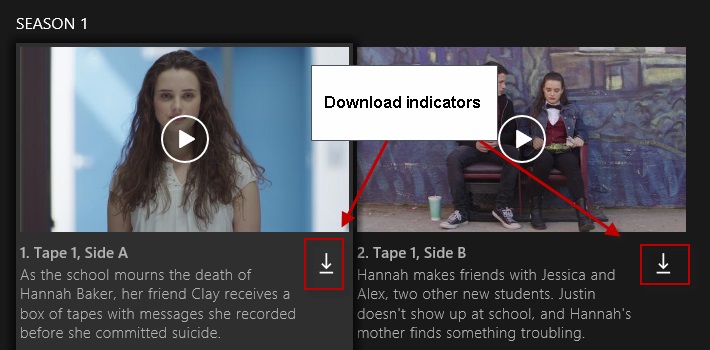
What's not answered at all however is the following: where are the movies and TV show episodes that you download from Netflix stored?
This may not be a question that you are interested in if you have plenty of disk space on your c: drive, but if storage on that drive is limited, you may not be able to use it to the fullest.
If you have downloaded a couple of Netflix videos already, you may have noticed that free space on your device's main hard drive shrunk already. Netflix does not seem to limit the downloads that you can make, so it is easy enough to fill a drive as shows may 300 and more Megabytes of space locally.
The guys over on Into Windows found out where downloaded Netflix shows and movies are stored in. It is C:\Users\UserName\AppData\Local\Packages\4DF9E0F8.Netflix_mcm4njqhnhss8\LocalState\offlineInfo\downloads
Make sure you change the username part of the path before you paste it in the Explorer address field.
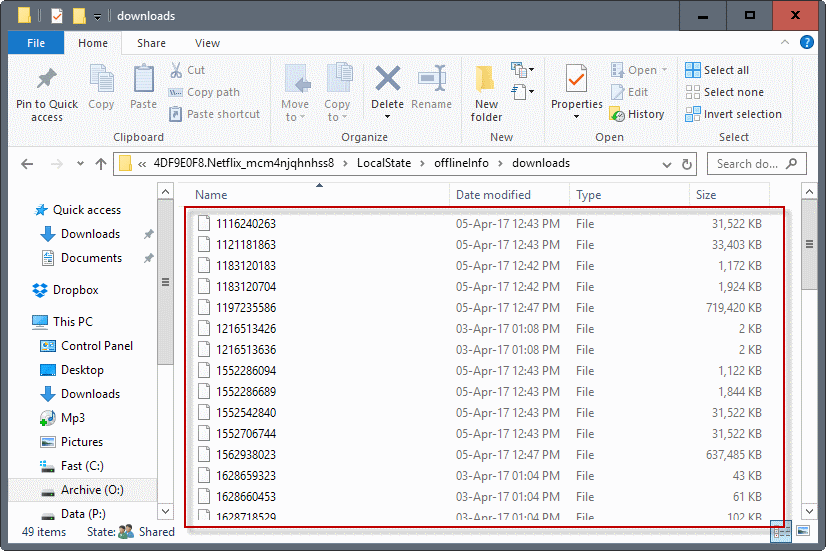
Videos are not listed with a descriptive name, but with a nine digit identifier that won't tell you anything about the video. While you may be able to draw conclusions by looking at the date and time of files, or the size, it is not really helpful as it is when it comes to identification.
As you may have guessed already, the downloaded videos won't play in anything but the Netflix application. This is caused by digital rights management, and there is nothing that you can do about it.
Also, it is not advised to rename the files, as the Netflix application won't be able to pick them up anymore when you do. Note that you cannot drag and drop the files into the Netflix application to play them either.
So what can you do about the downloads filling up your hard drive space? Not an awful lot unfortunately. The Netflix application has no preference to set a different download directory on the computer.
The only option you find there is to change the video quality of downloads, and the disk usage that all downloaded Netflix videos occupy.
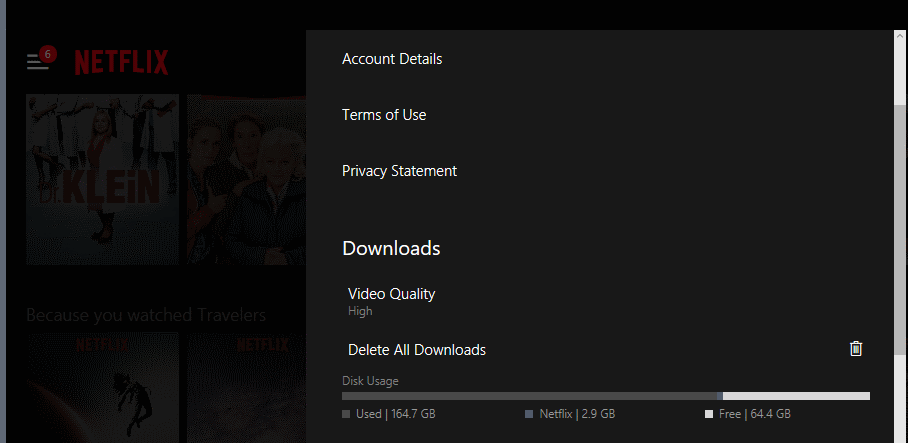
The default quality level is set to high. You can change that to standard to decrease the time it takes to download shows, and the space they need on the computer's hard drive.
The only option you have is to move some videos out of the folder to another one, and copy them back when you want to watch them.
Now You: Do you download shows or movies to your devices, or stream them only?
This article was first seen on ComTek's "TekBits" Technology News

- Log in to post comments