A Look at Desktop Environments: UNITY
Unity, probably the most universally debated DE in the GNU/Linux community; despised by some, yet absolutely loved by others. Unity was created by Canonical, the company behind Ubuntu, for Ubuntu. It’s possible to install Unity on other systems, but 99% of the users you see using Unity are running it with Ubuntu.
It’s also Ubuntu’s home interface on the pure Ubuntu flavour; there are many other editions of Ubuntu but if you’re installing the version from the main Ubuntu website, you’re getting Unity.
Note: Ubuntu Unity will be retired next year. Ubuntu will use GNOME then instead.
I’ve used Unity for all of about 15 minutes in my life, where as others swear by it, so let’s get right down to it so you can form your own opinions.
The machine I used for this has the following specs:
-
Intel i5-4210U
-
8GB DDR3
-
SSD
-
Ubuntu 16.04 64bit
Customization and Default Appearance

Unity can’t really be customized as much as other Desktop Environments, however that’s not to say you can’t still make it attractive. By default, I think it’s not the worst thing I’ve ever seen (MATE default in my opinion takes the cake on that one), but it’s definitely not KDE gorgeous either. However, there are some beautiful themes out there like this one I discovered on DeviantArt.
(http://alecive.deviantart.com/art/A-New-Start-1-3-169100684)
So, there is the potential to theme Unity a fair amount. Thankfully the Appearance menu is quite straightforward and there are at least a decent little selection of wallpapers to choose from.
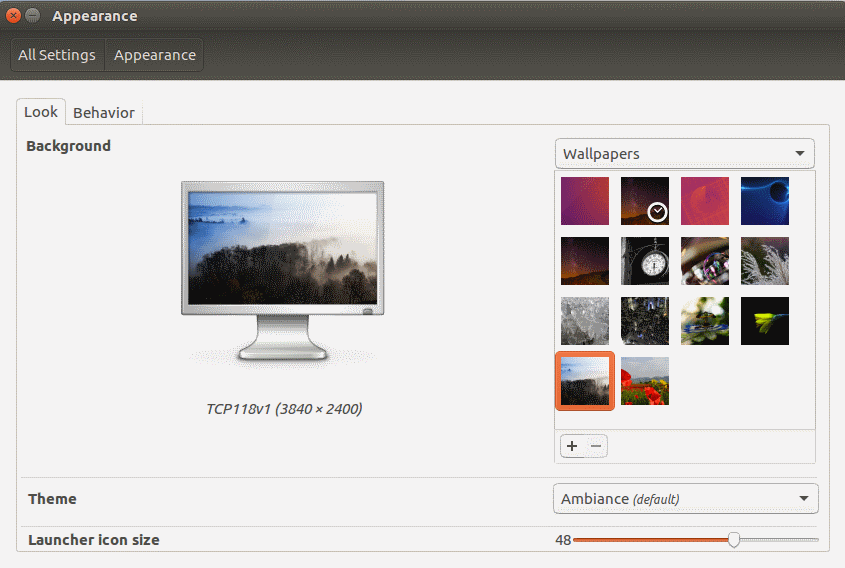
Default Software
Much like Cinnamon, Unity doesn’t really have it’s own collection of software being that it is simply a distant fork of Gnome Shell, so it uses the GNOME software. Unity does however itself utilize a different approach in itself. Unity features a bar on the side of the screen that acts as a sort of dock and launcher. When you click the topmost button, it opens a search window where you can search your PC either by typing or by clicking around the interface to find your software, rather than through a traditional kicker menu.
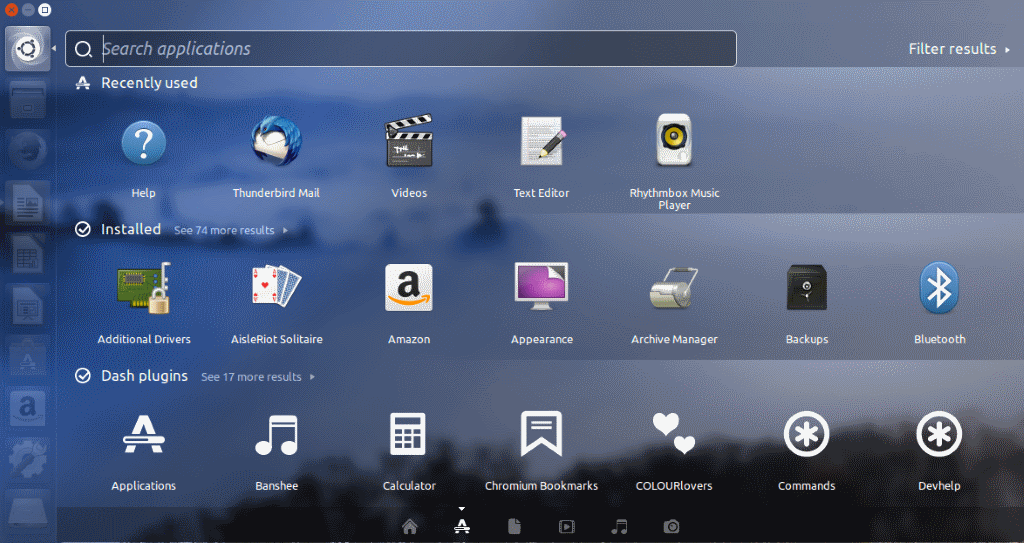
This way of doing things is quite similar to the Gnome Shell way of doing things, but if I had to pick between the two I’d actually take the Unity style.
It seems more organized and easier to navigate in my own opinion. However, I REALLY don’t like that the software is simply grouped by “Installed” and not broken down into categories like other DE’s such as Cinnamon, MATE, Xfce, or LXDE etc do. It’s such a hassle to have to scroll down through a list of things searching for the application you want. Sure, you could just type and search for it, but in the spirit of clicking it’s an annoyance personally.
System Resources
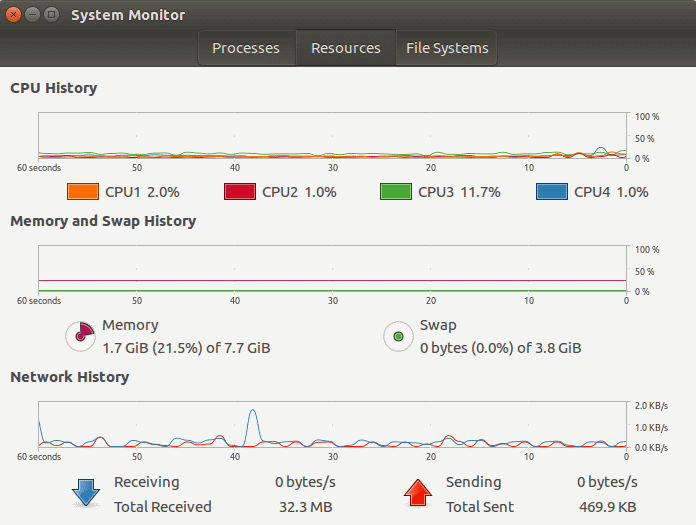
Unity is heavy. With Firefox open with a singular tab, and LibreOffice open, nothing else running I had Unity vary between 1.7GB at the lowest and 2.2GB of RAM usage, with a CPU utilization of 5% on average. While CPU wise that’s not terrible, that is a LOT of RAM to be used when you’re barely doing anything. I definitely wouldn’t recommend you use UNITY unless you are sitting on at least 6GB of RAM personally, just to make sure you don’t run into issues and having to rely heavily on Swap space (if you even included a swap partition in the install...)
Final Words
Unity would be likely useful for touchscreens (I played around with it a little bit using my touchscreen and it seemed decent), or for those of you who enjoy a tablet-like interface; but I personally am not a fan. I’m not going to hate on it, I can see how it would appeal to some users; I know users who absolutely adore it.
I really didn’t like how RAM heavy the system was by default though, I hadn’t even installed any software in the system, but usually I have Firefox with multiple tabs, at least one terminal window doing something, sometimes three or four with one or two connected to servers I own, Spotify with music going etc...I imagine Unity would crush any machine that was underpowered if you used it like I usually use my systems.
However, if you have the specs to handle it, then by all means have at it!
What about you? What’s your view on Unity? What DE do you use? More clicky clicky overviews to come! If you are interested
This article was first seen on ComTek's "TekBits" Technology News

- Log in to post comments