Run Windows Update on Windows 10 manually only
Windows Update Mini Tool Wrapper Script, or short WUMT Wrapper Script, is a free script for Windows 10 to control Windows Updates.
Microsoft seems to tinker with the Windows Update service with every release of Windows 10. It introduced and removed options to block Windows Update from several editions of Windows 10, added pause and defer options, ran into problems with driver updates, and made a mess of something that was pretty easy to manage in previous versions of Windows.
The company wants its customers to be up to date at all times, and tries to enforce this by making all those changes which make it difficult to stay in control of updating on Windows 10.
Windows Update Mini Tool Wrapper Script
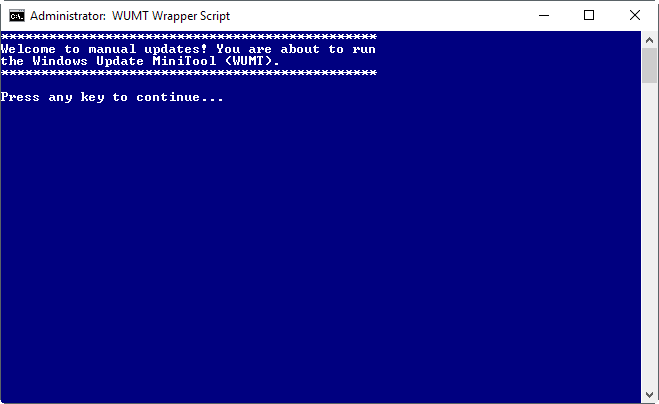
You can download the complete package on Majorgeeks, or only the Wrapper script and the Windows Update Mini Tool instead.
First thing you may want to do is open the command script in Notepad or another plain text editor to make sure it is only doing what it is supposed to do.
You will notice the following:
- It gets elevation for the process.
- Starts the Windows Update Service.
- Runs Windows Update Mini Tool afterwards, and runs a check for available updates.
- All updates are displayed in the interface afterwards. You may select none, some or all, and download them to the local system, and install them as well.
- When you close the program, the Windows Update service is set to disabled.
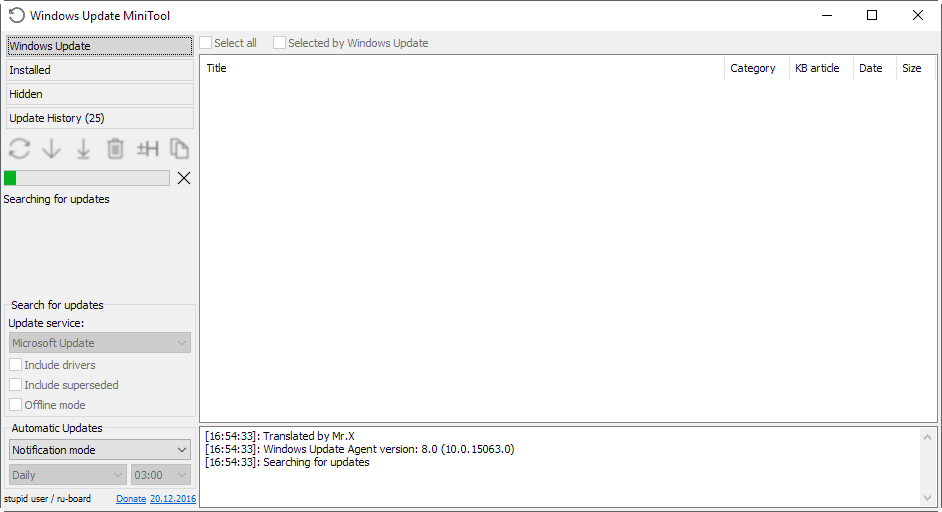
The main, and only, benefit of running the wrapper script is that you don't need to enable and disable the Windows Update service manually each time before and after you check for updates using this tool or any other program designed for that purpose.
All you need to do is run this one script, select the updates you want to download and install, and wait for the process to complete. This gives you full control over the updates that get installed on the machine you run the script on.
This method prevents automatic restarts that interrupt work among other things as well. Since you are in control, you may run the script whenever you have the time to download and install updates, and restart the computer afterwards.
One downside is that you need to run the script regularly to install security updates that Microsoft releases. You could create a Scheduled Task for that on Windows, add the second Tuesday of each month to the calendar (or any time after the official Patch Tuesday happened in a month), or simply remember to run the program regularly for that.
Closing Words
Windows Update Mini Tool Wrapper Script is a solution for advanced users who want to be in control when it comes to Windows Update. The main benefit of the script is that it makes using the Windows Update Mini Tool exclusively for updates more comfortable, as you don't have to toggle the state of the Windows Update service each time before and after you run the program.
Now You: How do you handle updates on your system?
This article was first seen on ComTek's "TekBits" Technology News

- Log in to post comments