What would you like to see in the Windows 10 September 2017 feature update?
The Creators Update is still being rolled out to users. Anyone who wanted it desperately probably has it as this point in time, and hopefully did not run into too many issues during or after the upgrade.
Microsoft started work on the next feature update for Windows 10 already, and Windows Insiders on the Fast Ring got the first builds already on their machines that they can play around with. Not much to see though there currently, but this is going to change.
We know only a couple of features and improvements that Microsoft plans to land in the update that runs under the Redstone 3 codename.
This article is therefore about what I would like to see in the Windows 10 feature update that is targeted for a September 2017 release.
Feature 1: Simple on/off switches
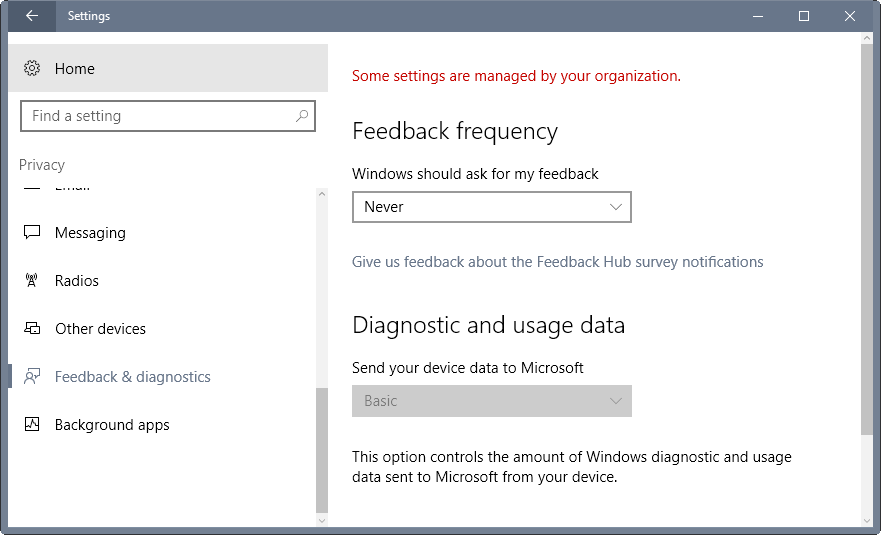
I know, telemetry is useful according to Microsoft, and it probably is to a degree. Privacy is a hot topic however, and Microsoft adds to the confusion by restricting information -- it just revealed what data Telemetry collects in the Creators Update -- and by changing privacy setting and preferences with every feature update.
That's not the only section of Windows 10 that is plagued by this. Windows Update too is in serious disarray. Features get removed, added, changed, and a lack of control over updates is apparent.
I get it that systems benefit from being up to date, especially when it comes to security patches, but giving users an option, is the right thing to do in my opinion.
So, simply on or off switches for privacy and Windows Updates are my number one feature.
Feature 2: End the Control Panel / Settings application confusion
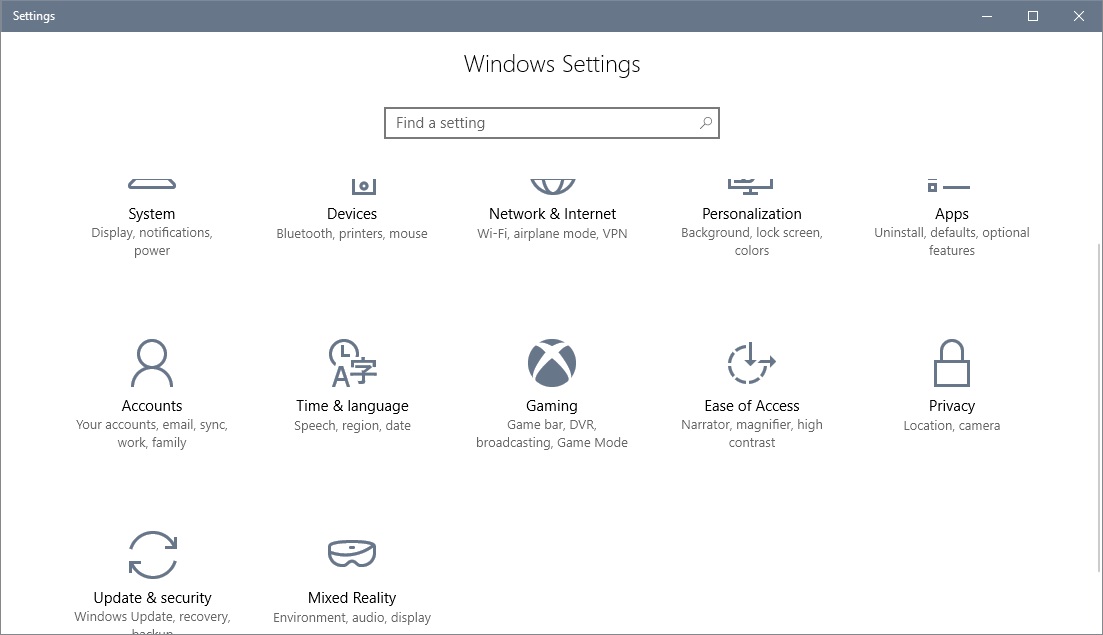
Having to juggle between the Control Panel and Settings application ever since Windows 10 was released results in a bad user experience.
Users miss clarity, especially since preferences get moved around frequently, and renamed, so that it becomes difficult to keep an overview about what is where in Windows 10.
I want a central location for all preferences. This will be the Settings application, as Microsoft has no plan to keep the Control Panel around for longer than it absolutely has to. Still, it is almost two years after the release of Windows 10, and users still have to juggle between Control Panel and Settings application.
Feature 3: Slow down on the recommendations/suggestions/ads
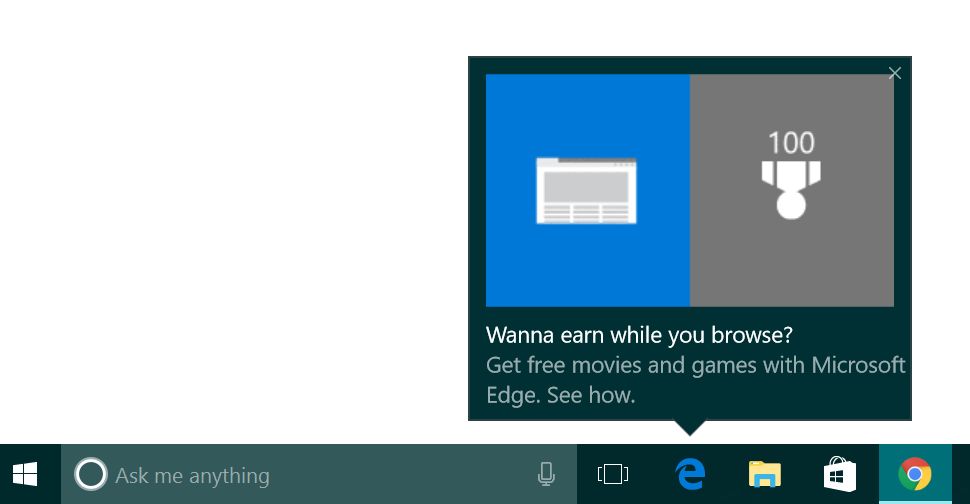
There is a reason why users don't use certain programs, or use them. If a user made the deliberate decision to use Firefox or Chrome, and not Microsoft Edge, it is quite the affront to recommend Edge in the Start Menu, or on the taskbar.
At the very, very least, add a simple on/off switch that turns off all past, current and future advertising efforts on the system.
Use blog posts to highlight advantages of your programs, but please, keep the operating system clean.
Feature 4: Open up Edge extensions for all developers
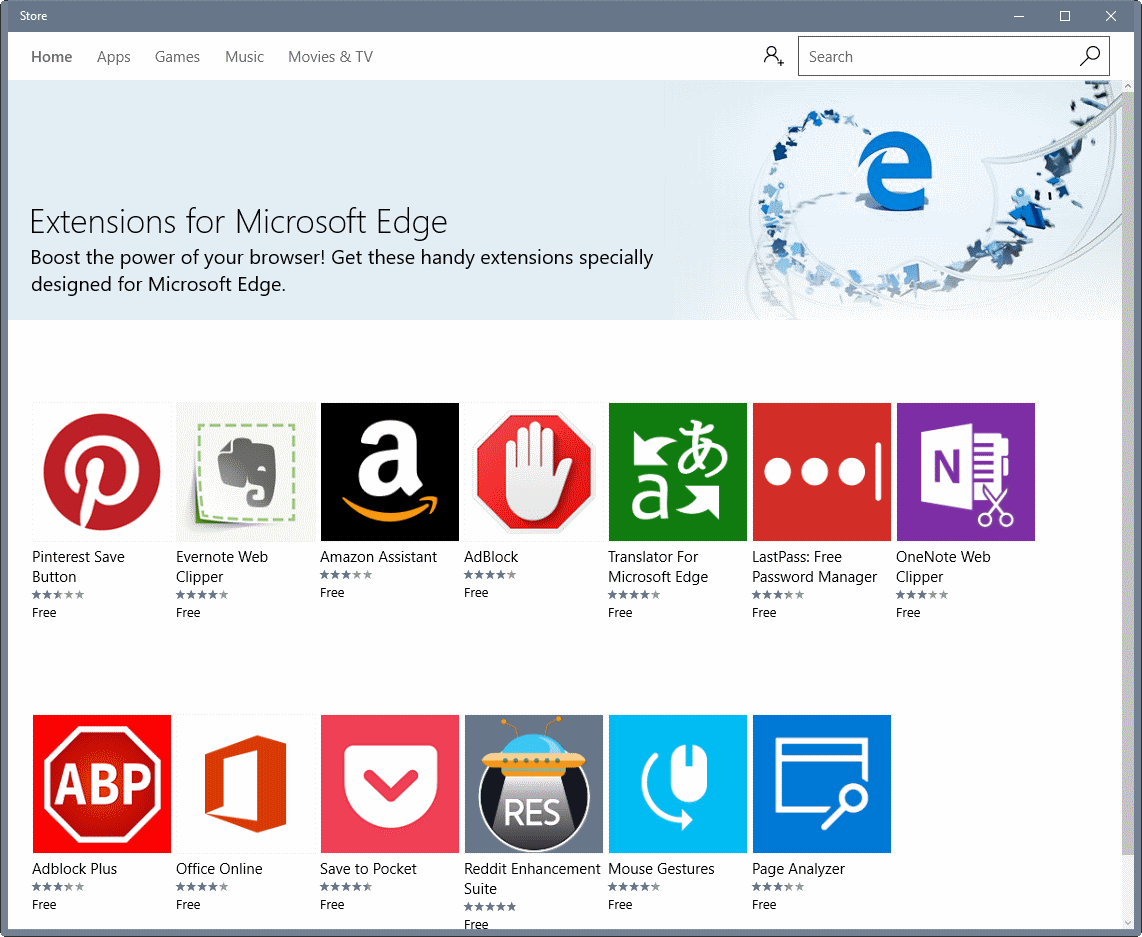
There are only 27 extensions available for Microsoft Edge in Windows Store more than half a year after the introduction of extension support.
I don't know whether developer interest is really that low, or if Microsoft limits releases. I cannot imagine that it is the former, and think the latter is more likely.
Edge needs extensions to compete on an eye to eye level with Chrome. What about the purported feature to install Chrome extensions in Edge? Nothing was ever heard of it again it seems.
Feature 5: Add controls to properly remove or move any default application
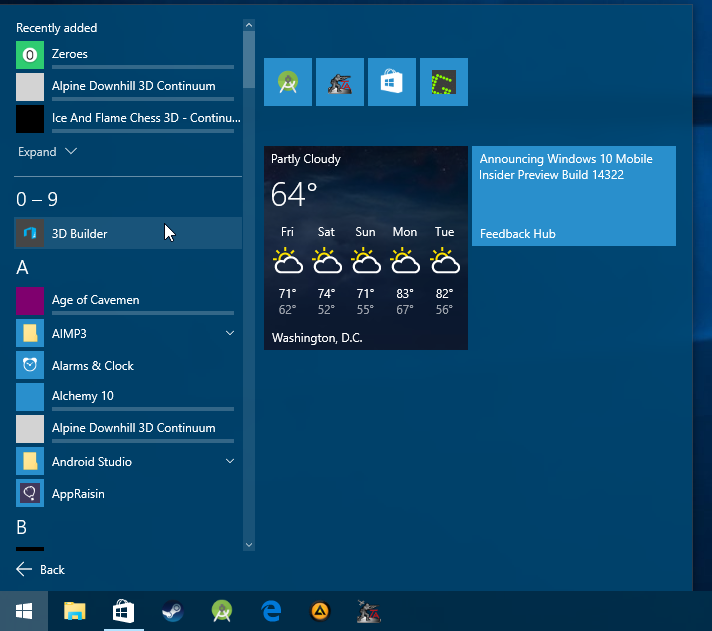
You can uninstall some of the applications that Windows 10 ships with using the Apps section in the Settings application. Others cannot be uninstalled this way however, and the Move apps option worked for a short period of time but has been inactive for the most part of its existence.
While you can remove apps using PowerShell, or add them again in case you made a mistake, it would be the user friendly thing if those options would be right in the Settings UI.
You may throw warning messages for important apps that other applications or features may depend on, but unless you remove the PowerShell options to remove application packages, users will continue to use it to remove apps. An officially sanctioned and probably also safer way would improve the user experience significantly.
Closing Words
Generally speaking, I would like to see a return to more user control over their computer systems running Windows 10. Also, I'd like confusion to end in regards to managing preferences and features using the Control Panel and Settings application.
Now You: What would you like to see in the next feature update?
This article was first seen on ComTek's "TekBits" Technology News

- Log in to post comments