Share Files directly with O&O FileDirect
O&O FileDirect is a free program for Microsoft Windows devices to share files directly with other users without parking them in the cloud first.
You have a couple of options when it comes to sharing files with users over the Internet. From uploading the files to file hosting providers such as Google Drive or OneDrive, over sending them via email or messaging applications, to using P2P software or FTP servers.
Most of these have the effect that the files that you want to share are stored on third-party servers. This is good on the one hand, as it means that you don't have to be online when the recipients download the files. It may also be beneficial to the upload and download speed, as you need to upload the files only once, and because recipients may get faster download speeds when they download the files from dedicated servers.
BitTorrent Sync, now known as Resilio Sync, was one solution that allowed you to sync files directly between clients. O&O FileDirect is another.
O&O FileDirect
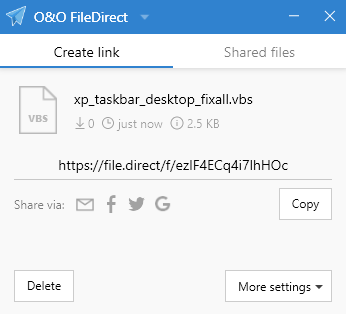
O&O FileDirect is a simply program, but that does not have to be a bad thing. Here is how it works. If you want to share files, you simply drop them into the interface of the program.
The application creates a direct link to these files on the device you are using, and all that is left to do is share the link with the users that you want to distribute the files to.
The users can open the link in a web browser -- supported are Firefox, Chrome and Opera currently according to the download page -- and start the download right away without having to install the O&O FileDirect client.
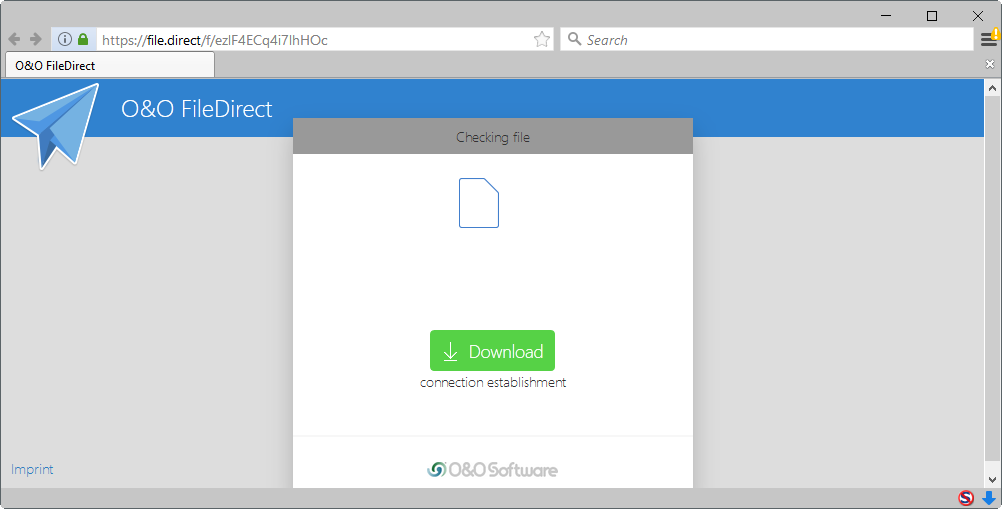
Downloads are direct, which means that the device the file links were generated on need to be online for the transfer to work. Also, file transfers are interrupted if the computer the file is stored is no longer connected to the Internet during the transfer. This can happen if it is powered down, or if the Internet connection goes down.
Users who make files available for download have two options to customize the file download. They may set a validity limit, from unlimited to either a maximum number of days or a maximum number of downloads, and set a password to further protect the file download.

Share options are provided in the interface; this includes options to share via email, social networking sites, or by copying the link to the Clipboard for manual sharing.
All shared files are kept in a history in the program window. You may sort or search the history, grab links again if the need arises, or delete shared files.
Closing Words
O&O FileDirect has a couple of things going for it. First, that it is offered as a free program that requires no registration whatsoever. Then, that the program is easy to use, and does not limit you when it comes to the sharing of files, or the number of recipients that may download these files.
Lastly, that transfers are direct from PC to PC, and that you may improve security by setting a password or download limits.
One of the downsides is that there is still need for a server, as file links need to be valid for others to download the files. Second, that the download page restricts downloads to some browsers only, and does not recognize some versions of those browsers on top of that (Firefox Nightly was listed as an unsupported browser).
Lastly, that you don't get the same level of monitoring that you would get with dedicated FTP software or other file transfer applications (e.g. you cannot kick users, cannot check user IP addresses, and so on).
Now You: Which methods do you use when you need to transfer files?
This article was first seen on ComTek's "TekBits" Technology News

- Log in to post comments