Windows 10 Home vs Pro vs S
Consumers have three core Windows 10 editions that they may run on their systems: Windows 10 Home, Windows 10 Pro, and the recently revealed Windows 10 S.
Before you make a purchase, be it a copy of Windows 10 directly, or a PC that runs Windows 10, you need to know about the differences between those editions to make an educated decision.
Do you need the extra functionality that Pro offers over Home, or are you fine with the extra limitations of Windows 10 S? Can you run all the programs that you ran in the past on all three editions?
The following guide provides you with the answers to that.
Windows 10 Home vs Pro vs S
| onfiguration & features* | Windows 10 S | Windows 10 Home | Windows 10 Pro |
| Non-Windows Store applications | X | X | |
| Domain Join on premise | X | ||
| Azure AD domain join | X | X | |
| Windows Store Apps | X | X | X |
| Default browser hardened to Microsoft Edge | X | Configurable | Configurable |
| Windows Update for Business | X | X | |
| Windows Store for Business | X | X | |
| Mobile Device Management (MDM) | X | Limited | X |
| Bitlocker | X | X | |
| Enterprise state roaming with Azure AD | X | X | |
| Shared PC Configuration | X | X | |
| Other | Windows 10 S | Windows 10 Home | Windows 10 Pro |
| Microsoft Edge/Internet Explorer search default: Bing and designated regional search providers | X | Configurable | Configurable |
| Switch to Windows 10 Pro (through Windows Store) | X | X | |
Windows 10 Home and Windows 10 Professional were both released in 2015, while Windows 10 S is a new edition that Microsoft unveiled in 2017.
One of the main differentiators is price. Windows 10 Home is offered for $119.99, and Windows 10 Pro for $199.99 on the Microsoft Store. Retailers offer this for cheaper usually. If you check Amazon for instance, you will discover that Windows 10 Pro is offered for $139.99 and Windows 10 Home for $109.99.
You can get licenses even cheaper in a number of ways. It is for instance still possible to use a genuine Windows 7 or 8.1 license to upgrade to Windows 10. These licenses are available on the cheap on marketplaces like eBay.
It is unclear yet how expensive Windows 10 S will be. Microsoft revealed information on the surface Laptop technical specs sheet that customers may switch to Windows 10 Pro for free until the end of 2017. The regular upgrade price appears to be $49 for an upgrade from Windows 10 S to Pro.
Non-Windows Store applications
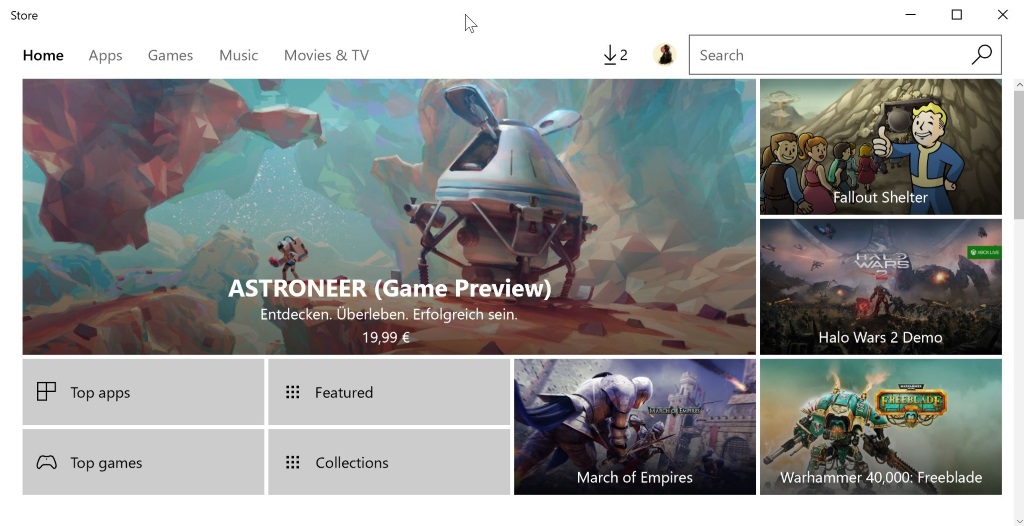
Windows 10 Home and Pro users may install applications offered on the Windows Store, and also Win32 programs that they download from third-party websites.
The same is not true for Windows 10 S devices, as users on the operating system may only use the programs that the system ships with, and what is offered on the Windows Store.
This becomes only available when Windows 10 S is upgraded to Windows 10 Pro. Some of the advantages that Windows 10 S offers are lost in the process, and a downgrade at a later point in time is no longer possible.
Business Features
Things get interesting when it comes to business features. The situation is very clear when it comes to Windows 10 Home vs Pro. Home does not support business features such as Domain Join on premise, Azure AD domain join, Windows Store for Business, Windows Update for Business, Bitlocker, Enterprise State Roaming, or Shared PC Configuration.
It is interesting to note that most of these features, with the exception of domain join on premise, are also supported by Windows 10 S. This means that Windows 10 S is better prepared for being run in business or education environments (the lack of Win32 program support on the other hand is a serious drawback).
- Azure AD domain join -- Optimized for users who access cloud resources primarily, and admins who manage devices from the cloud using MDM.
- Bitlocker -- Bitlocker is an encryption technology that users may use to encrypt entire hard drives. One of the advantages of Bitlocker is that it is integrated natively in Windows 10 versions that support it.
- Domain Join on premise -- Domain Join adds a computer to the Active Directory domain. Computers that join get a unique ID, and administrators may set settings and policies.
- Enterprise Roaming -- Azure Active Directory users may sync user settings and application settings data with the cloud, and all devices that run Windows 10 that they use for a faster and unified experience.
- Shared PC Configuration -- Optimizes Windows 10 for shared use scenarios such as temporary customer use or "touchdown spaces" in an Enterprise.
- Windows Store for Business -- The Microsoft Store for Business and Education is a special store that helps businesses and organizations find, acquire, distribute and manage apps.
- Windows Update for Business -- Helps administrators keep Windows 10 devices of an organization up to date using Group Policy or MDM solutions such as Intune to configure and control settings and updates.
Windows 10 Home vs Pro vs S (old feature table)
Microsoft's list of the difference that it published during the launch of Windows 10 S is different from the comparison table that the company published when it launched Windows 10.
Windows 10 S will not support some of these features, Hyper-V or the Linux subsystem, but Microsoft has yet to publish information on some of the others.
It is for instance not clear whether Windows 10 S supports Remote Desktop or Trusted Boot, and how much RAM devices that ship with it can pack.
| Windows 10 Home | Windows 10 Pro | Windows 10 S | |
| Create and join a domain (work network) | No | Yes | Join yes, create unknown |
| BitLocker | No | Yes | Yes |
| Group policy management | No | Yes | Yes |
| Remote Desktop | No | Yes | unknown |
| Hyper-V | No | Yes | No |
| Assigned Access | No | Yes | unknown |
| Enterprise Mode Internet Explorer | No | Yes | unknown |
| Windows Store for Business | No | Yes | Yes |
| Trusted Boot | No | Yes | unknown |
| Windows Update for Business | No | Yes | Yes |
| Max supported RAM | 128GB | 2TB | unknown |
Windows 10 S: things to consider
Windows 10 S is a special version of Windows 10. With that come some advantages, like better battery life of devices, a reduced attack vector, a relatively cheap upgrade to Pro, free 1-year Office 365 subscription, and support for some of the business features mentioned above that Home users don't get access to, but also disadvantages:
- You may run into hardware issues, especially with older hardware. Since you cannot install drivers on Windows 10 S devices, hardware that requires drivers may not run at all, or only with limited functionality.
- The same is true in other areas. If you require support for a specific file type that is not supported by Windows 10 by default, or by an app available in the Store, then you cannot load files of that type at all.
- Since you cannot install Win32 programs, you cannot install third-party browsers, email programs, or any other software that is not available in the Windows Store. This means, that you are stuck with what is available by default, and on the Store.
- Microsoft Edge will be the default browser on Windows 10 S, even if you download another browser from the Store. Also, the default search provider -- read Bing -- cannot be changed.
Videos
Windows 10 Home vs. Pro
Do you need Windows Pro?
Windows 10 S event in 7 minutes
Hands on with Windows 10 S
Resources
- Azure AD Join on Windows 10 devices
- Connect domain-joined devices to Azure AD for Windows 10 experiences
- Enterprise State Roaming
- Shared PC Configuration
- Windows 10 S FAQ
- Windows Store for Business
- Windows Update for Business
This article was first seen on ComTek's "TekBits" Technology News

- Log in to post comments