PCMark 10 Basic: Benchmark for Home PCs
Futuremark's PCMark 10 Basic is a free for-home use version of the company's flagship benchmarks PCMark 10 Advanced and Professional.
The company released PCMark 10 Professional Edition earlier this month on June 6th, 2017, and has released PCMark 10 Advanced and PCMark 10 Basic on June 22, 2017.
PCMark 10 is available on the company's website and on Steam. The free version of the benchmark has a size of 2.7 Gigabytes. It is supplied as a zip file that you need to extract on a Windows machine, and install afterwards before you can run the benchmark on the system.
Installation may take some time before it completes, and you need to make sure that your PC has enough free storage space to store the download, the unpacked archive, and the installed files.
PCMark 10 Basic
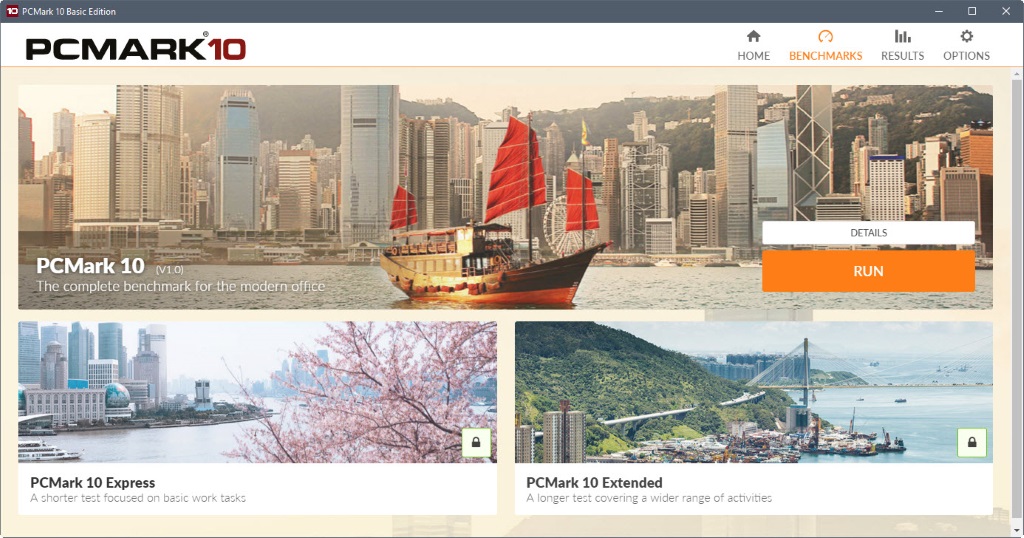
As far as changes to PCMark 10 are concerned, there are plenty. Many of the tests that were part of PCMark 8 have been updated in this release. There are also new tests that have not been available before.
Futuremark states that optimizations have cut the time it takes to run the main PCMark benchmark in half.
The benchmark computes an overall score that users may compare with other PC systems online, or compare with the same device, for instance when hardware or software has been changed.
Benchmark runs produce high-level benchmark scores, mid-level text group scores, and low-level workload scores that provide detailed information on the PC's performance. One of the new features enables you to compare results side by side in the application.
PCMark 10 Basic supports one benchmarks that you can run:
- PCMark 10 -- The default benchmark that tests essential, productivity and digital content creation capabilities.
- Essentials test application start up, video conferencing and web browsing.
- Productivity tests spreadsheets and writing.
- Digital Content Creation tests photo editing, rendering and visualization, and video editing.
While the benchmark itself may complete faster than the PCMark 8 Benchmark, it still takes quite some time to complete.
The benchmark displays a final score, scores for each test group, and scores for each individual test in the end.
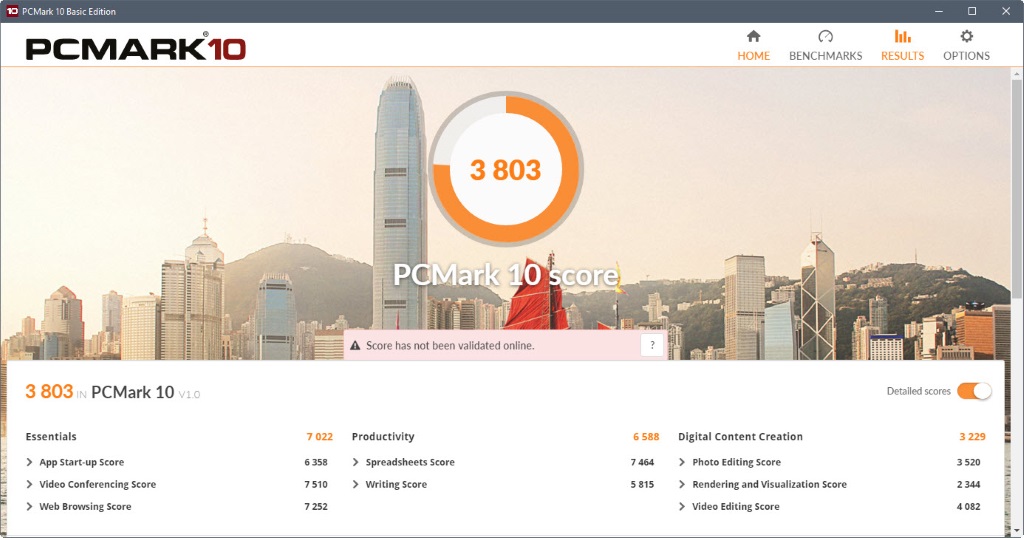
There is little else that PCMark 10 Basic users can do at this point. The options to load and save the benchmark, and to view it online, are only available in the Advanced version.
Since there is no way of saving a result, you may want to capture a screenshot of it if you plan to compare the run to future benchmark runs.
The application highlights two additional benchmarks. These are locked, and become available when you upgrade the program to the Advanced version.
- PCMark 10 Extended -- This benchmark expands the main benchmark of PCMark 10 Basic by running gaming tests that measure GPU and CPU performance. It is the most complete benchmark of the application.
- PCMark 10 Express -- This benchmark has a shorter run time than the other two benchmarks. It focuses on benchmarking home PC use scenarios, and includes the Essentials and Productivity test groups only.
Verdict
PCMark 10 Basic is a massive download. The benchmark is well designed and covers several core home use scenarios. It does not run gaming related benchmarks however, so keep that in mind.
Now You: do you run benchmarks? If so, which do you use?
This article was first seen on ComTek's "TekBits" Technology News

- Log in to post comments