Essential Applications for GNU/Linux Users
So, you’ve made the switch from Windows or MacOSX to GNU/Linux, congratulations!
There is a good chance that you’ve also installed a distribution like Ubuntu, Linux Mint, Fedora, or perhaps Manjaro; and so you have a wide range of software already installed. However, There are a number of applications that don’t always ship by default, that I feel every user should have or at least be aware of, and some that people have by default but have not ventured to use; so I thought a list of essential applications was in order!
Martin's note: At least some of the applications are cross-platform. If you have used them on Windows, you will find yourself right at home on Linux. Also, you may import data from the Windows machine if it is still available. For Firefox, you could enable Sync to push data to the cloud, and from there on the device. For Thunderbird, you could import your mailboxes directly without having to set them up again.
Worth reading: Check out Mike's Windows alternatives for GNU/Linux article.
Essential GNU/Linux applications
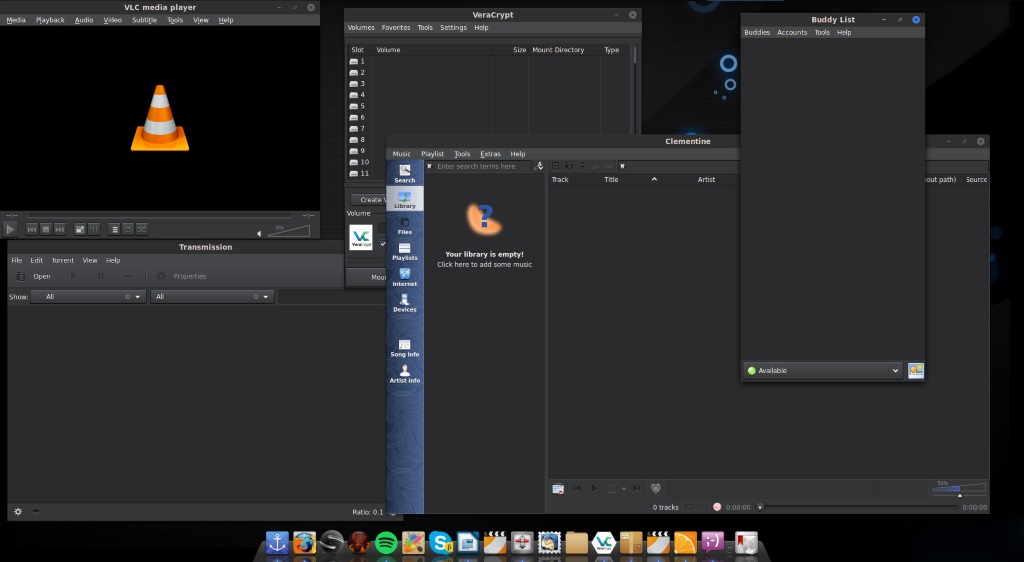
Firefox - In my personal opinion, Firefox is the hands down best web browser available. Extensible, attractive, and not owned by Google or Microsoft.
Midori – If you need a more lightweight web browser, Midori is the one I’d recommend. It’s still fairly powerful, albeit not as customizable and extensible as Firefox, but it gets the job done and uses less resources – Great for older systems.
Thunderbird – An email client by the same creators as Firefox; powerful, customizable, well organized and does everything that I could think of an email client doing, at least for my own personal needs!
LibreOffice – An alternative to Microsoft’s Office suite, that while lacking in some features and depending on what you’re attempting to do, can have some compatibility issues, it’s likely the best you’re going to find for GNU/Linux.
VLC – Media player available for a multitude of Operating Systems including GNU/Linux, and my go to video player of choice.
Clementine – My audio player of choice, simplistic and clean UI, plenty of plugins for thinks like Last.FM or Spotify integration. .
Keepass – A password manager that stores your passwords into an encrypted file on your machine; useful for if you have many accounts with many different passwords. KeePass runs under Wine, and there are ports, such as KeePassX that are cross-platform.
VeraCrypt – Encrypted container manager, useful for keeping files truly private behind insane amounts of encryption.Read my review here.
Docky – Desktop dock bar, useful for accessing your favourite applications quickly and easily. .
Plank – Another dock application, light on resources and gets the job done.
Transmission-GTK – A lightweight GTK based Torrent download manager
Qbittorrent – Another torrent downloader, very similar UI to uTorrent. .
Shutter – Screenshot utility with built in editor
Gyazo -- Another screenshot utility, that automatically uploads your photo online for quick and painless sharing with others. Also has a GIF tool as well.
CrashPlan – System backup utility with multiple options for where to back up your files, with a simple and easy to use UI. .
GIMP – Graphics editor and paint program similar to Photoshop.
BleachBit – An alternative to CCleaner, helps clean caches, useless files etc and save storage space.
Notepadqq -- The Linux Port of Notepad++ for Windows, great graphical text editor popular among programmers.
Cheese -- Webcam and management software.
WINE -- Wine Is Not an Emulator, a compatibility layer / tool used to run Windows software in GNU/Linux. Read our Wine 2.0 review here.
Play On Linux -- A Front end for WINE that simplifies the installation of many pieces of software and games.
Steam -- Probably the largest source of PC games in today's society. Note, that not all games are available for GNU/Linux, but many are, and the list grows!
OpenShot -- A video editor along the lines of Windows Movie Maker, useful for making home videos and doing basic editing.
Audacity -- An audio editor along the lines of Adobe Audition.
Pidgin -- A multi-protocol instant messaging application
Xchat -- A rather nice graphic IRC client
Irssi -- A command line IRC client
Atraci -- A YouTube streaming media player, think Spotify but utilizing YouTube for entirely free streaming of your favourite music.
Guake / Yakuake / Tilda -- Drop down terminals for the GNOME / KDE / GTK Environments. Great for quick access to a terminal!
VMWare -- Easy to use Virtual Machine creation and management utility, for trying out / running different operating systems, without having to install them directly to your current system / machine.
What about you? Any essential software you use not listed on here, or alternatives you prefer?
This article was first seen on ComTek's "TekBits" Technology News

- Log in to post comments