Office 2007 support ends on October 10, 2017
Microsoft announced that the company's support for Microsoft Office 2007 will end on October 10, 2017, a little over three months from now.
Office 2007 was the first version of the office suite that featured the Ribbon interface instead of toolbars and menus. It was also the version of Office in which the new Office Open XML formats, docx, pptx and xlsx were introduced.
The Office program was released to retail on January 30, 2007. Office 2007 mainstream supported ended on October 9, 2012, and extended support will run out on October 10, 2017.
End of Life for a Microsoft product means that Microsoft won't release updates anymore for the product. This includes security updates, but also any other form of update, for instance to fix bugs. Furthermore, Microsoft won't provide technical support for issues anymore as well.
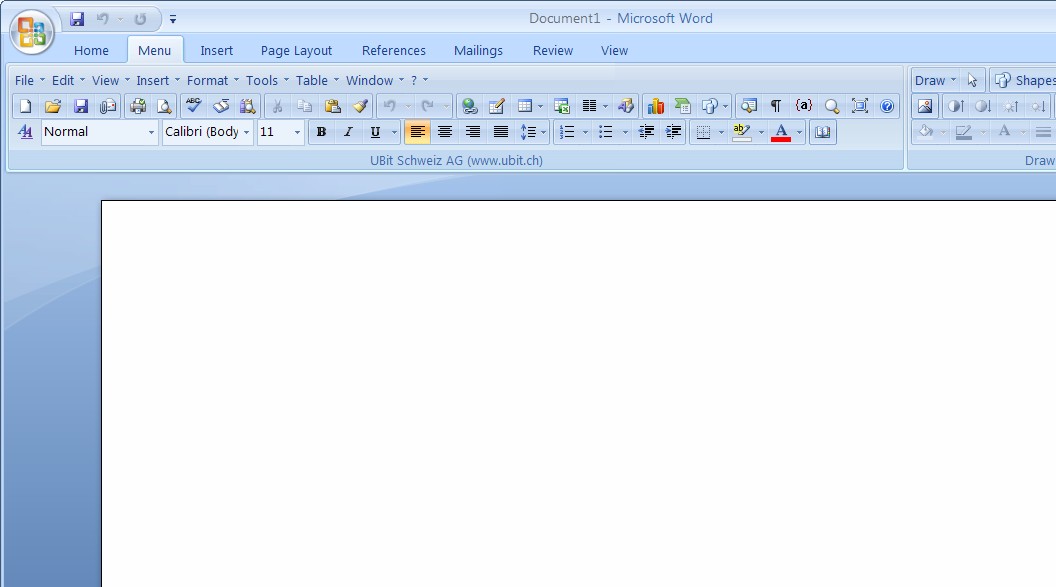
Microsoft published a list of Office 2007 products that will end of life.
Office 2007 programs like Word, Excel or PowerPoint will continue to work after support end. Microsoft Outlook on the other hand won't connect to Office 365 mailboxes anymore after October 10, 2017. This means that users who use Outlook 2007 to send or receive Office 365 emails won't be able to do so any longer.
The reason for that is that Microsoft will deprecate RPC over HTTP in Office 365 on October 31, 2017.
On Oct 31, 2017, RPC over HTTP will be deprecated in Exchange Online in favor of MAPI over HTTP, a modern protocol that was launched in May 2014. This change affects you if you're running Outlook 2007 because it won't work with MAPI over HTTP. To continue email connectivity, Outlook 2007 customers will have to update to a newer version of Outlook or use Outlook on the web. This change may also affect you if you're running Outlook 2016, Outlook 2013, and Outlook 2010 as you must make sure that the latest cumulative update for the version of Office that you have is installed.
Only Outlook in Office 2010, 2013 and 2016 offers support for MAPI over HTTP. The minimum requirements are, according to Microsoft:
| Office version | Update | Build number |
|---|---|---|
| Office 2016 | The December 8, 2015 update |
|
| Office 2013 | Office 2013 Service Pack 1 (SP1) and the December 8, 2015 update | 15.0.4779.1002 |
| Office 2010 | Office 2010 Service Pack 2 (SP2) and the December 8, 2015 update | 14.0.7164.5002 |
Microsoft suggests the following options for Office 2007 users:
- Upgrade to Office ProPlus.
- Upgrade to Office 2016.
- Upgrade to an earlier version of Office.
Office 365 is a subscription-based service, while Office 2010, 2013 and 2016 are not. The subscription service offers online access but also full versions of Office programs such as Outlook, Word, PowerPoint or Excel that customers may install on their computer systems.
Office 2010, 2013 and 2016 will eventually reach end of life, while the Office 365 subscription service won't.
- Office 2010 -- End of Life on October 13, 2020.
- Office 2013 -- End of mainstream support on April 10, 2018. End of life on April 11, 2023.
- Office 2016 -- End of mainstream support on October 13, 2020. End of life on October 14, 2025
Administrators and Office users may find the following resources useful:
- Changes in Office 2010
- Changes in Office 2013
- Changes in Office 2016
- End user resources for learning about Office 2016
- System requirements for Office
This article was first seen on ComTek's "TekBits" Technology News

- Log in to post comments