Windows Defender Antivirus: Controlled Folder Access
Controlled Folder Access is a new feature of Windows Defender Antivirus that is currently being tested on the most recent Windows 10 Insider Builds.
If things go well, it will be one of the new features of Windows 10 Fall Creators Update upgrade that is out later this year.
The main idea behind Controlled Folder Access is to protect certain folders and the files they contain from unauthorized access. Think of it as a layer of protection against manipulation of files that are stored in protected folders.
Controlled Folder Access
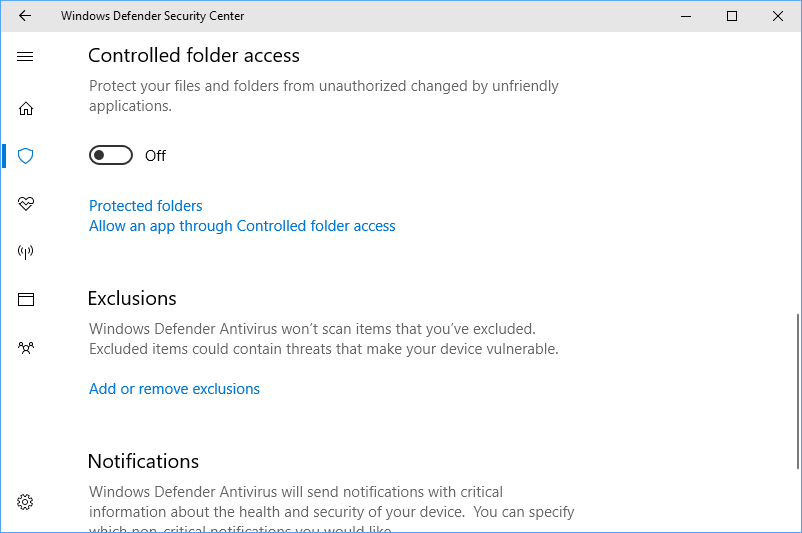
Controlled Folder Access is not enabled by default. First thing you need to do is enable the feature by flipping its preference to on, and adding at least one folder that you want the feature to protect on the device.
Note: You may get one or multiple UAC prompts during the process. You need to accept those to make the necessary changes to the system.
- Use Windows-I to open the Settings application on the Windows 10 device.
- Go to Update & Security > Windows Defender.
- Activate "Open Windows Defender Security Center".
- Select Virus & Threat Protection when the Windows Defender Security Center interface opens.
- Locate Controlled Folder Access on the page, and flip it to on.
- Select Protected folders afterwards, and add one or multiple folders to the list of folders that you want Windows Defender to protect.
You may add local folders, network shares and mapped drives to the list of protected folders.
So how does this work, and what level of protection can you expect?
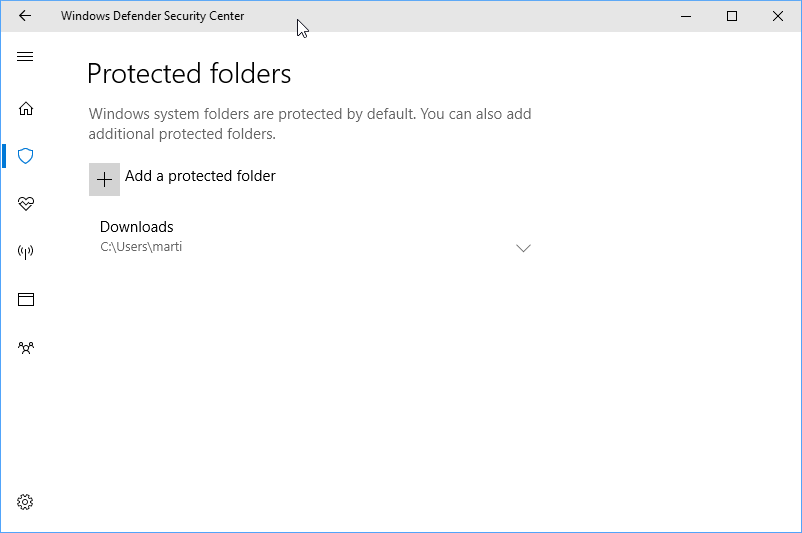
Microsoft notes that Windows system folders are protected by default, and that you may add other folders to the list of protected folders.
Windows 10 does not prevent most programs or apps from making changes to protected folders or files that are stored in these folders. Microsoft seems to maintain a list of allowed applications that it considers friendly, and there is nothing that users may do about that. Apps on Microsoft's whitelist -- which is not revealed -- will always bypass the protection.
Most of your apps will be allowed by Controlled folder access without adding them here. Apps determined by Microsoft as friendly are always allowed.
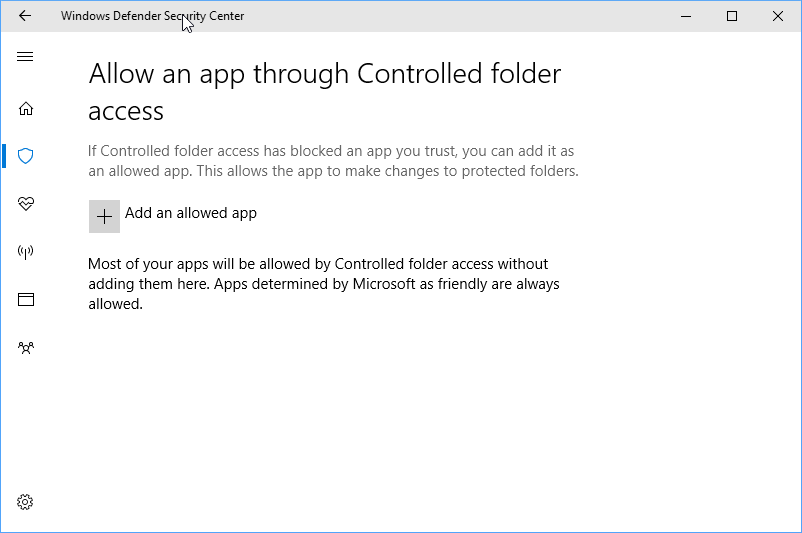
If Windows Defender blocks an application from making changes to a folders or its files, it will display a notification on the screen. You may then add it to the list of allowed applications to avoid that this happens again in the future.
It is unclear how well the protection works. I ran some tests but any software (apps or Win32 programs) I tried on the test machine was allowed to change files in protected folders.
Verdict
It is too early to tell how much of a benefit Controlled Folder Access is to the security of a Windows 10 device. I'd recommend that you create regular backups of important data regardless of that.
Now You: What's your take on the new security feature?
This article was first seen on ComTek's "TekBits" Technology News

- Log in to post comments