Linux Mint 18.2 released
TechExpert
Linux Mint 18.2, a new version of the popular Linux distribution, has been released to the public on July 2, 2017 in Cinnamon, MATE, Xfce and KDE flavors.
The new Linux Mint 18.2 is a long term support release which means that it will be supported until 2021 (as opposed to regular releases which are not supported that long).
The new version introduces new features and changes to existing features. These differ somewhat depending on the Linux Mint edition -- Cinnamon, MATE, Xfce or KDE.
Linux Mint 18.2
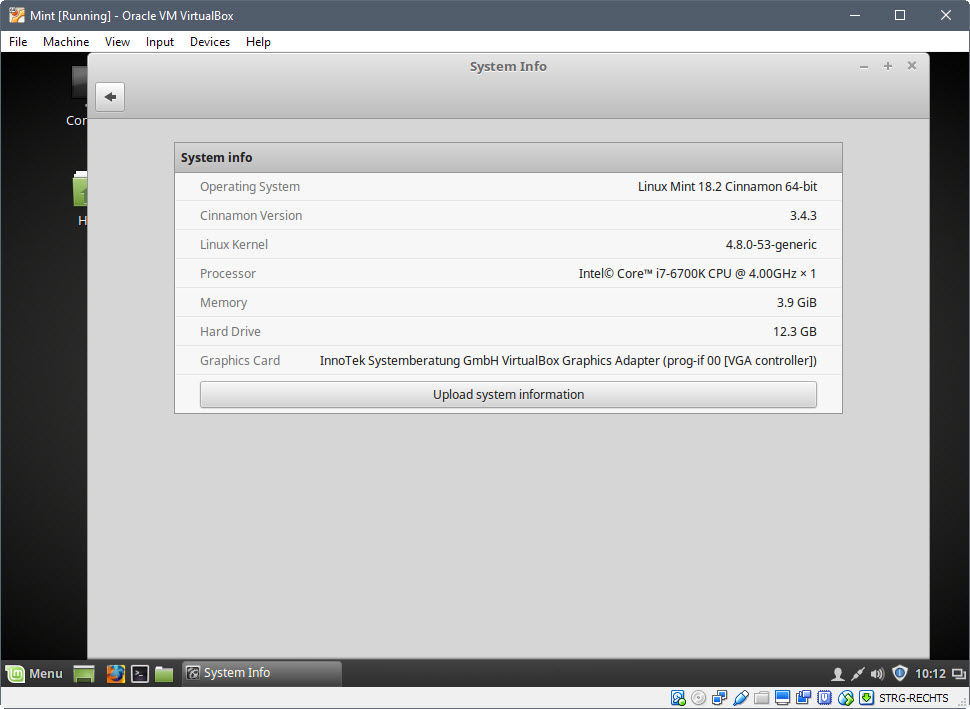
Cinnamon
- Cinnamon 3.4 improves the handling of desktop icons. Icons can be aligned on a grid, sorted in various ways (by size, name, type, or date), and icon sizes may be changed as well. Additionally, settings daemon plugins run in individual processes in the release which makes it easier to identify the cause of high memory or CPU usage. Also, crashes of one plugin won't affect the rest.
- Cinnamon Spices are add-ons that you can add to the desktop. The team reworked the Spices website, moved maintenance to GitHub, and the Linux Mint team is involved directly now in regards to Cinnamon spices. Also, lots of updates for spices.
KDE
- KDE Plasma 5.8 desktop environment. This new release ships with features such as a new login screen design, right-to-left language support, improved applets, improved shortcuts, and more.
MATE
- Update to MATE 1.18. MATE Desktop is GTK3+ only. It features a lot of changes, including better accessibility support, desktop actions, lock screen wallpaper customization, copy queue and pausing support, and more.
Xfce
- Upgraded the Whisker application menu to version 1.7.2. This introduces features such as editing launchers from the context menu, support for desktop actions, faster application loading, and more.
- The xfwm4 window manager was updated to verison 4.13. It supports vsync to prevent screen tearing, and scaled cursor support when zooming.
All Linux Mint 18.2 editions
- Blueberry -- the Bluetooth configuration tool ships with a new user interface, stack switcher and new settings. It supports OBEX file transfers by default, and it is now possible to change the Bluetooth name of the device.
- Xed -- the text editor features side and bottom bars that you can show or hide with a click in the new interface. Other improvements include making word wrap more accessible, regular expressions support in search, tab switching using the mouse wheel, and line sorting.
- Xplayer -- The media player interface is more compact in the release as the status bar has been removed, and all controls moved to a single line. While subtitle files are loaded automatically now by the player, subtitles are not shown by default anymore. These can be toggled using the S key while the player interface is active. A tap on L cycles through the available audio tracks.
- Pix -- The image viewer Pix comes with improved keyboard and mouse shortcut improvements that should make them more accessible to users. Also, support for dark themes has been improved.
- Xreader -- The document reader comes with redesigned toolbars and sidebars. New buttons are available in the toolbar to switch view modes. The new Xreader release supports touchscreens as well now, and dark themes are supported on top of all that.
- Xviewer -- ships with a redesigned interface, and support for dark themes.
- Update Manager -- lots of work went into improving the built-in Update Manager. Changes include refined policies and level definitions for better filtering: "Most updates are now level 2. Application updates which do not impact the OS are level 1. Toolkits and desktop environments or libraries which affect multiple applications are level 3. Kernels and sensitive system updates are level 4. Level 5 is extremely rare and not used by default. This level is dedicated to flagging dangerous or broken updates.". Also, more kernel information, support for Ubuntu HWE kernels, new keyboard shortcuts and menu options, and support for update automation through the use of scripts, routines or cron jobs.
- LightDM -- Linux Mint 18.2 has a new login screen that uses the LightDM display manager in combination with the "Slick greeter and the LightDM settings configuration tool". It offers support for Nvidia prime and multiple monitors, and support for guest sessions.
- Other changes -- Linux Mint 18.2 ships with new background images, a locked root account (by default, use sudo -i to become root with your own password), support for markauto and markmanual in Apt, and updates to the Linux firmware and kernel.
Resources
- Linux Mint Cinnamon release notes
- Linux Mint KDE release notes
- Linux Mint MATE release notes
- Linux Mint xfce release notes
This article was first seen on ComTek's "TekBits" Technology News

- Log in to post comments