Canvas Defender: canvas fingerprinting protection
Canvas Defender is a free add-on for Firefox and Chrome that manipulates the canvas fingerprint to protect against canvas fingerprinting.
Canvas Fingerprinting uses the HTML5 Canvas element. The Canvas element may be used to draw graphics on a web page, and it is supported by all major web browsers.
The fingerprinting makes use of the fact that the canvas output is often not identical when it is rendered in different browsers. This is not always the case, and that's why Canvas fingerprinting is often used alongside other tracking methods.
Generally speaking, the more unique your browser and operating system is, the more unique is the fingerprint.
Tip: Check out how companies use Canvas fingerprinting to track you for additional information.
Internet users have a couple of options when it comes to blocking fingerprinting. Add-ons may block Canvas elements completely in the browser, or offer a whitelist / blacklist approach instead. Since Canvas requires JavaScript, turning that off will also prevent it but that is usually not practicable.
Canvas Defender
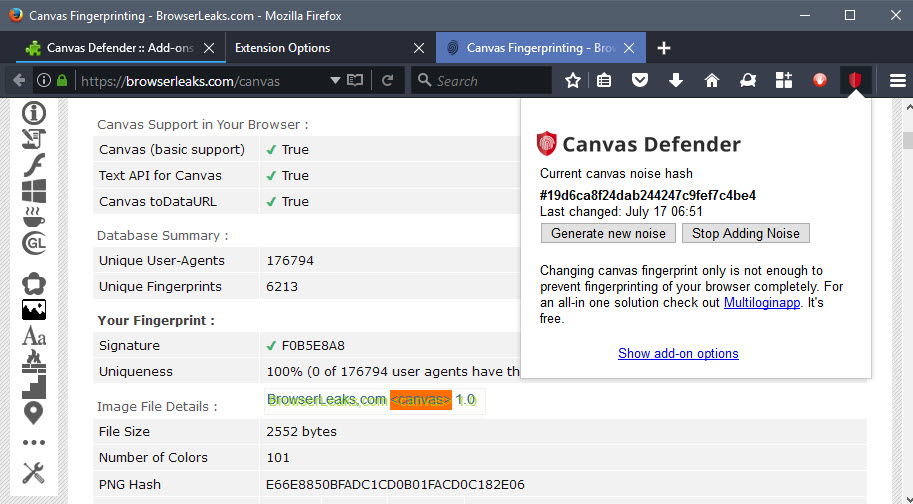
Canvas Defender is a browser add-on for Firefox and Chrome, and likely also browsers based on Firefox and Chrome code, that changes the "real" Canvas fingerprint of a browser by adding noise to it.
The browser extension does not block the Canvas element completely in the browser unlike other add-ons created for the purpose. Canvas is used on legitimate sites as well, and blocking Canvas outright may disable some or even all of the functionality of these sites.
The extension adds an icon to the browser's main toolbar that you can interact with. A click displays the noise hash, and an option to generate new noise. You may disable the creation of noise to Canvas at any time using the menu as well.
One interesting feature, probably the most interesting if you ask me, is that Canvas Defender displays a notification whenever it detects that sites may use Canvas fingerprinting.
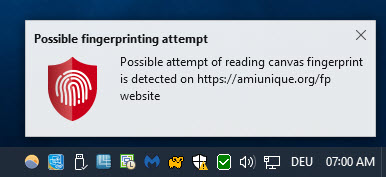
The extension comes with two options that users may find useful. First, an option to add sites to a whitelist. If you notice that a site won't work properly anymore after installing Canvas Defender, you may add it there if you trust it to block Canvas Defender from adding noise to Canvas when you are on the site.
The second option configures the browser add-on to generate a new noise hash automatically. I recommend that you enable that option if you use the extension, as you'd have to generate new noise hashes manually otherwise.
Firefox users may download the extension from Mozilla AMO, Chrome users from the Chrome Web Store.
Closing Words
If you are particularly worried about Canvas fingerprinting, or fingerprinting in general, then you may want to add protection against this form of fingerprinting. Canvas Defender does a good job at distorting the fingerprint of your browser, but only if you change the noise hash regularly.
Now You: are you worried about online fingerprinting?
This article was first seen on ComTek's "TekBits" Technology News

- Log in to post comments